HP 6910p Support Question
Find answers below for this question about HP 6910p - Compaq Business Notebook.Need a HP 6910p manual? We have 68 online manuals for this item!
Question posted by patrioticirfan on December 8th, 2012
Driver For Pci Serial Port
Sir, I am unable to find a driver for my HP 6910P notebook, and driver for pci simple communication controller is also unavailable on internet. Please help me....
Current Answers
There are currently no answers that have been posted for this question.
Be the first to post an answer! Remember that you can earn up to 1,100 points for every answer you submit. The better the quality of your answer, the better chance it has to be accepted.
Be the first to post an answer! Remember that you can earn up to 1,100 points for every answer you submit. The better the quality of your answer, the better chance it has to be accepted.
Related HP 6910p Manual Pages
Bluetooth Wireless Technology Basics - Page 2


... does this mean for establishing a BWT connection, and provides information about HP products that simultaneously connects several devices in Sweden. Exchange electronic business cards with everyone in 1998 to wirelessly connect devices through walls and other nonmetallic materials. Although infrared communication existed at your office, don't fret. Therefore, Ericsson chose to establish...
Bluetooth Wireless Technology Basics - Page 9


...Serial port
Fax PIM Item Transfer
PIM synchronization Basic imaging
Hands Free Audio Gateway
Allows a device to access a LAN via a second BWT-enabled device that can be used by selected models
Notebooks...control ...business cards, calendar items, email messages, and notes. Allows two BWT-enabled devices to a BWT-enabled device. HP products D = supported by applications as though a physical serial...
Installing Windows 7 on HP Compaq and EliteBook Notebook PCs - Page 1


... white paper provides instructions on how to install Microsoft® Windows 7 Beta on HP business notebooks. Installing Windows 7
Beta on HP Business
notebooks
March 15, 2009
Table of Contents:
Introduction ...1 System Requirements and prerequisites 2 Installing the operating system and drivers 3 Appendix A: Known Anomalies 6 Appendix B: Questions and Answers 7
Introduction
In the winter of...
Installing Windows 7 on HP Compaq and EliteBook Notebook PCs - Page 2


...; HP Compaq 2510p Notebook PC • HP Compaq 2710p Notebook PC • HP Compaq 6910p Notebook PC • HP Compaq 8510p Notebook PC • HP Compaq 8510w Mobile Workstation • HP Compaq 8710p Notebook PC • HP Compaq 8710w Mobile Workstation • HP Compaq 6510b Notebook PC • HP Compaq 6520s Notebook PC • HP Compaq 6710b Notebook PC • HP Compaq 6720s Notebook...
Installing Windows 7 on HP Compaq and EliteBook Notebook PCs - Page 6


... run, Fingerprint Sensor and PCI Serial Port and Simple Communications Controller will be installed, but has not been tested under Windows 7 Beta.
Remember to backup all data prior to installing any OS.
3D DriveGuard does not function Anomaly: Hard drive does not park when the system is connected directly to Sleep on HP business notebooks. Affected Systems: All models...
Installing Windows 7 on HP Compaq and EliteBook Notebook PCs - Page 7


... and Professional preinstalled on Business Notebooks. What about HP business notebooks, contact your local HP sales representative or visit our Web site at: http://www.hp.com/go/notebooks
© 2009 Hewlett-Packard... models with at a similar price. HP shall not be construed as constituting an additional warranty. Windows 7 display drivers are purchasing Windows XP Professional or Windows...
Intel Centrino 2 with vProâ„¢ technology Setup and Configuration for HP Business Notebook PCs - Page 2


..."virtual appliances" applicationsfor Centrino Pro technology is generally performed only once for Serial-Over-LAN (SOL) or IDE-Redirect (IDE-R). AMT 2.5 shipped with... setting up the system for improved management of Centrino Pro technology-based hardware with HP Compaq Business Notebook 2510p, 2710p, 6910p, 8510p and 8710p models. Compatibility of this generation of PC systems and better ...
HP Compaq notebook common image - Page 2


... • Any applicable supported models • When using Microsoft Windows and applicable HP drivers and applications. HP Compaq 6715b Notebook PC (See Appendix E) - HP Compaq 6910p Notebook PC - HP Compaq 6510b Notebook PC
IMPORTANT Back up during the installation of Windows.
HP Compaq 8510p Notebook PC Software Restore DVD - Audience
This white paper is available at http://www...
HP Compaq notebook common image - Page 3


... directory then burned onto a DVD-R or DVD-RW
- HP Compaq 8510p Notebook PC Driver Recovery DVD for Windows Vista or 8710p Driver Recovery DVD for Windows XP Professional Optionally, the software can... with HP PCs does not grant reimaging and deployment rights. - Microsoft Windows XP Professional Service Pack 2 CD or Microsoft Windows Vista Business, Certificate of Microsoft Windows drivers and ...
HP Compaq notebook common image - Page 4


... the drive removed from the 8510p into the 6910p. Removal procedures are available in the Maintenance and Service Guide: "HP Compaq 8510p Notebook PC."
5. Common image preparation using factory preinstalled...undock the unit, disconnect all external peripherals and remove all of Microsoft Windows Vista Business.
Create restore discs using Computer Setup (see Appendix A). - Apply power to the...
HP Compaq notebook common image - Page 5


... Windows Vista Business operating system and system software for a Common Image
Preparing for users who perform a clean installation of Microsoft Windows Vista Business. Installing drivers and enhancements
...Maintenance and Service Guide: "HP Compaq 6710b Notebook PC."
14. Install ATI 6910p Video Driver & Control Panel version 1.00 B. Insert the drive removed from the 6910p into the 6510b. 19. ...
HP Compaq notebook common image - Page 6


...are available in the Maintenance and Service Guide: "HP Compaq 6910p Notebook PC." Table 1 Minimum Versions of the new devices. 8. Removal procedures are available in the Maintenance and Service Guide: "HP Compaq 8710p Notebook PC."
6. Apply power to the 8710p and allow the OS to enumerate all of Necessary Drivers and Enhancements (along with recommended installation order)
Software...
HP Compaq notebook common image - Page 8


.... Remove the primary hard drive from the 6510b.
- Removal procedures are available in the Maintenance and Service Guide: "HP Compaq 8710p Notebook PC."
4. Install ATI 6910p Video Driver & Control Panel version 1.00 B. Remove the primary hard drive from the 6910p.
- and SCM3264 version 1.00 A. 11. Power down the 6710b and remove the hard drive. 16. Apply power...
HP Compaq notebook common image - Page 11


...Driver System Default Settings
Recommended component
2.5.3.1084
21
Recommended component
4.20 Z
22
4. Removal procedures are available in the Maintenance and Service Guide: "HP Compaq 6510b Notebook PC."
18. Remove the primary hard drive from the 6710b.
- The image is
now ready for use on the 2510p or 2710p, capture the image using HP... Guide: "HP Compaq 6910p Notebook PC."
10...
HP Compaq notebook common image - Page 15


...HP products and services are available from the HP Web site at
http://h18007.www1.hp.com/support/files/notebooks/us/purchase.html
For more information
To learn more about HP business notebooks, contact your local HP...Yes, the updated preinstalled software image has been tested with the HP Compaq 6910p and Compaq 8710p notebooks? Microsoft, Vista and Windows are used in the express warranty ...
Installing Windows 2000 on the HP Compaq Business Notebooks - Page 1


Installing Windows 2000 on the HP Compaq Business Notebooks
Introduction...2 System Requirements and Prerequisites 2 Installing the operating system and system hardware 3 Appendix A: Known anomalies ...5 Appendix B: Questions and answers...6 Appendix C: 6510b and 6710b models 6
Installing Windows 2000 on the HP Compaq Business Notebooks - Page 4
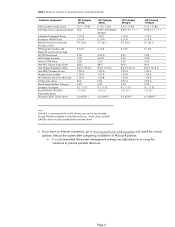
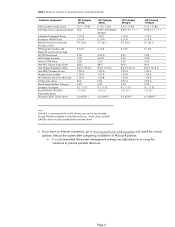
...
Software component
ADI Soundmax Audio Driver ATI Video Driver and Control Panel
HP Compaq 2510p
5.10.1.5180 N/A
Authentec Fingerprint Driver Broadcom WLAN Driver Ethernet Drivers for Microsoft Windows 2000 HP Integrated module with Bluetooth wireless technology HP 3D DriveGuard HP Wireless Assistant Infineon TPM Driver Intel 965 Chipset Video Driver Intel Chipset Installation Utility Intel...
Installing Windows 2000 on the HP Compaq Business Notebooks - Page 5
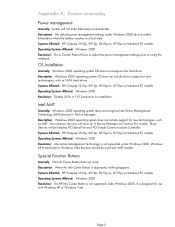
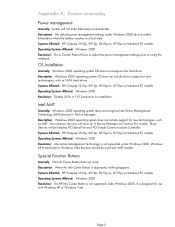
... as PCI Serial Port and PCI Simple Communications Controller.
Description: Windows 2000 operating system does not include support for new technologies, such as AMT. Two unknown devices will show up in Device Manager on Centrino Pro models. Description: When the Info Center Button is designed for use with AMT models. Systems Affected: HP Compaq 2510p, 6910p, 8510p/w, 8710p/w Notebook PC...
Installing Windows 2000 on the HP Compaq Business Notebooks - Page 6


...Vista Business, Windows Vista Enterprise and Windows 2000 Professional are U.S. PC Customization Services can pre-configure supported models with the system on the HP Compaq 2510p, 6910p 8510p/w and 8710p/w series notebooks?... 8710w. For more about HP business notebooks, contact your local HP sales representative or visit our Web site at www.hp.com. The drivers and utilities released for the...
HP Compaq 6910p Notebook PC - Maintenance and Service Guide - Page 109
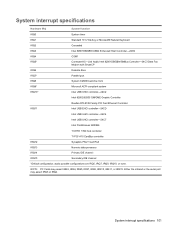
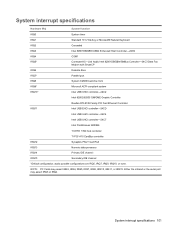
Either the infrared or the serial port may assert IRQ3, IRQ4, IRQ5, IRQ7, IRQ9, IRQ10,...port System CMOS/real-time clock
IRQ9* IRQ10*
Microsoft ACPI-compliant system Intel USB UHCI controller-24C2
Intel 82852/82855 GM/GME Graphic Controller
IRQ11
Realtek RTL8139 Family PCI Fast Ethernet Controller Intel USB EHCI controller-24CD
Intel USB UHCI controller-24C4
Intel USB UHCI controller...
Similar Questions
What Is Pci Serial Port For Hp Compaq 2510p For Windows 7
(Posted by errdax 9 years ago)
In My Hp Compaq 6910p Appears In Device Manager Pci Serial Port What It Means
(Posted by laumltay 9 years ago)
How To Install Pci Simple Communications Controller Hp Compaq 6910p Drivers
(Posted by trejaick 9 years ago)
What Is The Pci Simple Communications Controller For Hp Elitebook 8460p
(Posted by qqki 10 years ago)
Pci Serial Port Driver
i want driver the pci serial port for my laptop
i want driver the pci serial port for my laptop
(Posted by mazelo201223 10 years ago)

