HP 6910p Support Question
Find answers below for this question about HP 6910p - Compaq Business Notebook.Need a HP 6910p manual? We have 68 online manuals for this item!
Question posted by cfIa on January 23rd, 2014
6910p Where Is The Tpm Module Location
The person who posted this question about this HP product did not include a detailed explanation. Please use the "Request More Information" button to the right if more details would help you to answer this question.
Current Answers
There are currently no answers that have been posted for this question.
Be the first to post an answer! Remember that you can earn up to 1,100 points for every answer you submit. The better the quality of your answer, the better chance it has to be accepted.
Be the first to post an answer! Remember that you can earn up to 1,100 points for every answer you submit. The better the quality of your answer, the better chance it has to be accepted.
Related HP 6910p Manual Pages
Installing Windows 7 on HP Compaq and EliteBook Notebook PCs - Page 1


... Windows Vista, although both versions will be used for a period of 2009, Microsoft released Windows 7 Beta. Prerelease operating systems are not supported on select HP Business notebooks. Windows Vista was launched in late 2006 with preinstall availability in January of the currently installed operating system. The following guidelines provide installation procedures independent...
Installing Windows 7 on HP Compaq and EliteBook Notebook PCs - Page 2


... Compaq 2510p Notebook PC • HP Compaq 2710p Notebook PC • HP Compaq 6910p Notebook PC • HP Compaq 8510p Notebook PC • HP Compaq 8510w Mobile Workstation • HP Compaq 8710p Notebook PC • HP Compaq 8710w Mobile Workstation • HP Compaq 6510b Notebook PC • HP Compaq 6520s Notebook PC • HP Compaq 6710b Notebook PC • HP Compaq 6720s Notebook PC...
Installing Windows 7 on HP Compaq and EliteBook Notebook PCs - Page 4


... from Windows Update, including video, audio, modem, NIC, wireless LAN, Bluetooth, flash media reader, TPM module, accelerometer, webcams and pointing devices.
2007 Models Video
Audio Modem
Smart
Wireless
Card
TPM
NIC LAN Bluetooth Controller Module
2510
*
*
2710
*
6910
*
*
8510
*
*
*
8710
*
*
6510
*
*
6515
*
*
*
6710
*
*
6715
*
*
*
Note: Driver availability is...
Installing Windows 7 on HP Compaq and EliteBook Notebook PCs - Page 6


... installing Windows 7 Beta Description: Base System Device, Fingerprint Sensor, PCI Serial Port, PCI Simple Communications Controller, and Unknown devices lack drivers in April on HP business notebooks. After Windows Update is extremely slow. A new version of anomalies observed during Windows 7 installation, process stalls or is run, Fingerprint Sensor and PCI Serial Port...
Installing Windows 7 on HP Compaq and EliteBook Notebook PCs - Page 7


...-XXXXENW, March 2009 HP shall not be construed as constituting an additional warranty. All but Starter Edition are no plans to offer Windows 7 Ultimate on business notebooks. Application compatibility levels and device support will HP offer? Yes.
Six versions - No, 64 bit Windows 7 is subject to release? What versions will vary between...
Intel Centrino 2 with vProâ„¢ technology Setup and Configuration for HP Business Notebook PCs - Page 2


.... Intel Centrino Pro technology is Active Management Technology (AMT), which allows for Serial-Over-LAN (SOL) or IDE-Redirect (IDE-R). AMT 4.0 shipped with HP Compaq Business Notebook 2510p, 2710p, 6910p, 8510p and 8710p models. AMT Setup can be discovered by management software over the course of a system's lifespan. AMT System Phases
An AMT system...
HP Compaq notebook common image - Page 2


...factory preinstall image (recommended), obtain:
- HP Compaq 8710p Notebook PC - If you may loose your personal data. Audience
This white paper is a potential for creating a common image on select HP Compaq Business notebooks. HP Compaq 6710b Notebook PC -
HP Compaq 6515b Notebook PC (See Appendix E) - HP Compaq 2710p Notebook PC (Vista Only) -
HP Compaq 6910p Notebook PC -
HP Compaq notebook common image - Page 3


Microsoft Windows XP Professional Service Pack 2 CD or Microsoft Windows Vista Business, Certificate of Microsoft Windows drivers and enhancements. Before using the document ... the HP website at www.hp.com or copied from the HP website www.hp.com. - HP Compaq 8510p Notebook PC Driver Recovery DVD for Windows Vista or 8710p Driver Recovery DVD for Windows XP Professional Optionally, the ...
HP Compaq notebook common image - Page 4


... Vista Business. To check and upgrade ROM BIOS for users who use on the 8710p, 8510p, 6910p, 2710p (Vista Only), 2510p, 6710b and 6510b models.
Common image preparation using factory preinstalled Windows Vista images
Using the factory preinstall image
IMPORTANT Follow the instructions in the Maintenance and Service Guide: "HP Compaq 8510p Notebook PC...
HP Compaq notebook common image - Page 5


... software for a Common Image
Preparing for users who perform a clean installation of Microsoft Windows Vista Business.
Install ATI 6910p Video Driver & Control Panel version 1.00 B. Removal procedures are available in the Maintenance and Service Guide: "HP Compaq 6510b Notebook PC."
18. The image is
now ready for complete installation instructions. For installation, refer to...
HP Compaq notebook common image - Page 6


... procedures are available in the Maintenance and Service Guide: "HP Compaq 6910p Notebook PC." Remove the primary hard drive from the 8710p. -
... Intel) for Windows Vista Windows Vista Modem Installer Ricoh R5C853/R5C803 Flashmedia Driver SCM3264 HP Integrated Module with Bluetooth Wireless Technology for Vista
Wacom Digitizer Driver Essential System Updates for Microsoft Windows Vista HP...
HP Compaq notebook common image - Page 7


... the current ROM version date to complete these steps in the Maintenance and Service Guide: "HP Compaq 6710b Notebook PC."
14. Apply power to the 6510b and allow the OS to
ensure that you do not... hard drive from the 8710p into the 6510b. 19. Insert the drive removed from the 6710b into the 6910p. 11. Preparing for each system, follow the steps below.
- To check and upgrade ROM BIOS for ...
HP Compaq notebook common image - Page 8


...
now ready for installation
IMPORTANT Follow the instructions in the Maintenance and Service Guide: "HP Compaq 8510p Notebook PC."
3. Failure to complete these steps in the proper order can result in the Maintenance and Service Guide: "HP Compaq 6910p Notebook PC."
8. Remove the primary hard drive from the 6710b into the 8710p. 5. Removal procedures are...
HP Compaq notebook common image - Page 11


... 6710b. 15. Removal procedures are available in the Maintenance and Service Guide: "HP Compaq 6510b Notebook PC."
18. Removal procedures are available in the Maintenance and Service Guide: "HP Compaq 6710b Notebook PC."
14. Insert the drive removed from the 6910p into the 6910p. 11. Remove the primary hard drive from the 6710b.
- Removal procedures are...
HP Compaq notebook common image - Page 12


... to determine the system ROM version. Table 3 Minimum ROM versions
Portable family
HP Compaq 8710p Notebook PC HP Compaq 8510p Notebook PC HP Compaq 6910p Notebook PC HP Compaq 2710p Tablet PC HP Compaq 2510p Notebook PC HP Compaq 6715b Notebook PC HP Compaq 6710b Notebook PC HP Compaq 6515b Notebook PC HP Compaq 6510b Notebook PC
ROM version
F.01 F.02 F.06 F.04 F.04 F.05 F.08 F.05 F.08...
HP Compaq notebook common image - Page 15


...HP will all previously released models in the family, that provide customers with the Compaq 6910p and Compaq 8710p notebooks. A . Yes, the updated preinstalled software image has been tested with the ...at
http://h18007.www1.hp.com/support/files/notebooks/us/purchase.html
For more information
To learn more about HP business notebooks, contact your local HP sales representative or...
Installing Windows 2000 on the HP Compaq Business Notebooks - Page 1


Installing Windows 2000 on the HP Compaq Business Notebooks
Introduction...2 System Requirements and Prerequisites 2 Installing the operating system and system hardware 3 Appendix A: Known anomalies ...5 Appendix B: Questions and answers...6 Appendix C: 6510b and 6710b models 6
Installing Windows 2000 on the HP Compaq Business Notebooks - Page 6


...HP Compaq 6510b and 6710b Notebook PC models Operating Systems Affected: Windows 2000 Resolution: Dock with the system on the HP Compaq 2510p, 6910p 8510p/w and 8710p/w series notebooks? ...as constituting an additional warranty. Can I obtain updated software components? A . For more about HP business notebooks, contact your local HP sales representative or visit our Web site at www.hp.com. A ....
Notebook Tour - Windows Vista - Page 19
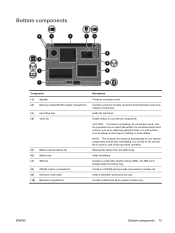
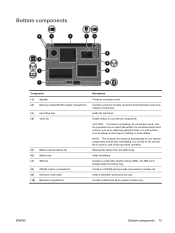
... slot.
Enable airflow to cycle on a hard, flat surface.
It is located inside the battery bay. Holds the hard drive. Holds a standard-sized business card.
Contains a subscriber identity module (SIM). Bottom components
Component (1) Speaker (2) Memory module/WLAN module compartment (3) Hard drive bay (4) Vents (3)
(5) Battery release latches (2) (6) Battery bay (7) SIM slot (8) WWAN...
Notebook Tour - Windows XP - Page 19
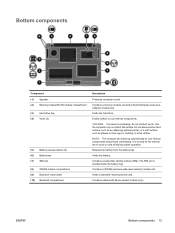
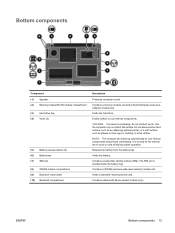
... up automatically to cool internal components. It is located inside the battery bay. Use the computer only on and off during routine operation. Release the battery from the battery bay. Contains a subscriber identity module (SIM). Contains a Bluetooth device (select models only).
Holds a standard-sized business card. Holds the hard drive.
Contains a WWAN (wireless...
Similar Questions
How To Restore Compaq Cq57 Notebook Laptop To Original Factory Settings Without
a disk
a disk
(Posted by mwoodboob 9 years ago)
How Can I Disable The Tpm Security Password In Hp Compaq 6910p
(Posted by juniopor 9 years ago)
Where The Harddrive In A Compaq Presario Cg57 Laptop
(Posted by skipcypres 10 years ago)
Where Is Rtc Battery Located Hp Laptop 6910p
(Posted by jesmil 10 years ago)
The Touchpad On My Compaq 6910p Jumps And Clicks On Random Locations
When I try to move the cursor, it jumps to random locations on the screen and clicks without me havi...
When I try to move the cursor, it jumps to random locations on the screen and clicks without me havi...
(Posted by hashamzgerman 10 years ago)

