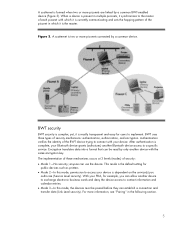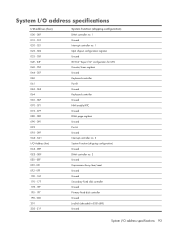HP 6720s Support Question
Find answers below for this question about HP 6720s - Compaq Business Notebook.Need a HP 6720s manual? We have 24 online manuals for this item!
Question posted by adham1232006 on May 31st, 2012
Price
The person who posted this question about this HP product did not include a detailed explanation. Please use the "Request More Information" button to the right if more details would help you to answer this question.
Current Answers
Related HP 6720s Manual Pages
Similar Questions
How To Restore Compaq Cq57 Notebook Laptop To Original Factory Settings Without
a disk
a disk
(Posted by mwoodboob 9 years ago)
Where The Harddrive In A Compaq Presario Cg57 Laptop
(Posted by skipcypres 10 years ago)
How To Reset A Compaq Presario Cq57 Laptop Back To Factory Settings
(Posted by vikMurp 10 years ago)
Compaq Presario Cq60 Laptop
when I turn on my laptop the screen is black, no sound, although the keyboard l.e.d. lights are on. ...
when I turn on my laptop the screen is black, no sound, although the keyboard l.e.d. lights are on. ...
(Posted by djewilby 12 years ago)
Our Hp Compaq Cq50-142 Laptop Was Working Well During A Recent Vacation Trip To
(Posted by cindy96010 13 years ago)