HP 6715b Support Question
Find answers below for this question about HP 6715b - Compaq Business Notebook.Need a HP 6715b manual? We have 74 online manuals for this item!
Question posted by titosjaro on August 15th, 2012
Recording Audio Line Signal
Obviously no line input jack on
HP 6715b (with Win 7)
What and where to plug an external audio recording device ?
Where to start ?
Thank you
Current Answers
There are currently no answers that have been posted for this question.
Be the first to post an answer! Remember that you can earn up to 1,100 points for every answer you submit. The better the quality of your answer, the better chance it has to be accepted.
Be the first to post an answer! Remember that you can earn up to 1,100 points for every answer you submit. The better the quality of your answer, the better chance it has to be accepted.
Related HP 6715b Manual Pages
Installing Windows 7 on HP Compaq and EliteBook Notebook PCs - Page 1


... be used for a period of 2009, Microsoft released Windows 7 Beta. Purpose
This white paper provides instructions on how to install Microsoft® Windows 7 Beta on HP Business
notebooks
March 15, 2009
Table of Contents:
Introduction ...1 System Requirements and prerequisites 2 Installing the operating system and drivers 3 Appendix A: Known Anomalies 6 Appendix B: Questions and Answers...
Installing Windows 7 on HP Compaq and EliteBook Notebook PCs - Page 2


...; HP Compaq 2510p Notebook PC • HP Compaq 2710p Notebook PC • HP Compaq 6910p Notebook PC • HP Compaq 8510p Notebook PC • HP Compaq 8510w Mobile Workstation • HP Compaq 8710p Notebook PC • HP Compaq 8710w Mobile Workstation • HP Compaq 6510b Notebook PC • HP Compaq 6520s Notebook PC • HP Compaq 6710b Notebook PC • HP Compaq 6720s Notebook...
Installing Windows 7 on HP Compaq and EliteBook Notebook PCs - Page 6


..., process stalls or is set to Sleep on HP business notebooks. Drive Encryption Anomaly: Systems with BitLocker enabled might lock when resuming from hibernation with external display devices. Unrecognized devices in Device Manager Anomaly: Several devices aren't recognized after installing Windows 7 Beta Description: Base System Device, Fingerprint Sensor, PCI Serial Port, PCI Simple...
Installing Windows 7 on HP Compaq and EliteBook Notebook PCs - Page 7


... errors or omissions contained herein. Yes. Ultimate, Enterprise, Professional, Home Premium, Home Basic and Starter Edition.
Application compatibility levels and device support will HP offer? What about HP business notebooks, contact your local HP sales representative or visit our Web site at least 1 GB of Windows 7 should be construed as constituting an additional warranty. How...
HP Compaq notebook common image - Page 2


... or Windows Vista® Business common image on select HP Compaq Business notebooks. Introduction
Purpose
This white ...HP Compaq 2510p Notebook PC - HP Compaq 8510p Notebook PC -
HP Compaq 6715b Notebook PC (See Appendix E) - HP Compaq 6515b Notebook PC (See Appendix E) - HP Compaq 8710p Notebook PC - HP Compaq 8510p Notebook PC Software Restore DVD - HP Compaq 6910p Notebook...
HP Compaq notebook common image - Page 3


...downloaded from the HP website at www.hp.com or copied from the HP website www.hp.com. HP Compaq 8510p Notebook PC Driver ...create or deploy an image that violates Microsoft license agreements. HP cannot be a technical resource for information on determining the...operating system license shipped with HP PCs does not grant reimaging and deployment rights. The HP Support Software CD is ...
HP Compaq notebook common image - Page 4


... the Maintenance and Service Guide: "HP Compaq 8510p Notebook PC."
4.
Remove the primary hard drive from the 6910p.
- Remove the primary hard drive from the 8510p.
- Failure to enumerate all PC card devices. 2. If necessary, undock the unit, disconnect all external peripherals and remove all of Microsoft Windows Vista Business. Preparing for the preinstalled image for...
HP Compaq notebook common image - Page 5


... installing Windows Vista Business:
1. Note Contact the Network Administrators to enumerate all of the new devices. Remove the primary hard drive from the 6510b.
- Power down the 6910p and remove the hard drive. 13.
and SCM3264 version 1.00 A. 12. Removal procedures are available in the Maintenance and Service Guide: "HP Compaq 6510b Notebook PC."
18...
HP Compaq notebook common image - Page 6


... M76 Vista Video Driver and Control Panel ADI SoundMax Vista Audio Driver Ethernet Drivers for Vista WLAN Driver Installer (Broadcom Intel) for ... B
21
4. Removal procedures are available in the Maintenance and Service Guide: "HP Compaq 6910p Notebook PC." Table 1 Minimum Versions of the new devices. 8. Power down the 8710p and remove the hard drive. 9. Removal procedures ...
HP Compaq notebook common image - Page 7


... result in the Maintenance and Service Guide: "HP Compaq 6710b Notebook PC."
14. 10. Power down the 6710b and remove the hard drive. 17. If necessary, undock the unit, disconnect all external peripherals and remove all of the new devices. 16. Check the current ROM BIOS using HP Backup and Recovery Manager or third party image...
HP Compaq notebook common image - Page 8


... power to the 6910p and allow the OS to enumerate all of the new devices. 10.
Removal procedures are available in the Maintenance and Service Guide: "HP Compaq 8710p Notebook PC."
4. Removal procedures are available in the Maintenance and Service Guide: "HP Compaq 6710b Notebook PC."
13. Removal procedures are available in the Maintenance and Service Guide...
HP Compaq notebook common image - Page 11


... and allow the OS to enumerate all of the new devices. Insert the drive removed from the 8510p. - Removal procedures are available in the Maintenance and Service Guide: "HP Compaq 8710p Notebook PC."
6. Removal procedures are available in the Maintenance and Service Guide: "HP Compaq 6910p Notebook PC."
10. Intel AMT MEI Driver System Default Settings
Recommended...
HP Compaq notebook common image - Page 12


...
HP Compaq 8710p Notebook PC HP Compaq 8510p Notebook PC HP Compaq 6910p Notebook PC HP Compaq 2710p Tablet PC HP Compaq 2510p Notebook PC HP Compaq 6715b Notebook PC HP Compaq 6710b Notebook PC HP Compaq 6515b Notebook PC HP Compaq 6510b Notebook ... screen. 5.
Press Esc to confirm exiting the Computer Setup. Use the HP Setup utility to the date in this document are current as of the ...
HP Compaq notebook common image - Page 15


... devices are still being manufactured, be construed as constituting an additional warranty. It is subject to change without notice. How do I obtain updated software components? The only warranties for multi-monitor configurations. Appendix D: Questions and answers
Q . Q . Yes, the updated preinstalled software image has been tested with the HP Compaq 6910p and Compaq 8710p notebooks...
HP Business Notebook PC - Getting Started - Enhanced for Accessibility - Windows Vista - Page 1
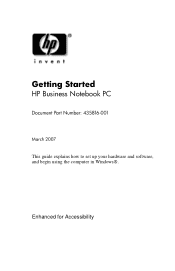
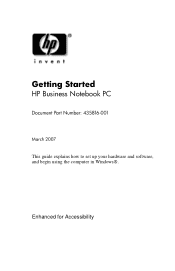
Getting Started
HP Business Notebook PC
Document Part Number: 435816-001
March 2007 This guide explains how to set up your hardware and software, and begin using the computer in Windows®. Enhanced for Accessibility
HP Business Notebook PC - Getting Started - Enhanced for Accessibility - Windows Vista - Page 2
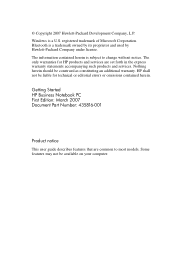
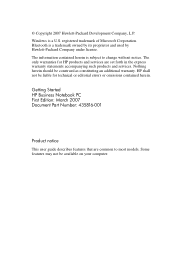
... are common to change without notice. The information contained herein is a trademark owned by its proprietor and used by Hewlett-Packard Company under license. Getting Started HP Business Notebook PC First Edition: March 2007 Document Part Number: 435816-001
Product notice This user guide describes features that are set forth in the express warranty...
HP Compaq 6715b and 6715s Notebook PC HP Compaq 6710b and 6710s Notebook PC - Maintenance and Service Guide - Page 11
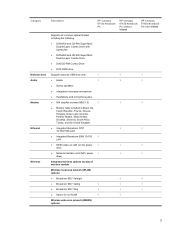
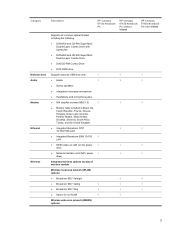
... drive Audio Modem Ethernet Wireless
Description
HP Compaq 6715s Notebook PC
HP Compaq 6715b Notebook PC without WWAN
HP Compaq 6715b Notebook PC with... DVD-ROM drive
Supports external USB drive only
√
√
√
● Azalia
√
√
√
● Stereo speakers
● Integrated monoaural microphone
● Headphone and microphone jacks
● 56K data/fax...
HP Compaq 6715b and 6715s Notebook PC HP Compaq 6710b and 6710s Notebook PC - Maintenance and Service Guide - Page 13


...
Description
● Windows Vista™ hardware Start button
HP Compaq 6715s Notebook PC
HP Compaq 6715b Notebook PC without WWAN
HP Compaq 6715b Notebook PC with WWAN
√
√
&#...cable plug support
● 3-wire plug with ground pin
● Supports multipin AC connector)
● Fingerprint reader
√
√
● HP 3D DriveGuard
√
√
● HP ...
HP Compaq 6715b and 6715s Notebook PC HP Compaq 6710b and 6710s Notebook PC - Maintenance and Service Guide - Page 16
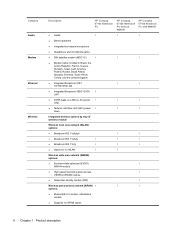
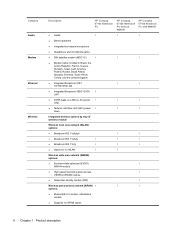
Category Audio Modem Ethernet
Wireless
Description ● Azalia
HP Compaq 6710s Notebook PC
HP Compaq 6710b Notebook PC without WWAN
HP Compaq 6710b Notebook PC with WWAN
√
√
√
● Stereo speakers ● Integrated monoaural microphone
● Headphone and microphone jacks
● 56K data/fax modem (MDC1.5)
√
√
√
● Modem cable ...
HP Compaq 6715b and 6715s Notebook PC HP Compaq 6710b and 6710s Notebook PC - Maintenance and Service Guide - Page 18
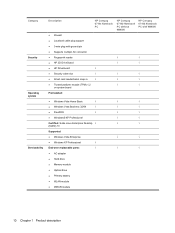
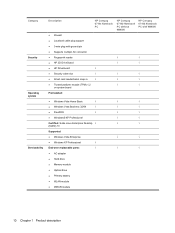
... module (TPM) 1.2
on system board Preinstalled:
HP Compaq 6710s Notebook PC
HP Compaq 6710b Notebook PC without WWAN
HP Compaq 6710b Notebook PC with WWAN
√
√
√
√
√
√
√
√
√
√
√
√
√
● Windows Vista Home Basic
√
√
√
● Windows Vista Business 32/64
√
√
√...
Similar Questions
How To Replace Compaq 6715b Ati Video Card
(Posted by kloph 9 years ago)
How To Restore Compaq Cq57 Notebook Laptop To Original Factory Settings Without
a disk
a disk
(Posted by mwoodboob 9 years ago)
Where The Harddrive In A Compaq Presario Cg57 Laptop
(Posted by skipcypres 10 years ago)
Compaq Presario Cq60 Laptop
when I turn on my laptop the screen is black, no sound, although the keyboard l.e.d. lights are on. ...
when I turn on my laptop the screen is black, no sound, although the keyboard l.e.d. lights are on. ...
(Posted by djewilby 12 years ago)

