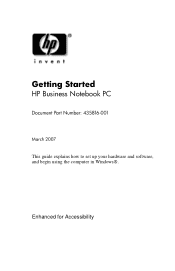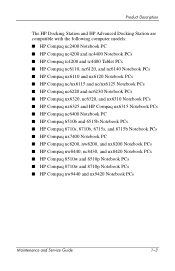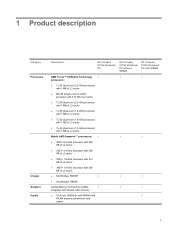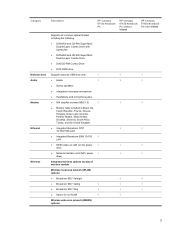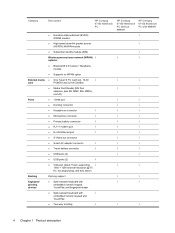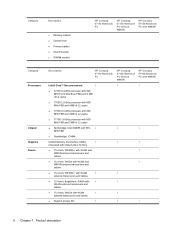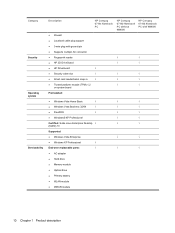HP 6715b Support Question
Find answers below for this question about HP 6715b - Compaq Business Notebook.Need a HP 6715b manual? We have 74 online manuals for this item!
Question posted by miezzann on October 14th, 2013
Hp 6715b
Current Answers
Answer #1: Posted by SoCalWoman on October 14th, 2013 9:18 PM
There does not seem to be a part number for a Display Release Latch replacement piece. The entire parts list can be located here Page 18 refers to the item you inquired about.
Hope this helps
Much appreciation to those who acknowledge our members for their contribution toward finding a solution.
~It always seems impossible until it is done~
Nelson Mandela
Related HP 6715b Manual Pages
Similar Questions
can a 2007 laptop upgrade cpu?
a disk
Obviously no line input jack on HP 6715b (with Win 7) What and where to plug an external audio rec...