HP 6530b Support Question
Find answers below for this question about HP 6530b - Compaq Business Notebook.Need a HP 6530b manual? We have 48 online manuals for this item!
Current Answers
There are currently no answers that have been posted for this question.
Be the first to post an answer! Remember that you can earn up to 1,100 points for every answer you submit. The better the quality of your answer, the better chance it has to be accepted.
Be the first to post an answer! Remember that you can earn up to 1,100 points for every answer you submit. The better the quality of your answer, the better chance it has to be accepted.
Related HP 6530b Manual Pages
Bluetooth Wireless Technology Basics - Page 2


...that simultaneously connects several devices in Sweden. With BWT, you ? Exchange electronic business cards with everyone in 1994 at your BWT-enabled PDA or laptop to connect to ...BWT-enabled devices so that eliminates the need for proprietary cabling between devices such as a tribute to eliminate the need for proprietary cable connections between devices such as notebook PCs, ...
2008 HP business notebook PC F10 Setup overview - Page 2


..., features and functionality are configurable and manageable by this change. Since 1999 HP Compaq business notebooks have utilized a text based F10 Setup which provides a flexible pre operating system environment and navigation using a mouse or other pointing device.
In 2008, a new F10 Setup user interface was developed using the Extensible Firmware Interface (EFI) framework, which provided...
2008 HP business notebook PC F10 Setup overview - Page 3


... System Configuration page. System Configuration -
Provides access to F10 Setup options for business notebooks had extensive language support. HP F10 Setup for standard user
• Multi-User support o Enhanced support with the various devices, such as power on and DriveLock passwords, integrated security device configuration, Disk Sanitizer and asset tag configuration. The new...
2008 HP business notebook PC F10 Setup overview - Page 6


...Disabled power on select 2008 HP business notebook PCs
Feature
Function
Options (Default in Bold where applicable)
SECURITY MENU
TPM Embedded Security
Embedded Security Device Exposes the integrated TPM module....OS
Allows reset of TPM module from within the operating system. Blank
Notebook Ownership Tag 2 Allows for F10 Setup on . Yes/No
OS Management of TPM
Allow the operating system ...
2008 HP business notebook PC F10 Setup overview - Page 7


...
Device ...Setup on Intel based systems. Enabled/Disabled
SATA Device Mode
Select SATA mode
AHCI/IDE
Enabled/Disabled
Parallel port mode
Specifies parallel port mode.
Enabled/Disabled
CD-ROM boot
Allows for diagnostics.
Enabled/Disabled
LAN Power Save
LAN power save option
Enabled/Disabled
Data Execution Prevention Enables DEP on select 2008 HP business notebook...
2008 HP business notebook PC F10 Setup overview - Page 8


... reader. Enabled/Disabled
Smart Card
Enables integrated smart card slot. Table 1. (Continued) Key features for F10 Setup on select 2008 HP business notebook PCs
Feature
Function
Options (Default in Bold where applicable)
SYSTEM CONFIGURATION MENU
Device Configurations (Cont.) Secondary Battery Fast Charge
HP QuickLook
Switches charging to secondary
Enabled/Disabled
battery when primary...
2008 HP business notebook PC F10 Setup overview - Page 10


...setup by the BIOS administrator
One-Step Logon
Pre-boot has been enhanced by BIOS administrator in F10 and are OS independent. HP business notebooks offer a range of pre-boot authentication solutions, allowing businesses...combining security tokens (such as biometrics, smart cards and passwords) and...a fingerprint swipe or smart card). With multi-factor pre-boot authentication, once the notebook is ...
2008 HP business notebook PC F10 Setup overview - Page 13


... paper on their drives.
For instructions on how to create this partition, refer to function. Systems Affected: All 2008 s, b, p and w business notebook and tablet models. Resolution: F10 Setup only supports internal pointing devices. Anomalies
Anomaly: DriveLock passwords cannot be present in order for our customers, which could result in a denial of service attack locking...
2008 HP business notebook PC F10 Setup overview - Page 15


... feature be remotely managed using HP ProtectTools? Where can I still access F10 Setup without using solutions from HP and Altiris.
Yes, the user interface is translated into 12 languages. Yes, however the setting of this document for the HP Compaq Business Notebook PC white paper on HP.com.
Where can be set with or...
Installing Windows 7 on HP Compaq and EliteBook Notebook PCs - Page 2


... • HP EliteBook 8730w Mobile Workstation • HP Compaq 6530b Notebook PC • HP Compaq 6730b Notebook PC • HP Compaq 6535b Notebook PC • HP Compaq 6735b Notebook PC • HP Compaq 6730b Notebook PC System Requirements and prerequisites
The following represents a list of requirements and HP Business Notebook models recommended for testing with WDDM driver and 128MB of...
Installing Windows 7 on HP Compaq and EliteBook Notebook PCs - Page 6


...should be available at Windows 7 launch. Unrecognized devices in Device Manager Anomaly: Several devices aren't recognized after installing Windows 7 Beta Description: Base System Device, Fingerprint Sensor, PCI Serial Port, PCI Simple Communications Controller, and Unknown devices lack drivers in later Windows 7 builds. The Windows Vista fingerprint sensor driver can be available in April on...
HP Compaq 6530b Notebook PC and HP Compaq 6535b Notebook PC - Maintenance and Service Guide - Page 1


HP Compaq 6530b Notebook PC and HP Compaq 6535b Notebook PC
Maintenance and Service Guide
HP Compaq 6530b Notebook PC and HP Compaq 6535b Notebook PC - Maintenance and Service Guide - Page 11
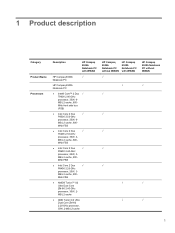
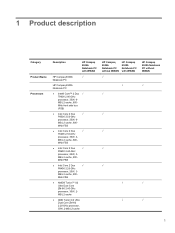
... L2 cache
● AMD Turion X2 Ultra Dual Core ZM-82 2.20-GHz processor, 35W, 2-MB L2 cache
HP Compaq 6530b Notebook PC without WWAN
HP Compaq 6535b Notebook PC with WWAN
HP Compaq 6530b
√
Notebook PC
HP Compaq 6535b Notebook PC
● Intel® Core™ 2 Duo √ T9600 2.80-GHz processor, 35W, 6MB L2 cache, 800MHz front...
HP Compaq 6530b Notebook PC and HP Compaq 6535b Notebook PC - Maintenance and Service Guide - Page 12
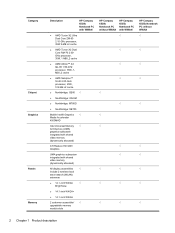
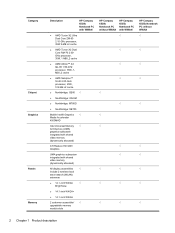
... (WLAN)
antennae
● 14.1-inch WXGA
√
BrightView
● 14.1-inch WXGA+
● 14.1-inch WXGA
2 customer-accessible/ √ upgradable memory module slots
HP Compaq 6530b Notebook PC without WWAN
HP Compaq 6535b Notebook PC with WWAN
√
√
√
√
√ √
√ √
√ √
√
√
√
√
√
√
HP...
HP Compaq 6530b Notebook PC and HP Compaq 6535b Notebook PC - Maintenance and Service Guide - Page 13
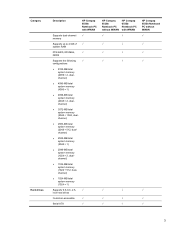
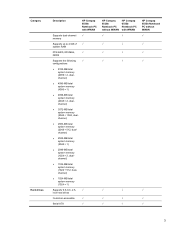
... memory (1024 + 512, dualchannel)
● 1024-MB total system memory (1024 × 1)
Supports 9.5-mm, 2.5- √ inch hard drives
Customer-accessible
√
Serial ATA
√
HP Compaq 6530b Notebook PC without WWAN
HP Compaq 6535b Notebook PC with WWAN
√
√
√
√
√
√
√
√
√
√
√
√
√
√
HP...
HP Compaq 6530b Notebook PC and HP Compaq 6535b Notebook PC - Maintenance and Service Guide - Page 14
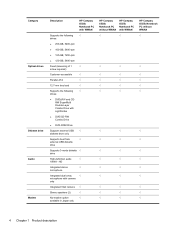
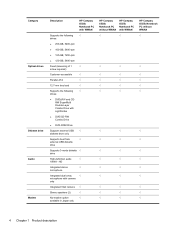
...
√
No-modem option
√
available in Japan only
HP Compaq 6530b Notebook PC without WWAN
HP Compaq 6535b Notebook PC with LightScribe
● DVD/CD-RW Combo Drive
●...High-definition audio
√
1984A - Category Optical drives
Diskette drive Audio Modem
Description
HP Compaq 6530b Notebook PC with WWAN
Supports the following
√
drives:
● 250-GB, 5400-rpm
...
HP Compaq 6530b Notebook PC and HP Compaq 6535b Notebook PC - Maintenance and Service Guide - Page 15
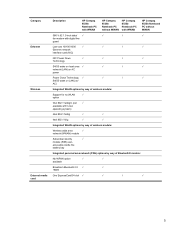
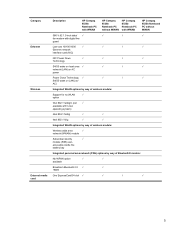
Category Ethernet Wireless
External media card
Description
HP Compaq 6530b Notebook PC with WWAN
HP Compaq 6530b Notebook PC without WWAN
HP Compaq 6535b Notebook PC with WWAN
HP Compaq 6535b Notebook PC without WWAN
56K V.92 1.5-inch data/ √
√
√
√
fax modem with digital line
guard
Low-cost 10/100/1000
√
√
√
&#...
HP Compaq 6530b Notebook PC and HP Compaq 6535b Notebook PC - Maintenance and Service Guide - Page 16
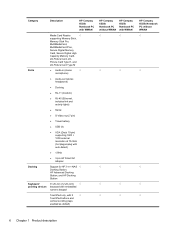
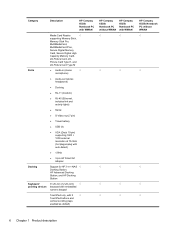
..., and HP Docking Station
Keyboard/
31.20-mm (12.28-inch) √
pointing devices keyboard with embedded
numeric keypad
TouchPad only, with 2
√
TouchPad buttons and
vertical scrolling (taps
enabled as default)
HP Compaq 6530b Notebook PC without WWAN
HP Compaq 6535b Notebook PC with WWAN
Ports
Media Card Reader
√
supporting Memory Stick,
Memory Stick...
HP Compaq 6530b Notebook PC and HP Compaq 6535b Notebook PC - Maintenance and Service Guide - Page 17
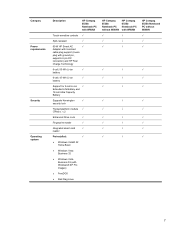
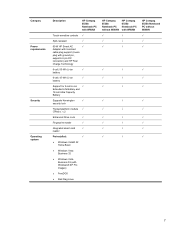
...Enhanced Drive Lock
√
Fingerprint reader
√
Integrated smart card
√
reader
Preinstalled:
√
● Windows Vista® 32 Home Basic
● Windows Vista Business 32
● Windows Vista Business 32 (with Windows® XP Pro images)
● FreeDOS
● Red Flag Linux
HP Compaq 6530b Notebook PC without WWAN
HP Compaq 6535b Notebook PC with WWAN
√...
HP Compaq 6530b Notebook PC and HP Compaq 6535b Notebook PC - Maintenance and Service Guide - Page 18
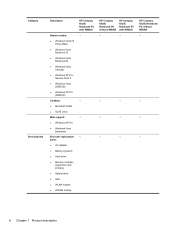
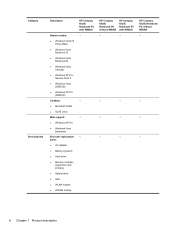
...9679; Windows Vista 32
Home Basic ● Windows Vista
Business 32 ● Windows Vista
Business 64 ● Windows Vista
Ultimate ● Windows XP ...Compaq 6530b Notebook PC with WWAN √
√ √ √
HP Compaq 6530b Notebook PC without WWAN
HP Compaq 6535b Notebook PC with WWAN
√
√
√
√
√
√
√
√
HP Compaq 6535b Notebook ...
Similar Questions
How To Restore Compaq Cq57 Notebook Laptop To Original Factory Settings Without
a disk
a disk
(Posted by mwoodboob 9 years ago)
Hp Laptop 6530b Power Led Blinking Does Not Turning
(Posted by Ranja 9 years ago)
How Do You Turn On Wireless On Hp Laptop 6530b
(Posted by Lasmpd 9 years ago)
How To Turn On Wireless Capability In Hp Laptop 6530b
(Posted by ychacmg 10 years ago)
Laptop 6530b
I can not turn on the wireless button on my 6530b laptop what should I do?
I can not turn on the wireless button on my 6530b laptop what should I do?
(Posted by jemima 12 years ago)

