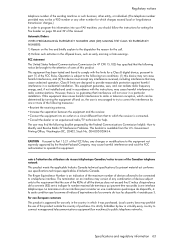HP 640 Support Question
Find answers below for this question about HP 640 - Fax.Need a HP 640 manual? We have 2 online manuals for this item!
Question posted by richardlee93 on December 2nd, 2013
Program Galaxy Tablet To Hp 4501 Wireless Printer
i have a samsung galaxy tablet, i want to be able to print document off my hp 4501 wireless printer from my tablet,what do i need to do to be able to have my tablet to reconize my printer
Current Answers
Related HP 640 Manual Pages
Similar Questions
I Bought My Fax Machine At Thrift Store How Do I Find The Fax Number?
(Posted by fattyfattyfatty 12 years ago)