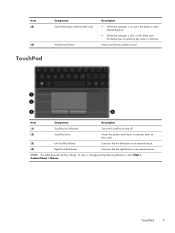HP 6360t Support Question
Find answers below for this question about HP 6360t.Need a HP 6360t manual? We have 1 online manual for this item!
Question posted by jadZuli on February 26th, 2014
How Can I Make Changes To Hp 6360t Mobile Thin Client Os
The person who posted this question about this HP product did not include a detailed explanation. Please use the "Request More Information" button to the right if more details would help you to answer this question.
Current Answers
Related HP 6360t Manual Pages
Similar Questions
Hp 6360t Camera
Does he 6360t has an installed camera? If yes how do I access it?
Does he 6360t has an installed camera? If yes how do I access it?
(Posted by gayflormulbah007 3 years ago)
How To Make The Hp Elitebook Mobile Workstation Touch Mouse Pad Work
(Posted by hagottay 10 years ago)
Hard Drive For Hp Compaq Thin Mobile Client 6720t
Can this hard drive fix in my HP Compaq Thin Mobile Client 6720t model WD Scorpio Blue 500gb intern...
Can this hard drive fix in my HP Compaq Thin Mobile Client 6720t model WD Scorpio Blue 500gb intern...
(Posted by djniceman 13 years ago)