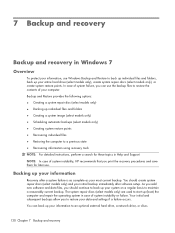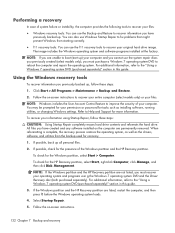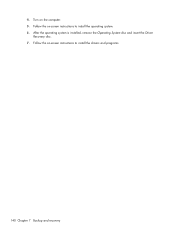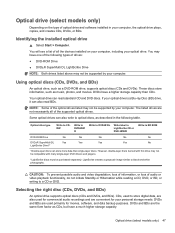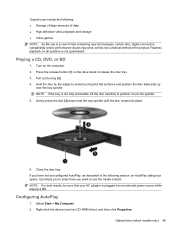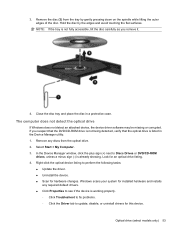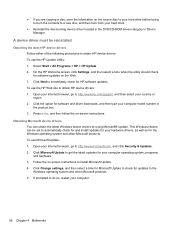HP 620 Support Question
Find answers below for this question about HP 620 - Notebook PC.Need a HP 620 manual? We have 4 online manuals for this item!
Question posted by Makare74 on April 12th, 2014
Can A New Hp620 Computer Start Without Insertnng A Drivers Manual Disc...
Current Answers
Answer #1: Posted by BusterDoogen on April 12th, 2014 5:46 PM
I hope this is helpful to you!
Please respond to my effort to provide you with the best possible solution by using the "Acceptable Solution" and/or the "Helpful" buttons when the answer has proven to be helpful. Please feel free to submit further info for your question, if a solution was not provided. I appreciate the opportunity to serve you!
Related HP 620 Manual Pages
Similar Questions
How do I get it to work ?
Brand new computer started in different language, how do i change it to english?
My HP 620 notebook is froze on a screen that says " Press ESC for start menu". I have pressed escape...
I couldnt find the ms office activation key card in the package of my new hp620. Is the key anywhere...