HP 620 Support Question
Find answers below for this question about HP 620 - Notebook PC.Need a HP 620 manual? We have 4 online manuals for this item!
Question posted by atste on May 8th, 2014
How To Block The Mouse Pad In Hp 620
The person who posted this question about this HP product did not include a detailed explanation. Please use the "Request More Information" button to the right if more details would help you to answer this question.
Current Answers
There are currently no answers that have been posted for this question.
Be the first to post an answer! Remember that you can earn up to 1,100 points for every answer you submit. The better the quality of your answer, the better chance it has to be accepted.
Be the first to post an answer! Remember that you can earn up to 1,100 points for every answer you submit. The better the quality of your answer, the better chance it has to be accepted.
Related HP 620 Manual Pages
End User License Agreement - Page 1


...ALL TERMS AND
temporary memory (RAM) for use on more than one computer, you and HP or its online documentation. c.
You may not separate component parts of the software license ...(a) you
(either an individual or a single entity) and (b) Hewlett-Packard Company ("HP")
that governs your HP product ("HP Product"), that it is used only for use with all terms and conditions of the ...
End User License Agreement - Page 2


... timesharing or bureau use technical information you may not be governed by HP as eligible for your HP Product, whether in relation to support services related to United States copyright...right to all component parts, media, printed materials, this EULA.
7. entirely by HP unless HP provides other terms along with the update or supplement. ADDITIONAL SOFTWARE. TRANSFER. The initial...
End User License Agreement - Page 3


... separately for Commercial Items are licensed to you might incur, the entire liability of HP and any provision of this information in violation of incidental or consequential damages, so ... its entirety.
10. TO THE MAXIMUM EXTENT PERMITTED BY APPLICABLE LAW, IN NO EVENT SHALL HP OR ITS SUPPLIERS BE LIABLE FOR ANY SPECIAL, INCIDENTAL,
INDIRECT, OR CONSEQUENTIAL DAMAGES WHATSOEVER (INCLUDING...
End User License Agreement - Page 4


... entire agreement between you are set forth in your employer to change without notice. ENTIRE AGREEMENT. To the extent the terms of any HP policies or
programs for HP products and services are duly authorized by the laws of the State of their respective companies. This EULA (including any other product names...
PERJANJIAN LISENSI PENGGUNA-AKHIR (Indonesia) - Page 4


... oleh EULA ini. All other product names mentioned herein may be construed as constituting an additional warranty. Rev. 06/04
355096-BW1 HP shall not be liable for HP products and services are set forth in the express
warranty statements accompanying such products and services . Jika ada ketentuan dalam kebijakan atau program...
Compaq 320, 321, 420, 421, 620 and 621 Notebook PCs HP 420 and 620 Notebook PCs - Maintenance and Service Guide - Page 2


... technical or editorial errors or omissions contained herein.
Nothing herein should be liable for HP products and services are U.S. Intel, Core, and Celeron are trademarks of Microsoft Corporation..., and Windows Vista are set forth in the United States and other countries. HP shall not be construed as constituting an additional warranty. registered trademarks of Intel Corporation...
Compaq 320, 321, 420, 421, 620 and 621 Notebook PCs HP 420 and 620 Notebook PCs - Maintenance and Service Guide - Page 3
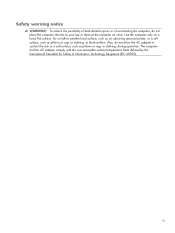
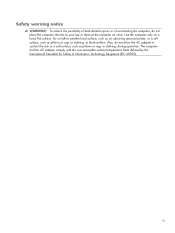
Do not allow the AC adapter to contact the skin or a soft surface, such as pillows or rugs or clothing, to block airflow. The computer and the AC adapter comply with the user-accessible surface temperature limits defined by the International Standard for Safety of overheating the ...
Compaq 320, 321, 420, 421, 620 and 621 Notebook PCs HP 420 and 620 Notebook PCs - Maintenance and Service Guide - Page 9


..., GM45 chipset
Discrete graphics, PM45 chipset
Compaq 320 Notebook PC
•
•
Compaq 321 Notebook PC
•
Compaq 420 Notebook PC
•
•
Compaq 421 Notebook PC
•
Compaq 620 Notebook PC
•
•
Compaq 621 Notebook PC
•
HP 420 Notebook PC
•
•
HP 620 Notebook PC
•
•
Intel® Celeron® processors
T3300...
Compaq 320, 321, 420, 421, 620 and 621 Notebook PCs HP 420 and 620 Notebook PCs - Maintenance and Service Guide - Page 12


... ● 320-GB, 5400-rpm ● 250-GB, 7200-rpm ● 250-GB, 5400-rpm ● 160-GB, 7200-rpm ● 160-GB, 5400-rpm HP DriveGuard (not available on Linux) Fixed, no modular requirements SATA 12.7-mm tray load Supports option of no optical drive Supports the following drives: ●...
Compaq 320, 321, 420, 421, 620 and 621 Notebook PCs HP 420 and 620 Notebook PCs - Maintenance and Service Guide - Page 13
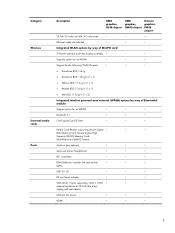
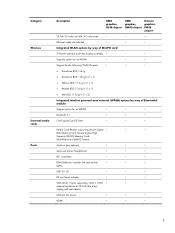
... headphone)
•
•
•
RJ-11 (modem)
•
•
•
RJ-45 (Ethernet, includes link and activity
•
•
•
lights)
USB 2.0 (3)
•
•
•
HP non-Smart adapter
•
•
•
VGA (Dsub 15-pin) supporting 1600 × 1200 •
•
•
external resolution at 75-GHz (hot plug/
unplug...
Compaq 320, 321, 420, 421, 620 and 621 Notebook PCs HP 420 and 620 Notebook PCs - Maintenance and Service Guide - Page 18
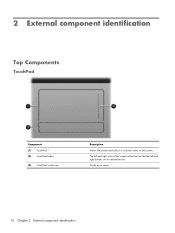
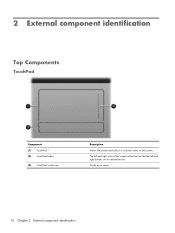
The left and right sides of the single button function like the left and right buttons on the screen. 2 External component identification
Top Components
TouchPad
Component (1) TouchPad * (2) TouchPad button
(3) TouchPad scroll zone
Description
Moves the pointer and selects or activates items on an external mouse. Scrolls up or down.
10 Chapter 2 External component identification
Compaq 320, 321, 420, 421, 620 and 621 Notebook PCs HP 420 and 620 Notebook PCs - Maintenance and Service Guide - Page 35
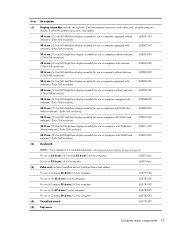
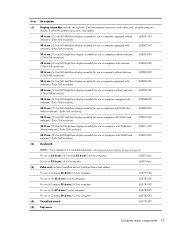
...and cables)
For use in Compaq 33.8-cm (13.3-in) computers
605779-001
For use in HP 35.6-cm (14.0-in) computers
605780-001
For use in Compaq 35.6-cm (14.0-in) computers
605781-001
For ...use in HP 39.6-cm (15.6-in) computers
605782-001
For use in ) computers
605783-001
(4)
TouchPad board
605795-001
...
Compaq 320, 321, 420, 421, 620 and 621 Notebook PCs HP 420 and 620 Notebook PCs - Maintenance and Service Guide - Page 36
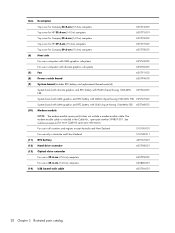
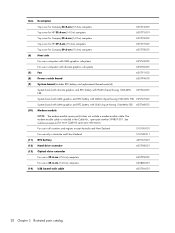
... spare part kit does not include a modem module cable. Item Description
Top cover for Compaq 33.8-cm (13.3-in) computers
605774-001
Top cover for HP 35.6-cm (14.0-in) computers
605775-001
Top cover for Compaq 35.6-cm (14.0-in) computers
605776-001
Top cover for...
Notebook PC User Guide - Windows XP - Page 11


... (select models only 136 HP Client Configuration Manager (CCM) (select models only 137 HP System Software Manager (SSM 137 16 Cleaning guidelines ...139 Cleaning products ...139 Cleaning procedures ...140 Cleaning the display ...140 Cleaning the sides and cover 140 Cleaning the TouchPad and keyboard 140 Cleaning a tablet PC pen and pen holder 140...
Notebook PC User Guide - Windows XP - Page 32


... on one computer with Bluetooth as a host and using it as the following: ● Computers (desktop, notebook, PDA) ● Phones (cellular, cordless, smart phone) ● Imaging devices (printer, camera) ●...which other computers may connect to the Internet. Bluetooth and Internet Connection Sharing (ICS)
HP does not recommend setting up a personal area network (PAN) of Bluetooth is in...
Notebook PC User Guide - Windows XP - Page 109
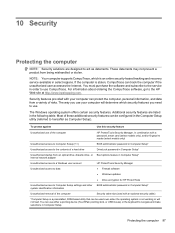
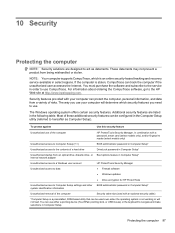
...HP ProtectTools
Unauthorized access to act as Computer Setup).
You must purchase the software and subscribe to the service in order to use either a pointing device (TouchPad, pointing stick, or USB mouse...Computer Setup (f10)
BIOS administrator password in Computer Setup*
Unauthorized access to the HP Web site at http://www.hpshopping.com. The Windows operating system offers certain ...
Notebook PC User Guide - Windows XP - Page 151


...the best practices and recommendations for safely cleaning and disinfecting your notebook or tablet PC. ● Dimethyl benzyl ammonium chloride 0.3 percent maximum concentration...cloth wipes CAUTION: Avoid the following products to safely clean and disinfect your notebook or tablet PC. Cleaning products 139
Cleaning products
Use the following cleaning products: Strong aromatic solvents...
Notebook PC User Guide - Windows XP - Page 152


... microfiber cloth or chamois moistened with one of the pen holder. Before cleaning your notebook or tablet PC, turn off from sticking and to aid in removing dirt and debris. ●...drip between the keys. NOTE: When cleaning the cover of the notebook, use a vacuum cleaner attachment to the notebook or tablet PC by shutting down motion to remove dust, lint, and particles trapped...
Notebook PC User Guide - Windows XP - Page 154


cleaning display 140 keyboard 140 pen holder 140 tablet PC pen 140 TouchPad 140
cleaning guidelines 139 cleaning procedures 140 cleaning products 139...specific modem cable adapter 25
critical battery level 67
D deployment, software 135 device configurations 125 device drivers
HP drivers 56 Microsoft drivers 56 reinstalling 56 device security 104 digital card inserting 83 removing 84 stopping 84 ...
Notebook PC User Guide - Windows XP - Page 155


...image 33 using 32 volume mute 40
HP Client Configuration Manager 136, 137
HP Client Manager for Altiris 136
HP QuickLook 126 HP SpareKey enrollment 124 HP System Software
Manager 136, 137 hubs .../adding location 25 travel connection problems 27 monitor port, external 9 monitor, connecting 45 mouse, external connecting 30 setting preferences 30 Multi Core CPU 126 MultiBoot Express 129, 134 multimedia...
Similar Questions
How To Set Scroll Using Mouse Pad Hp Eltebook 8470p Laptop Win 7
(Posted by mazerCFarri 10 years ago)
Why Is Hp 620 Notebook Stuck On Screen 'press Esc For Start Menu'?
My HP 620 notebook is froze on a screen that says " Press ESC for start menu". I have pressed escape...
My HP 620 notebook is froze on a screen that says " Press ESC for start menu". I have pressed escape...
(Posted by cisler1900 11 years ago)
Where Is Fixed Bluetooth Device In Hp 620
where is fixed bluetooth device in hp 620
where is fixed bluetooth device in hp 620
(Posted by fahadrm 11 years ago)

