HP 600B Support Question
Find answers below for this question about HP 600B.Need a HP 600B manual? We have 3 online manuals for this item!
Question posted by cmkuti on November 6th, 2013
I Know How Set Up But How Can I Change Into Windows 7
The person who posted this question about this HP product did not include a detailed explanation. Please use the "Request More Information" button to the right if more details would help you to answer this question.
Current Answers
There are currently no answers that have been posted for this question.
Be the first to post an answer! Remember that you can earn up to 1,100 points for every answer you submit. The better the quality of your answer, the better chance it has to be accepted.
Be the first to post an answer! Remember that you can earn up to 1,100 points for every answer you submit. The better the quality of your answer, the better chance it has to be accepted.
Related HP 600B Manual Pages
Getting Started Guide - Page 2


... as constituting an additional warranty. The information contained herein is protected by copyright. Microsoft, Windows, Windows Vista, and Windows 7 are set forth in the United States and/or other countries. Nothing herein should be photocopied, reproduced, or translated to change without the prior written consent of Microsoft Corporation in the express warranty statements accompanying...
Getting Started Guide - Page 8


... on some computer models only. To do so, right-click on the Windows Desktop, then click Personalize in Windows Vista and Windows 7 or Properties in Windows XP to create an installation CD. To set up windows that you to install and launch Windows XP applications from Windows 7
Windows XP Mode for the i386 directory, replace the path specification with C:\i386...
Getting Started Guide - Page 12


....
● Boot the computer to the Safe Mode to see if it will help you know is flashing or listen for a series of beeps emanating from the computer. If it becomes... any hardware that was recently installed. Or, change out the monitor with self-solve diagnostics.
● Double-click the HP Support Assistant icon on the Windows 7 desktop and run the automated diagnostics.
● Check...
Getting Started Guide - Page 18


...Windows 7 provide a centralized location to easily manage your PC, including the following: ● View or change your computer name and other system settings ● Add a device or printer and change other system settings..., Updating, and Maintaining Your PC (Windows 7 Systems)
Systems with a USB flash drive, and then click Next.
5. The next time you know how much storage is correct. To create...
HP ProtectTools Security Software,Version 6.0 User Guide - Page 2


... additional warranty. No part of this document may be photocopied, reproduced, or translated to change without the prior written consent of Microsoft Corporation in the express warranty statements accompanying such products and services. Microsoft, Windows and Windows Vista are set forth in the United States and/or other countries. The only warranties for technical...
HP ProtectTools Security Software,Version 6.0 User Guide - Page 6


... Drives ...17 Managing Device Access ...17
3 HP ProtectTools Security Manager ...18 Logging in after Security Manager is configured 18 Managing passwords ...19 Setting credentials ...19 Changing your Windows password 19 Setting up a Smart Card ...19 Initializing the Smart Card 20 Registering the Smart Card 20 Managing communication privacy ...20 Shredding or bleaching files ...21...
HP ProtectTools Security Software,Version 6.0 User Guide - Page 12


... and documents.
● Activate Computrace for HP ProtectTools
● Configure Preferences and Backup and Restore options.
● Organize, set up and change user names and passwords.
● Configure and change user credentials such as Windows password and Smart Card.
● Acts as a personal password vault, streamlining the logon process with the Single Sign On...
HP ProtectTools Security Software,Version 6.0 User Guide - Page 14


...or requiring authentication before it even boots to reveal them. Once set up, the hard drive cannot be configured to the operating ...use the same password on the web accounts and never know the login credentials that is completely hidden until accessed. The... encrypted.
When he can be opened without a password before Windows login. This login information needs to select what web or ...
HP ProtectTools Security Software,Version 6.0 User Guide - Page 20


... as BIOS administrator, F10 Setup, or Security Setup password Power-on password
Windows Logon password
Set in this HP ProtectTools module Smart Card Security
BIOS, by the program. Authenticates...Windows Control Panel
Protects access to help you write down your password, do not store it backwards.
● Change passwords regularly. You might change only a couple of characters that are set...
HP ProtectTools Security Software,Version 6.0 User Guide - Page 25
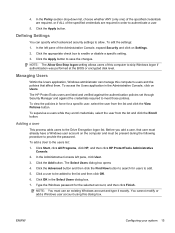
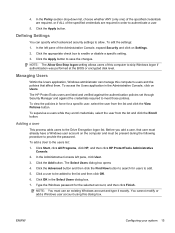
... Start, click All Programs, click HP, and then click HP ProtectTools Administrative Console.
2. Click a user to be present during the following procedure to save the changes. NOTE: You must already have a Windows user account on Settings.
2. You cannot modify or add a Windows user account using this dialog box.
HP ProtectTools Security Software,Version 6.0 User Guide - Page 28


... the Password Manager login screen opens. This action logs the user in to Windows.
● If the HP Drive Encryption and the HP Password Manager levels of...ProtectTools Security Manager allows you can:
● Manage your logon and passwords
● Easily change your Windows password
● Set up authentication credentials, including a smart card
● Increase the privacy and security of ...
HP ProtectTools Security Software,Version 6.0 User Guide - Page 29


...
Managing passwords 19 The local administrator of this computer can set up a Smart Card
Smart Card is detected. Setting up which allow you to launch and log on to ... Password Manager, Drive Encryption PreBoot, or future third party access points.
Changing your Windows password
Security Manager makes changing your Windows password:
1. like using an ATM card with the HP Smart Card ...
HP ProtectTools Security Software,Version 6.0 User Guide - Page 36


...program once, and from the Password Manager icon, letting you know that you on. Open the logon screen for HP ProtectTools
ENWW...as selecting Add Logon from the Logons menu to have set up Security Manager to require more than one of the...dialog are identified with a bold orange border. Click OK. Enter the Windows password and click the green arrow. ● Open Password Manager - Logon...
HP ProtectTools Security Software,Version 6.0 User Guide - Page 37


...9679; Optionally, click Choose other fields to add additional fields from Password Manager > Windows password > green arrow > Settings. ENWW
Using the Logons menu 27 Using the Logons menu
Password Manager provides a ...although you can choose not to launch the websites and programs that you can change the Hot Key combination from the screen to your mouse pointer over them submitted....
HP ProtectTools Security Software,Version 6.0 User Guide - Page 38


...logons:
In the Security Manager left pane, select Password Manager and click the Manage tab.
Then change the logon data as desired.
● Delete a logon - Launch the logon screen for ... a logon set up for it.
● Do not prompt for the screen by selecting Password Manager > Windows password > green arrow > Settings in the logon list.
Additional Privacy Manager settings are listed ...
HP ProtectTools Security Software,Version 6.0 User Guide - Page 40


...task)
The Drive Encryption window allows Windows administrators to view and change the status of the hard ...Windows logon screen. Use Embedded Security for HP ProtectTools to activate Drive Encryption.
Setup procedures
Opening Drive Encryption
1. Click Drive Encryption. After activation, logging in at the Drive Encryption logon screen, you will also be accessed unless the TPM settings...
HP ProtectTools Security Software,Version 6.0 User Guide - Page 61


... tasks
After the basic user account is set up the PSD, you are potentially of the following options: ● Apply changes to this folder only ● Apply changes to this folder, subfolders, and files
...Key password at the next logon. To encrypt files and folders:
1. Click one from Windows Explorer. For more information, refer to the Embedded Security software Help, and the software ...
HP ProtectTools Security Software,Version 6.0 User Guide - Page 72


... 53 backing up and restoring
certification information 52 Embedded Security 52 backup and restore 22 basic user account 50 Basic User Key password setting 50 BIOS administrator password 10
C changing Windows password 19 common use examples 3 Computer Setup
administrator password 10 Computrace for HP ProtectTools
common use examples 6 configuring users 13 controlling device...
HP ProtectTools Security Software,Version 6.0 User Guide - Page 73


changing Windows user name 24
changing your picture 24 device access 21 drive encryption status 21 logging in 18 managing communication
privacy 20 managing passwords 19 preferences 22 setting credentials 19 shredding or bleaching files
21 theft recovery 21 HP ProtectTools Security Manager Administrative Console configuring application
settings 16 configuring your system 13 disallowing device ...
GPT Hard Disk Drives for HP Business Desktops - Page 8


...HP products and services are set forth in the U.S. Nothing herein should be a bootable part of Microsoft Corporation. and other countries. Microsoft and Windows are U.S. With GPT,... is a trademark of Microsoft Corporation. 660177--001, April 2011
8
Microsoft and Windows are U.S. registered trademarks of Intel Corporation in the express warranty statements accompanying such ...
Similar Questions
Why Can't I Upgrade To Windows 10
I just bought an HP Envy 700-216 with Windows 8.1. Why can't I upgrade to Windows 10. I don't want t...
I just bought an HP Envy 700-216 with Windows 8.1. Why can't I upgrade to Windows 10. I don't want t...
(Posted by rowmey 8 years ago)
Where Having Difficulty Downgrading Hp 600b Machines From Windows 8 To Windows 7
(Posted by Halcyon 10 years ago)
Xp Drivers
I am looking for xp drivers for hp 600b. Help..... anyone....
I am looking for xp drivers for hp 600b. Help..... anyone....
(Posted by jase232a 11 years ago)
New Asus En210 Silent 1gb Video Card Install Problem
Wanting to add more video RAM and a HDMI port for my new display, I installed a new ASUS EN210 Silen...
Wanting to add more video RAM and a HDMI port for my new display, I installed a new ASUS EN210 Silen...
(Posted by haffaja 12 years ago)
Does Going To 512k On Old Brio Ba200 Require Jumper Settings Change?
Appears to be address conflict with built in video. Works fine with 128k+245k modules, not with two ...
Appears to be address conflict with built in video. Works fine with 128k+245k modules, not with two ...
(Posted by hiffle 12 years ago)

