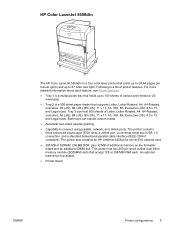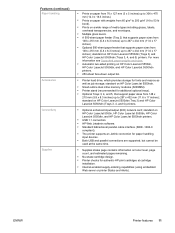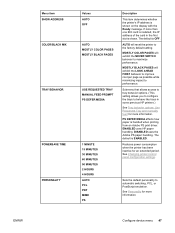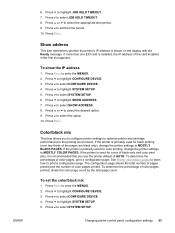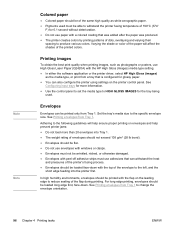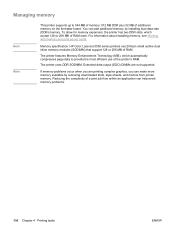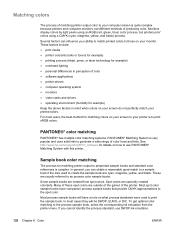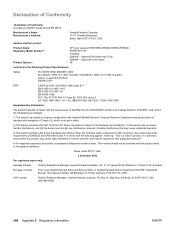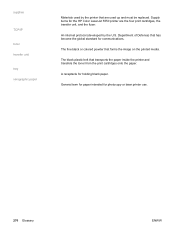HP 5550dn Support Question
Find answers below for this question about HP 5550dn - Color LaserJet Laser Printer.Need a HP 5550dn manual? We have 17 online manuals for this item!
Question posted by evaostanley on March 13th, 2017
Card Slot Not Initialized
Current Answers
Answer #1: Posted by hzplj9 on March 13th, 2017 12:54 PM
https://support.hp.com/us-en?openCLC=true
There are numerous error answers available. If none give you the response you need, then please place another question, giving as much information on tests carried out, and the responses you expected etc.
Hope that helps solve your dilemma.
Related HP 5550dn Manual Pages
Similar Questions
how do solve printer error 57.07 on HP printer 5550dn.
The printer is a laserjet black and white printer.