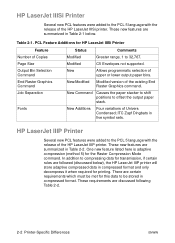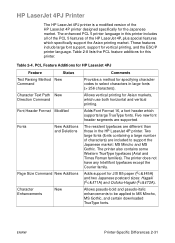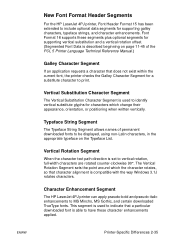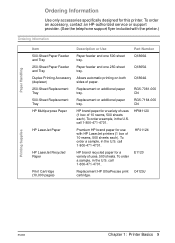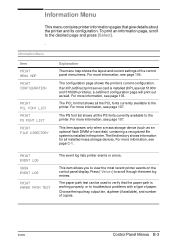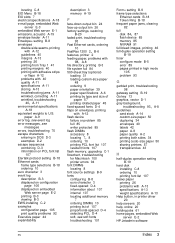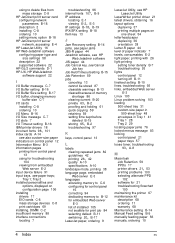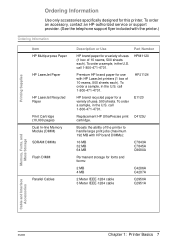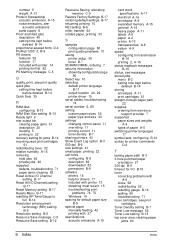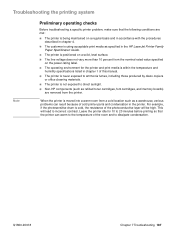HP 5100 Support Question
Find answers below for this question about HP 5100 - LaserJet B/W Laser Printer.Need a HP 5100 manual? We have 24 online manuals for this item!
Question posted by microcomputers on October 7th, 2012
Problem With Hp Laserjet 5100 Postscript Fonts
When we select to print internal postscript fonts, the panel LED blinks for 3-4 times & the "READY" message is displayed on the panel LCD w/o printing the fonts list. IT prints the font list in PCL font list option
Current Answers
Answer #1: Posted by hzplj9 on October 14th, 2012 7:46 AM
There appears to be different drivers for normal and postscript. You need the relevant drivers to be able to print postscript. I have attached a link to HP where there is documentation and software which should enable you to reach a solution. It should give you instruction on loading postscript fonts.
Related HP 5100 Manual Pages
Similar Questions
Hp Laserjet 5100..showing 50.2 Fuser Error Messege
(Posted by unnikrishnancyt 3 years ago)
How To Setup Menu Hp Laserjet 4250 To Print Letter Type After Installation
(Posted by pabcbc 10 years ago)
Hp Laserjet 5100 Memory
Can I install more than the 190 MB limit? Will it cause any problems?
Can I install more than the 190 MB limit? Will it cause any problems?
(Posted by bw30144 10 years ago)
Thanks For The Help. I Need Exactly Hp Laserjet 5100 Pcl 5e Driver For Windows
Server 2008 x64, because we use special software. On this site i see only PCL 6, PS and universal dr...
Server 2008 x64, because we use special software. On this site i see only PCL 6, PS and universal dr...
(Posted by tsploditel 11 years ago)
My Hp Laserjet 2035n Is Printing Black Dots Down The Center Of Every Page.
My hp laserjet 2035N is printing black dots down the center of every page. How do I fix this?
My hp laserjet 2035N is printing black dots down the center of every page. How do I fix this?
(Posted by mdegnan 11 years ago)