HP 500B Support Question
Find answers below for this question about HP 500B - Microtower PC.Need a HP 500B manual? We have 9 online manuals for this item!
Question posted by kms76 on February 21st, 2012
Memory Supporting Problem
im removig the memory 2gb then install 4gb or 2gb another brand cant support mother bord....old memory ..2gb 2r*8....im installed memory 2gb 1r*8............pls tel me how to supporting 1R*8 memory..any sp settingd?
Current Answers
There are currently no answers that have been posted for this question.
Be the first to post an answer! Remember that you can earn up to 1,100 points for every answer you submit. The better the quality of your answer, the better chance it has to be accepted.
Be the first to post an answer! Remember that you can earn up to 1,100 points for every answer you submit. The better the quality of your answer, the better chance it has to be accepted.
Related HP 500B Manual Pages
Safety and Regulatory Information Desktops, Thin Clients, and Personal Workstations - Page 27


... contain perchlorate and may contain the following material that might require special handling at http://www.hp.com/go/reach.
NOTE: ENERGY STAR is not supported on Linux or FreeDOS Desktop PCs. ENERGY STAR is not supported on Linux workstations.
Quick Setup & Getting Started Guide - Page 16
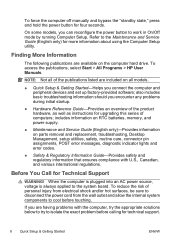
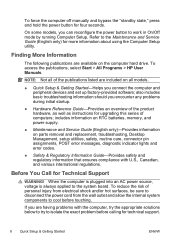
...power button for Technical Support
WARNING! Refer to the system board. On some models, you are having problems with U.S., Canadian,...listed are available on parts removal and replacement, troubleshooting, Desktop Management, setup utilities, safety, routine care, connector pin... Computer Setup. includes information on RTC batteries, memory, and power supply.
● Maintenance and Service...
Illustrated Parts & Service Map: Compaq 500B MT Business PC - Page 1


...or editorial errors or omissions contained herein. Key Specifications
Processor Type RAM Type Maximum RAM Supported Expansion Slots
Graphics Adapter Chipset Drive Support I/O Interfaces
Operating Systems
Intel Celeron, Intel Pentium dual-core
DDR3-SDRAM DIMMs, PC2-... without notice. Illustrated Parts & Service Map
Compaq 500B MT Business PC
© 2009 Hewlett-Packard Development Company, L.P.
Illustrated Parts & Service Map: Compaq 500B MT Business PC - Page 2


... 500B, MT
594184-001
page 2 If the POST detects an error, this causes an audible beep code to proper ver-
Check that the memory modules
3 sec pause
tion error
have been installed ... graphics card
initialized.
Flash the ROM if needed.
3. If the message disappears, there may be a problem with alcohol pad and thermal grease: E8600, 6-MB cache, 3.33 GHz E8500, 6-MB cache, 3.16...
Illustrated Parts & Service Map: Compaq 500B MT Business PC - Page 3


...,
storage, communications, and input devices • View processor and memory settings • Modify the boot order of time (the time ...used to search the Recovery Disc Set for the Compaq 500B and 505B MT Desktop PCs. Click Next to Setup. The utility launches with ... (NOT casesensitive), the system supports the dual-color power button LED and therefore, the BIOS support as in the On and ...
Maintenance & Service Guide: Compaq 500B and 505B Minitower Business PC - Page 5


...Microtower (MT) ...1 Product Description ...2
2 Removal and Replacement Procedures Microtower (MT) Chassis Preparation for Disassembly ...3 Access Panel ...4 Front Bezel ...6 Memory ...8 DDR3-SDRAM DIMMs ...8 Populating DIMM Sockets 9 Installing Memory...Heat sink assembly (Intel) - Model 500B 34 Heat sink assembly (AMD) - Model 505B 35 Processor (Intel) - Model 500B ...36 Processor (AMD) -
Maintenance & Service Guide: Compaq 500B and 505B Minitower Business PC - Page 6


... A Computer (F10) Setup Model 500B - Computer Setup (F10) Utilities 50...Support 68 Helpful Hints ...69 Solving General Problems ...70 Solving Power Problems ...71 Solving Hard Drive Problems ...72 Solving Media Card Reader Problems 73 Solving Display Problems ...74 Solving Audio Problems ...75 Solving Keyboard and Mouse Problems 75 Solving Network Problems ...76 Solving Memory Problems...
Maintenance & Service Guide: Compaq 500B and 505B Minitower Business PC - Page 10


... Compaq 500B MT features: ● Intel Core 2 Duo processors ● Intel G41/ICH7 Express chipset ● Intel GMA X4500 integrated graphics controller Compaq 505B MT features: ● AMD AM3 Athlon II and Phenom II processors ● nVidia MCP61P ● nVidia GeForce 6150SE integrated graphics controller Both PCs feature: ● Support for up to 4GB...
Maintenance & Service Guide: Compaq 500B and 505B Minitower Business PC - Page 16


... x16 DDR devices; DIMMs constructed with at least one preinstalled DIMM.
To achieve the maximum memory support, you install unsupported DIMMs.
8 Chapter 2 Removal and Replacement Procedures Microtower (MT) Chassis For proper system operation, the DDR3-SDRAM DIMMs must also: ● support CAS latency 9 DDR3 1333 Mhz (9-9-9 timing) ● contain the mandatory JEDEC SPD information In...
Maintenance & Service Guide: Compaq 500B and 505B Minitower Business PC - Page 17
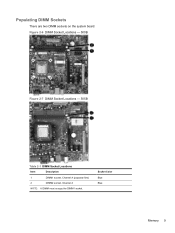
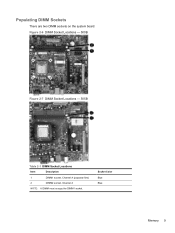
Populating DIMM Sockets
There are two DIMM sockets on the system board.
Socket Color Blue Blue
Memory 9 Figure 2-6 DIMM Socket Locations - 500B
Figure 2-7 DIMM Socket Locations - 505B
Table 2-1 DIMM Socket Locations
Item
Description
1
DIMM1 socket, Channel A (populate first)
2
DIMM2 socket, Channel A
NOTE: A DIMM must occupy the DIMM1 socket.
Maintenance & Service Guide: Compaq 500B and 505B Minitower Business PC - Page 29
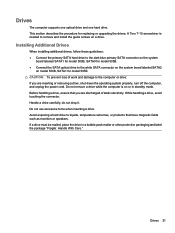
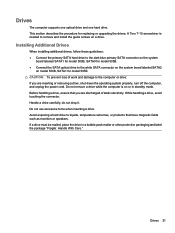
...SATA connector on the system board labeled SATA2
on the system
board labeled SATA1 for model 500B, SATA0 for replacing or upgrading the drives. Before handling a drive, ensure that have magnetic...power cord.
Drives
The computer supports one optical drive and one hard drive. A Torx T-15 screwdriver is on a drive. Avoid exposing a hard drive to remove and install the guide screws on or ...
Maintenance & Service Guide: Compaq 500B and 505B Minitower Business PC - Page 45
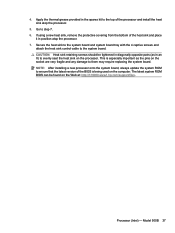
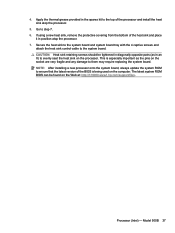
... opposite pairs (as the pins on the Web at: http:\\h18000.www1.hp.com/support/files. CAUTION: Heat sink retaining screws should be found on the socket are very fragile...to step 7. 6. Model 500B 37 If using a new heat sink, remove the protective covering from the bottom of the processor and install the heat sink atop the processor.
5. NOTE: After installing a new processor onto the...
Maintenance & Service Guide: Compaq 500B and 505B Minitower Business PC - Page 54


model 500B shown
To install the system board, reverse the removal procedure.
NOTE: The lifetime of the BIOS is being... latest system ROM BIOS can be found at: http: \\h18000.www1.hp.com/support/files. The lithium battery is NOT connected to AC power.
46 Chapter 2 Removal and Replacement Procedures Microtower (MT) Chassis 9. When replacing the battery, use a battery equivalent to the ...
Maintenance & Service Guide: Compaq 500B and 505B Minitower Business PC - Page 58
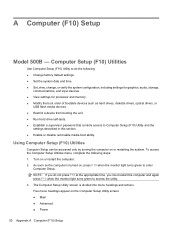
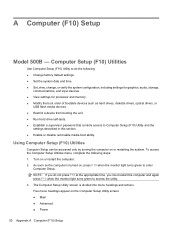
... the system configuration, including settings for graphics, audio, storage,
communications, and input devices. ● View settings for processor and memory. ● Modify the boot order of bootable devices such as the computer is divided into menu headings and actions. Five menu ... Main ● Advanced ● Power
50 Appendix A Computer (F10) Setup A Computer (F10) Setup
Model 500B -
Maintenance & Service Guide: Compaq 500B and 505B Minitower Business PC - Page 59
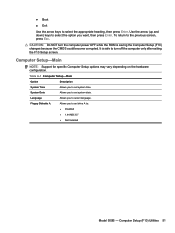
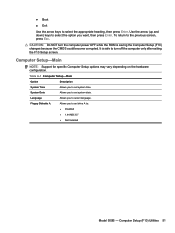
... set system date.
To return to select the appropriate heading, then press Enter. Floppy Diskette A:
Allows you to : ● Disabled ● 1.44 MB 3.5" ● Not Installed
Model 500B - Computer Setup-Main
NOTE: Support for specific Computer Setup options may vary depending on the hardware configuration.
Maintenance & Service Guide: Compaq 500B and 505B Minitower Business PC - Page 61


... input.
Onboard Audio
Allows you to separate areas of memory for storage of data. Table A-3 Computer Setup-Power
.../enables the S5 power setting.
Computer Setup-Power
NOTE: Support for storing data.
Change Supervisor Password
Allows you to select...This technology is enabled or disabled (view only). Model 500B - USB Ports
Allows you to change the supervisor password...
Maintenance & Service Guide: Compaq 500B and 505B Minitower Business PC - Page 70
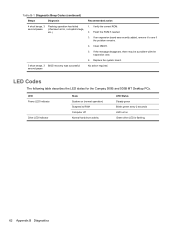
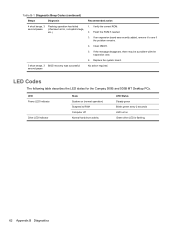
If the message disappears, there may be a problem with the expansion card.
6. Replace the system board.
5 short beeps, ...Green drive LED is flashing
62 Appendix B Diagnostics LED Codes
The following table describes the LED states for the Compaq 500B and 505B MT Desktop PCs.
Flash the ROM if needed.
3. Verify the correct ROM. 2.
Table B-1 Diagnostic Beep Codes (continued)
Beeps...
Maintenance & Service Guide: Compaq 500B and 505B Minitower Business PC - Page 71


... Recovery Wizard.
3. Memory problems can be used to perform the following common memory issues before assuming that the DIMMs are improperly configured, incorrectly installed, or defective.
To...Memory Modules
A faulty memory module or socket can also perform hardware diagnostic testing on the computer.
7. To access HP Diagnostic Tools, the user presses the F9 button when booting the PC...
Maintenance & Service Guide: Compaq 500B and 505B Minitower Business PC - Page 74
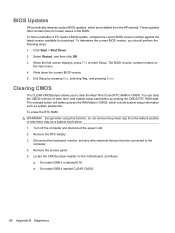
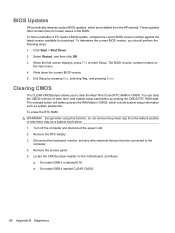
...first screen displays, press F10 to enter Setup. You can clear the CMOS memory of date, time, and system setup parameters by pressing Esc, selecting Yes... Setup by erasing the CMOS RTC RAM data. To find out whether a PC needs a BIOS update, compare the current BIOS version number against the latest version... model 500B it labeled CLEAR CMOS.
66 Appendix B Diagnostics These updates often contain ...
Maintenance & Service Guide: Compaq 500B and 505B Minitower Business PC - Page 76
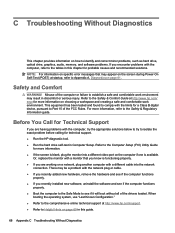
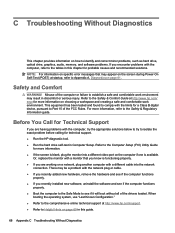
...memory, and software problems. If you encounter problems with the computer, refer to the tables in this guide.
68 Appendix C Troubleshooting Without Diagnostics Safety and Comfort
WARNING! Before You Call for Technical Support
If you are having problems... the screen is functioning properly. ● If you recently installed new software, uninstall the software and see if the computer functions...
Similar Questions
Beeping Sound
When starting the Compaq 500B MT. A continuous beeping sound of 1 long and 1 short beeps are present...
When starting the Compaq 500B MT. A continuous beeping sound of 1 long and 1 short beeps are present...
(Posted by williesccpf 1 year ago)
Mouse Problem In Remote Desktop Session With 2012r2 Server
Dear Help-desk,We are facing problem with mouse courser (don't proper display) in Windows Server 201...
Dear Help-desk,We are facing problem with mouse courser (don't proper display) in Windows Server 201...
(Posted by ad47991 8 years ago)
My Pc Hp 500b Is Not Power Up
when I pressed switch button my PC HP 500B not power up, my Power supply unit is ok. Hard disk is ok...
when I pressed switch button my PC HP 500B not power up, my Power supply unit is ok. Hard disk is ok...
(Posted by berhane 9 years ago)
Hp Pavilion A1210n Media Center Pc Desktop Windows Xp
I am able to power on but the next screen is where it freeze on startng windows screen. What do I do...
I am able to power on but the next screen is where it freeze on startng windows screen. What do I do...
(Posted by bbgdiesel007 9 years ago)

