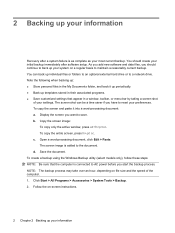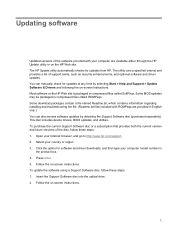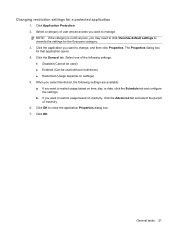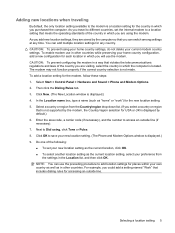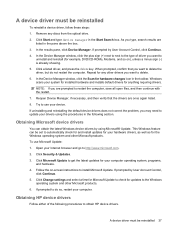HP 4710s Support Question
Find answers below for this question about HP 4710s - ProBook - Core 2 Duo 2.53 GHz.Need a HP 4710s manual? We have 29 online manuals for this item!
Question posted by mech on September 20th, 2013
Wifi Drops After Some Time
wifi works good for sometime like 20 mints but then laptops shows limited access or doesnot connects to wifi while wifi signals are full. I turned off power managaement settings tried trouble shooting, changed tcp/ip adress but all in vain. please suggest any solution
Current Answers
Answer #1: Posted by cljeffrey on September 20th, 2013 10:33 PM
The issue maybe the wireless card in your laptop. If you are still within warranty, return the laptop to HP to get it repaired. If your laptop is out of warranty, then try purchasing a wireless USB dongle and see if you get the same issue. If you do, then the issue can be the router you are getting the signal from.
Related HP 4710s Manual Pages
Similar Questions
Hp Probook 4425s Screen Will Not Turn On Caps Lock Flashing Trouble Shooting
(Posted by dmullBill 10 years ago)
Hp Probook 4710s Screen Replacement How To
(Posted by bisseLin 10 years ago)
Hp Probook 4710s How To Enable Tpm
(Posted by josenjunkt 10 years ago)
How To Remove Hard Drive From Hp Probook 4710s
(Posted by dulegc 10 years ago)
Trouble Shooting
Hi I have an HP Pavilion TX 2500 Tablet PC and suddenly it stop swichting on. I ask many technician...
Hi I have an HP Pavilion TX 2500 Tablet PC and suddenly it stop swichting on. I ask many technician...
(Posted by belalmungralie 12 years ago)