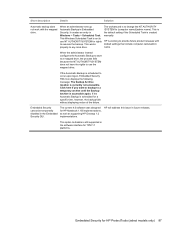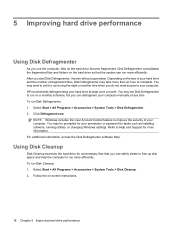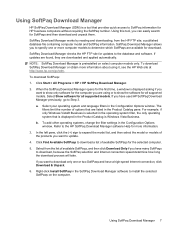HP 4710s Support Question
Find answers below for this question about HP 4710s - ProBook - Core 2 Duo 2.53 GHz.Need a HP 4710s manual? We have 29 online manuals for this item!
Question posted by dharmjeetkumarsingh on August 28th, 2013
Sir Mera Model No. Hp 450 Iscah Bluetooth Work Nahi Kar Raha Hai Plz Help Me
Sir Mera Model No. Hp 450 Iscah Bluetooth Work Nahi Kar Raha Hai Plz Help Me
Current Answers
Answer #1: Posted by TommyKervz on August 28th, 2013 4:06 AM
Greetings - It is sadly not clear whether the model number provided points to a Notebook or a Printer. With that said, please do note that you can be able to obtain both drivers and manuals from Hp's official site under support. Alternatively, you can please repost including the full model number your Hp product (and the product type - eg Laptop, Printer, Camera...) and we will gladly try and assist further.
Related HP 4710s Manual Pages
Similar Questions
Hi , I Ham Having The Laptop Hp- G71 Core 2 Duo Proceesor .
Laptop Keys are not working .. i want to sell it.
Laptop Keys are not working .. i want to sell it.
(Posted by mails4abhishek 9 years ago)
How To Restore Hp Probook 4710s
(Posted by ichittspe 9 years ago)
How To Disable Eprint In Hp Laserjet P1102w
how to disable eprint in HP laserjet p1102w? The printer is no longer seen by the wlan. I cannot rea...
how to disable eprint in HP laserjet p1102w? The printer is no longer seen by the wlan. I cannot rea...
(Posted by franzato 10 years ago)
Hp Laptops Are Heates So Quickly
Some Hp laptops are heates so quickly due to fan is not work properly which is desig...
Some Hp laptops are heates so quickly due to fan is not work properly which is desig...
(Posted by Prudhviraju 10 years ago)
Where Is The Printscreen Button?
Model Hp Elitebook 8460p
where is the printscreen button?model hp elitebook 8460p
where is the printscreen button?model hp elitebook 8460p
(Posted by mmryan2276 12 years ago)