HP 4700n Support Question
Find answers below for this question about HP 4700n - Color LaserJet Laser Printer.Need a HP 4700n manual? We have 19 online manuals for this item!
Question posted by jida on December 30th, 2013
What Is A 50.0 Fuser Error On A Hp 4700 Printer
The person who posted this question about this HP product did not include a detailed explanation. Please use the "Request More Information" button to the right if more details would help you to answer this question.
Current Answers
There are currently no answers that have been posted for this question.
Be the first to post an answer! Remember that you can earn up to 1,100 points for every answer you submit. The better the quality of your answer, the better chance it has to be accepted.
Be the first to post an answer! Remember that you can earn up to 1,100 points for every answer you submit. The better the quality of your answer, the better chance it has to be accepted.
Related HP 4700n Manual Pages
HP Universal Print Driver for Windows, Version 4.1 - Technical Frequently Asked Questions (FAQ) - Page 11


... Jetadmin 10.0 printer list xml definitions are not compatible with Universal Print Driver 4.4.2
Job storage/secure printing issues
• The HP Color LaserJet 5550 does not use the client's username as default. • Navigating to Printing Shortcuts resets the Job Storage options. Drivers unloading Active Directory services. No. Installation issues
• Errors when installing/updating...
HP Jetdirect External Print Server Products - External USB Compatibility - Page 4


... -One; HP Color LaserJet CP4005, 1500, 2500, 2550, 3000, 3500, 3550, 3600, 3700, 3800, 4610, 4650, 4700, and 5550 series; HP Officejet D, G series, K80/K80xi, and 9100 series; HP PSC 7350, and 7550 All-in conjunction with respect to change without notice. no webscan ** except HP Photosmart 7200 series printers
© February 2007 Hewlett-Packard Development Company, L.P. HP Color Inkjet...
HP Color LaserJet 4700 - Software Technical Reference (External) - Page 1


HP Color LaserJet 4700 Printer
Software Technical Reference
HP Color LaserJet 4700 - Software Technical Reference (External) - Page 100


...print on the second side of the media for the HP Color LaserJet 4700 and HP Color LaserJet 4700n printer models, which do not have a
78 Chapter 3 HP traditional print drivers for media types that cannot be ...performance by preventing one-page print jobs or single-sided pages of settings is known as fuser temperature and print speed, to any type except Labels, Transparency, or Envelope. ●...
HP Color LaserJet 4700 - Software Technical Reference (External) - Page 103


... disabled when unsupported media sizes (such as the media size, and an incompatibility error message appears when you select the Use Different Paper/Covers check box) to close the driver. Booklet printing is Off. Book and Booklet Printing
The HP Color LaserJet 4700 printer supports both book and booklet printing. For more information.
Click the Finishing...
HP Color LaserJet 4700 - Software Technical Reference (External) - Page 133
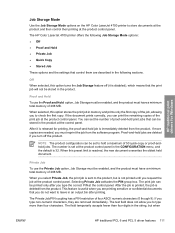
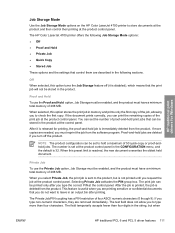
...50 quick-copy or proof-andhold jobs. The text field does not allow you to store documents at the product and then control their printing at the control panel. After it is disabled), which means that can print the remaining copies of 288 MB.
The HP Color LaserJet 4700 printer...Use the Job Storage Mode options on the HP Color LaserJet 4700 printer to check the first copy.
The number is...
HP Color LaserJet 4700 - Software Technical Reference (External) - Page 220


...Executive (JIS) only), and forces manual printing on the second side of settings is known as fuser temperature and print speed) to print the media with each media type. If a duplexing unit ...Manually) on the other HP Color LaserJet 4700 printer models for the HP Color LaserJet 4700 and HP Color LaserJet 4700n printer models, which do not have a different print modes when you are automatic.
HP Color LaserJet 4700 - User Guide - Page 67


... PCL fonts.
Prints the name and directory of the print cartridges, fuser kit, and transfer kit in the printer on the HP Color LaserJet 4700. Prints the available PS (emulated PostScript) fonts.
Prints a count of the control panel menu items. See Printer information pages.
Prints color samples for different RGB values. Displays the status of files stored in...
HP Color LaserJet 4700 - User Guide - Page 164
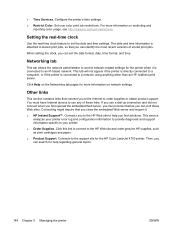
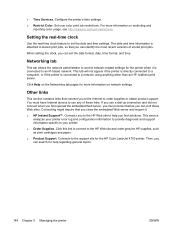
...
This section contains links that you can search for the HP Color LaserJet 4700 printer. Connecting might require that connect you to the Internet to help regarding general topics.
148 Chapter 5 Managing the printer
ENWW Connects you can set the date and time settings. Connects to your printer error log and configuration information to provide diagnostic and support...
HP Color LaserJet 4700 - User Guide - Page 204
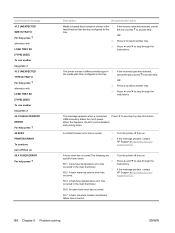
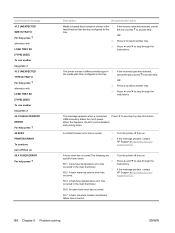
....
3. A critical firmware error has occurred.
1. Turn the printer off then on.
2. OR
2.
Turn the printer off then on. If the message persists, contact HP Support at http://www.hp.com/ support/clj4700.
50.3: A high fuser temperature error has occurred in the 1. A fuser error has occurred.The following are 1. specific fuser errors:
2. 50.1: A low fuser temperature error has occurred in...
HP Color LaserJet 4700 - User Guide - Page 205


... installed.
Either a laser beam detects an error, or a laser error has occured.
The printer should come to continue. Turn the printer off then on
ENWW
Description
Recommended action
The error might be due to an inadequate power supply, inadequate line voltage, or a problem with the fuser. If the problem persists, contact HP Support at http://www.hp.com/support/clj4700...
HP Color LaserJet 4700 - User Guide - Page 268


... directions for the HP Color LaserJet 4700 printer.
To find the print quality troubleshooting tool, go to http://www.hp.com/support/clj4700. Print quality problems associated with the environment
The printer is cleared from the paper path. Print two to three pages to clean the printer. ● The media does not pass through the fuser causing image defects...
HP Color LaserJet 4700 - User Guide - Page 270
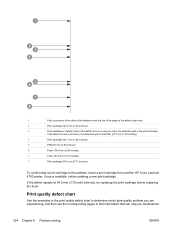
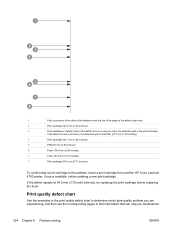
... the print cartridge before ordering a new print cartridge.
1
First occurrence of the defect (the distance from another HP Color LaserJet 4700 printer, if one color, the defective part is available, before replacing the fuser. if the defect occurs in all colors, the defective part is the ETB) (37.7 mm (1.48 inches))
4
Print cartridge (42.7 mm (1.68 inches))
5
ETB...
HP Color LaserJet 4700 - User Guide - Page 321


...HP Color LaserJet 4700 printer are used to store data that are the four print cartridges, the transfer belt, and the fuser. Supply items for colors red, green, and blue. toner The fine black or colored powder that transports the media inside the printer... by the printer that may change.
render The process of dots. RAM An acronym for photocopy or laser printer use. XHTML An acronym...
Service Manual - Page 122
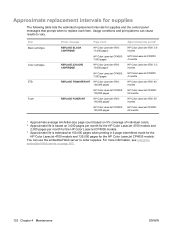
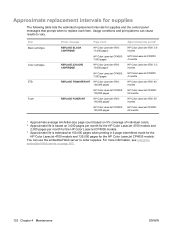
... FUSER KIT
HP Color LaserJet CP4005: 100,000 pages
HP Color LaserJet 4700: 150,000 pages3
HP Color LaserJet CP4005: 125,000 pages3
Approximate time period2
HP Color LaserJet 4700: 3.6 months
HP Color LaserJet CP4005: 4 months
HP Color LaserJet 4700: 3.3 months
HP Color LaserJet CP4005: 4 months
HP Color LaserJet 4700: 40 months
HP Color LaserJet CP4005: 50 months
HP Color LaserJet 4700: 50...
Service Manual - Page 388


...a flash memory card (HP Color LaserJet 4700 Series only) on page 287. A fuser error has occurred. Reinstall the fuser, and check the connector (J5001) that connect the printer to the network or computer.
13. Replace the low-voltage power supply PCB.
Y Description 0 - Replace the defective laser/scanner assembly. Remember to /from the DC controller.
5. If the error persists, upgrade the...
Service Manual - Page 410


... the embedded Web server. Press to see Replacing the stapler cartridge (HP Color LaserJet 4700 Series) on page 505 for the supply.
4. The stapler cartridge needs to STOP AT OUT.
1. Recommended action
● Remove the old fuser unit from the printer.
● Install the new fuser unit.
● Close the top cover.
● Supplies ordering information is...
Service Manual - Page 454
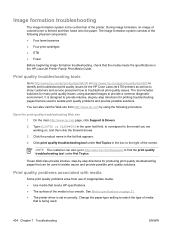
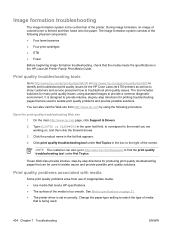
...laser/scanners ● Four print cartridges ● ETB ● Fuser
Before beginning image formation troubleshooting, check that are working on page 21. ● The printer driver is set incorrectly. It is designed to the right of media
that meets HP specifications. ● The surface of colored... http://www.hp.com by -step directions for the HP Color LaserJet 4700 printers as well as...
Service Manual - Page 476
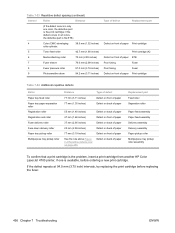
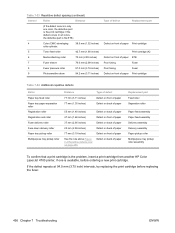
... pickup roller Multipurpose tray pickup roller assembly
To confirm that a print cartridge is the problem, insert a print cartridge from another HP Color LaserJet 4700 printer, if one color, the defective part is available, before replacing the fuser.
456 Chapter 7 Troubleshooting
ENWW Table 7-33 Repetitive defect spacing (continued)
Interval
Roller
Distance
(if the defect occurs in all...
Service Manual - Page 527
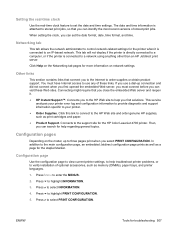
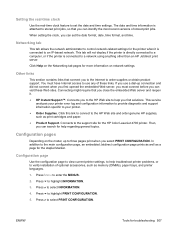
... service
analyzes your printer error log and configuration information to provide diagnostic and support information specific to select PRINT CONFIGURATION.
Then, you find solutions. Press to your printer. ● Order...dial-up to three pages print when you can search for the HP Color LaserJet 4700 printer. Networking tab
This tab allows the network administrator to control network-...
Similar Questions
50.2 Fuser Error In Hp Laserjet P4015x
50.2 fuser error in hp laserjet p4015x how to rectify this error
50.2 fuser error in hp laserjet p4015x how to rectify this error
(Posted by fakharaltaf01 2 years ago)
How To Fix 50.1 Fuser Error Hp 4700
(Posted by cobarne 9 years ago)
How Do I Clear 50.8 Fuser Error Hp 4700
(Posted by vecRehbe 10 years ago)
What Does The Error 50.2 Fuser Error On A Hewlett Packard Laserjet Jet Cp2025
(Posted by emVINH 10 years ago)
I Have A Hp 4700dtn And I Am Getting A 50.2 Fuser Error I
(Posted by Anonymous-88489 11 years ago)

