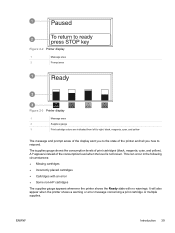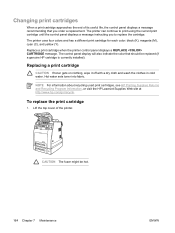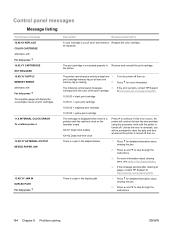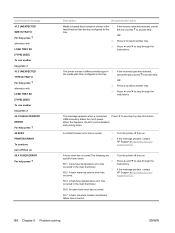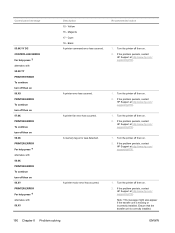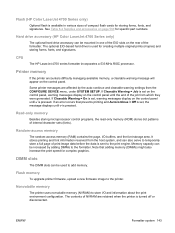HP 4700n Support Question
Find answers below for this question about HP 4700n - Color LaserJet Laser Printer.Need a HP 4700n manual? We have 19 online manuals for this item!
Question posted by nhbikjcarlo on September 6th, 2014
4700n Laserjet Getting Message 50.1 Fuser Error What Do I Do Now
The person who posted this question about this HP product did not include a detailed explanation. Please use the "Request More Information" button to the right if more details would help you to answer this question.
Current Answers
Answer #1: Posted by freginold on October 7th, 2014 4:49 PM
In my experience, every time I've seen a 50.1 error, it was caused by a bad fuser. Turn the printer off, install a new fuser, boot the printer up, and the error should be gone.
Related HP 4700n Manual Pages
Similar Questions
What Does 50.1 Fuser Error Mean Laserjet 4700n
(Posted by vyobrahi 9 years ago)
How To Replace A Hp 4700 Fuser - Message 50.8 Fuser Error
(Posted by mrgeja 10 years ago)
I Have A Hp 4700dtn And I Am Getting A 50.2 Fuser Error I
(Posted by Anonymous-88489 11 years ago)
Error Message: 50.10 Fuser Error
My printer, HP Color LaserJet model CP6015dn is not working. I always see the same error message whi...
My printer, HP Color LaserJet model CP6015dn is not working. I always see the same error message whi...
(Posted by aagdarmawangsa 14 years ago)