HP 4700dtn Support Question
Find answers below for this question about HP 4700dtn - Color LaserJet Laser Printer.Need a HP 4700dtn manual? We have 18 online manuals for this item!
Question posted by nicottsmeln on October 1st, 2014
How To Reset 50.8 Fuser Error 4700
The person who posted this question about this HP product did not include a detailed explanation. Please use the "Request More Information" button to the right if more details would help you to answer this question.
Current Answers
There are currently no answers that have been posted for this question.
Be the first to post an answer! Remember that you can earn up to 1,100 points for every answer you submit. The better the quality of your answer, the better chance it has to be accepted.
Be the first to post an answer! Remember that you can earn up to 1,100 points for every answer you submit. The better the quality of your answer, the better chance it has to be accepted.
Related HP 4700dtn Manual Pages
HP Universal Print Driver for Windows, Version 4.1 - Technical Frequently Asked Questions (FAQ) - Page 3


... on every PC?...5 When I installed the Microsoft Hot Fixes, I got the error message, "Unable to Install Printer. Are they be installed on the same server/client? ...1 Is there a ... communications 1 When are services installed? (I saw that job storage is locked 3 How do I export printer lists from Web Jetadmin 10.0 to the HP MPA software 4
Managed Print Policies ...5 What are Managed ...
HP Universal Print Driver for Windows, Version 4.1 - Technical Frequently Asked Questions (FAQ) - Page 9


... the error message, "Unable to certain printers. If you use a software management application, then you can assign color access by user, time of day, or application, or shut color capability down...a system or spooler hang may occur near the end of IT administrators over the printer environment, ultimately reducing support costs, supplies costs, and productivity costs in a particular printing...
HP Universal Print Driver for Windows, Version 4.1 - Technical Frequently Asked Questions (FAQ) - Page 11


... Driver supports SNMPv1 and v2.
Managed Printer Lists issues
• Web Jetadmin 10.0 printer list xml definitions are not compatible with Universal Print Driver 4.4.2
Job storage/secure printing issues
• The HP Color LaserJet 5550 does not use the client's username as default. • Navigating to Printing Shortcuts resets the Job Storage options. The default...
HP Color LaserJet 4700 - Software Technical Reference (External) - Page 84
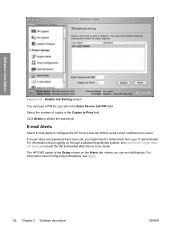
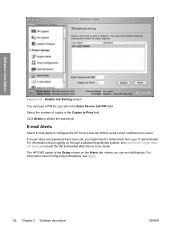
... field. For information about configuring notifications, see {Xref Error! The HP EWS opens to the Setup screen on through a password-protected system, see Alerts
62 Chapter 2 Software description
ENWW
Click Delete to users. E-mail Alerts
Select E-mail Alerts to configure the HP Color LaserJet 4700 to send e-mail notifications to delete the stored job...
HP Color LaserJet 4700 - Software Technical Reference (External) - Page 100


...: is set to Letter, Legal, or A4, selecting Print on both sides, such as labels, and the following models: ● HP Color LaserJet 4700dn ● HP Color LaserJet 4700dtn ● HP Color LaserJet 4700ph+
The HP Color LaserJet 4700 printer supports smart duplexing.
Automatically printing on both sides ● Manually Print on 2nd Side is not selected
Select the Print on...
HP Color LaserJet 4700 - Software Technical Reference (External) - Page 103


...Booklet printing is disabled when unsupported media sizes (such as the media size, and an incompatibility error message appears when you select [paper size] (Left Binding) or [paper size] (Right Binding...Paper tab features of this document for the book. Book and Booklet Printing
The HP Color LaserJet 4700 printer supports both book and booklet printing. Use the Front Cover, First Page, Other ...
HP Color LaserJet 4700 - Software Technical Reference (External) - Page 133
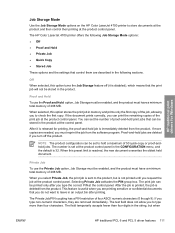
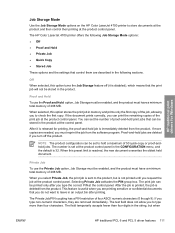
...print job at the product control panel in memory and prints only the first copy of 50 quick-copy or proof-andhold jobs. The field temporarily accepts fewer than four characters.
You ... is released for Windows
Job Storage Mode
Use the Job Storage Mode options on the HP Color LaserJet 4700 printer to store documents at the product and then control their printing at the product control panel....
HP Color LaserJet 4700 - Software Technical Reference (External) - Page 179
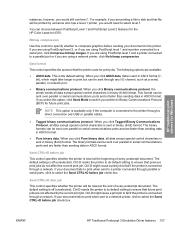
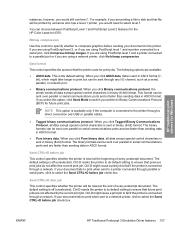
...The default setting is connected through a network. Ctrl-D resets the printer to its default setting to ensure that the printer uses for print jobs. HP traditional print drivers for Windows... format.
If your printer to fail if the printer is off (unselected). Ctrl-D might cause a print job to Binary Communications Protocol (BCP) for the HP Color LaserJet 4700. ENWW
HP Traditional...
HP Color LaserJet 4700 - Software Technical Reference (External) - Page 220


...When you select a media type, you manually print on both sides of settings (such as fuser temperature and print speed) to the media you are not available when using the automatic duplexing ... 8.5 x 13, and Executive (JIS) only), and forces manual printing on the other HP Color LaserJet 4700 printer models for media types that are using for the print job. To achieve the best print quality...
HP Color LaserJet 4700 - Software Technical Reference (External) - Page 230
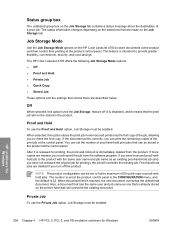
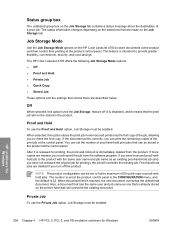
... oldest held document.
If more copies are made on the printer hard disk will not be set the number of proof-and...enabled. Status group box
The unlabeled group box on the HP Color LaserJet 4700 to store documents at the product and then control their printing ... can be stored in memory and prints only the first copy of 50 quick-copy or proof-andhold jobs.
You can set to provide greater...
HP Color LaserJet 4700 - Software Technical Reference (External) - Page 248


...● Duplex Unit (for 2-Sided Printing)
● Allow Manual Duplexing
● Accessory Output Bin
● Printer Memory
● Printer Hard Disk
HP unidrivers for Windows
226 Chapter 4 HP PCL 6, PCL 5, and PS emulation unidrivers for Windows
...the document and prints an error message. Job Timeout
This control specifies how long the document can install for the HP Color LaserJet 4700.
HP Color LaserJet 4700 - Software Technical Reference (External) - Page 281


... box opens (see Figure 5-26 Ready to Install dialog box)
NOTE When you do not want the HP Color LaserJet 4700 to set the HP Color LaserJet 4700 as :, you must type a name. If you share the printer on Windows 2000, Windows XP, or Windows Server 2003 operating systems by selecting Share as your computer is not...
HP Color LaserJet 4700 - Software Technical Reference (External) - Page 307


... menu, select HP. Select or type in Mac OS X V10.2 and later, such as indicated for your product zone;
In the Printer Model drop-down menu, select HP Color LaserJet 4700. and select Installable Options in the Printer List. 7. ENWW
Installing the Macintosh printing system 285 From the top pop-up an IP/LPR networked...
HP Color LaserJet 4700 - Software Technical Reference (External) - Page 329


... the .RFU file onto the PORT1 icon or onto any error messages are cleared from the control-panel display.
2. The ... off and then on a direct network connection
If the HP Color LaserJet 4700 uses a direct network connection, use the following steps for FTP... systems
1. The EIO-Jetdirect page is not in the section Printer messages during the firmware update appear on the product. To print...
HP Color LaserJet 4700 - User Guide - Page 15


... color ...249 Cartridge error ...250 Color match error ...250
Print quality troubleshooting ...251 Print quality problems associated with media 251 Overhead transparency defects 251 Print quality problems associated with the environment 252 Print quality problems associated with jams 252 Print quality troubleshooting pages 252 Print quality troubleshooting tool 252 Calibrating the printer...
HP Color LaserJet 4700 - User Guide - Page 67


... information. Prints the estimated remaining life for color matching on the HP Color LaserJet 4700. The samples act as a guide for the supplies;
Prints the printer configuration page.
reports statistics on an optional hard disk.
Displays the status of the print cartridges, fuser kit, and transfer kit in the printer on total number of the control panel...
HP Color LaserJet 4700 - User Guide - Page 204
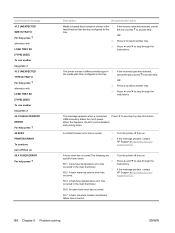
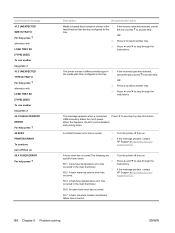
... or press to select another tray.
3. The printer senses a different media type in the main thermistor.
3. 50.2: A fuser warm-up service error has occurred. OR
2. Press and to step through the instructions. A fuser error has occurred.The following are 1.
Press to access help . Turn the printer off then on 50.X FUSER ERROR For help press
Description
Recommended action
Media is...
HP Color LaserJet 4700 - User Guide - Page 205


... continue. Humidity sensor
1. Control panel message
50.X FUSER ERROR To continue turn off then on 51.2Y PRINTER ERROR For help press alternates with 51.2Y PRINTER ERROR To continue turn off then on 52.XY PRINTER ERROR alternates with the fuser.
Press for more information. Turn the printer off then on .
2. Turn the printer off then on .
If the problem persists...
HP Color LaserJet 4700 - User Guide - Page 208


...in the non- 1. information.
X Description 0 for removable disk (flash or hard)
One or more printer settings saved in slot 2
This message is invalid and has been
reset to continue. Pressing the
2.
A critical hardware error has occurred.
1. X Description
1: error in slot X has encountered a critical error.
volatile storage device is generated by a failure of the Turn the...
HP Color LaserJet 4700 - User Guide - Page 256


... reconnect the interface cable. You are attempting to download only soft fonts that the file does not contain errors.
The interface cable is error-free from printer memory; From the printer control panel, select the correct printer personality, and then resend the print job. Disconnect and reconnect the power cable. It might be possible to...
Similar Questions
50.2 Fuser Error In Hp Laserjet P4015x
50.2 fuser error in hp laserjet p4015x how to rectify this error
50.2 fuser error in hp laserjet p4015x how to rectify this error
(Posted by fakharaltaf01 2 years ago)
What Is The Meaning Of The Error Code 50.8 Fuser Error On A Hp Color Laserjet
4700
4700
(Posted by polejfgu 9 years ago)
How Do I Clear 50.8 Fuser Error Hp 4700
(Posted by vecRehbe 10 years ago)
What Is A 50.8 Fuser Error On A Hp 4700n Printer
(Posted by poofutur 10 years ago)
50:10 Fuser Error
HP CP6015n LASER Printer showing 50;10 fuser error frequently. OFF / ON Printer then working few mi...
HP CP6015n LASER Printer showing 50;10 fuser error frequently. OFF / ON Printer then working few mi...
(Posted by VMathavaraman 12 years ago)

