HP 4700dtn Support Question
Find answers below for this question about HP 4700dtn - Color LaserJet Laser Printer.Need a HP 4700dtn manual? We have 18 online manuals for this item!
Question posted by majojms on August 13th, 2014
What Is A 50.8 Fuser
The person who posted this question about this HP product did not include a detailed explanation. Please use the "Request More Information" button to the right if more details would help you to answer this question.
Current Answers
There are currently no answers that have been posted for this question.
Be the first to post an answer! Remember that you can earn up to 1,100 points for every answer you submit. The better the quality of your answer, the better chance it has to be accepted.
Be the first to post an answer! Remember that you can earn up to 1,100 points for every answer you submit. The better the quality of your answer, the better chance it has to be accepted.
Related HP 4700dtn Manual Pages
HP Color LaserJet 4700 - Software Technical Reference (External) - Page 100


... Unspecified, the smart duplexing feature is known as fuser temperature and print speed, to produce the best possible quality. Manually printing on both sides, such as labels, and the following models: ● HP Color LaserJet 4700dn ● HP Color LaserJet 4700dtn ● HP Color LaserJet 4700ph+
The HP Color LaserJet 4700 printer supports smart duplexing. HP traditional print drivers for...
HP Color LaserJet 4700 - Software Technical Reference (External) - Page 133
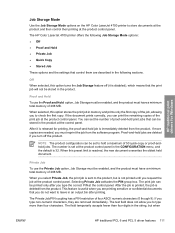
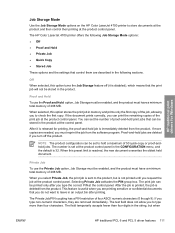
...
Job Storage Mode
Use the Job Storage Mode options on the HP Color LaserJet 4700 printer to hold a maximum of 50 quick-copy or proof-andhold jobs. This feature is useful when you... digits in the product.
The field temporarily accepts fewer than four characters. The HP Color LaserJet 4700 printer offers the following sections.
After the job is printed, the job is deleted from ...
HP Color LaserJet 4700 - Software Technical Reference (External) - Page 220


... duplexing feature, except for media types that cannot be printed on both sides, such as fuser temperature and print speed) to print the media with each media type. When you select ... 8.5 x 13, and Executive (JIS) only), and forces manual printing on the other HP Color LaserJet 4700 printer models for media types that corresponds to its print modes.
To achieve the best print quality when ...
HP Color LaserJet 4700 - Software Technical Reference (External) - Page 230
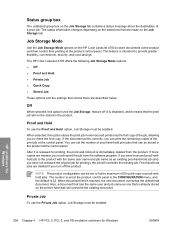
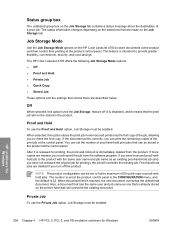
...check the first copy.
The number is already stored on the HP Color LaserJet 4700 to provide greater flexibility, convenience, security, and cost savings. ...stored in memory and prints only the first copy of 50 quick-copy or proof-andhold jobs. If the document prints...Job Storage Mode
Use the Job Storage Mode options on the printer hard disk will overwrite the existing job.
Proof-and-hold ...
HP Color LaserJet 4700 - Software Technical Reference (External) - Page 360


...Printer Utility, Macintosh 50, 312
HP PS 3 Emulation Unidriver. See documentation
H Halftone settings
PCL traditional drivers 122 PS Emulation Driver 140, 150 unidrivers 216 hard disk models including 3 printer...Jetdirect page, printing 39
HP LaserJet Utility, Macintosh firmware updates 313
...ICC color profiles 37 Ignore Application Collation, PCL
traditional drivers 126, 130 Image Color Management...
HP Color LaserJet 4700 - User Guide - Page 20


... you for A4-size paper. ● Trays. HP Color LaserJet 4700 (product number Q7491A)
The HP Color LaserJet 4700 printer is a four-color laser printer that prints up to 31 pages per minute (ppm) for letter-sized paper and up to 30 ppm for purchasing the HP Color LaserJet 4700 series printer.
The printer provides parallel, network, and auxiliary ports for connectivity...
HP Color LaserJet 4700 - User Guide - Page 24


... the software solution.
● Supports forms and fonts on the HP Color LaserJet 4700dn, HP Color LaserJet 4700dtn, and HP Color LaserJet 4700ph+ printers.
● Automatic duplexing of 120 g/m2 (32 lb) paper at...features
● Sleep mode setting.
● High content of media types, including HP laser photo media, glossy papers, and transparencies, as well as standard 80 lb cover stock...
HP Color LaserJet 4700 - User Guide - Page 26


Front view (HP Color LaserJet 4700ph+ shown)
1
Duplexer
2
Stapler/stacker
3
Top cover
4
Control panel
5
Front cover (access to print cartridges, transfer unit, and fuser)
6
Tray 1
7
On/off switch
8
Tray 2
9
Optional paper tray (three additional optional paper trays also shown)
10
Printer stand
10 Chapter 1 Printer basics
ENWW Walk around
The following illustrations ...
HP Color LaserJet 4700 - User Guide - Page 49


... m2 (60 lb) bond
Maximum stack height: 10 mm (0.6 in)
Transparencies (letter/A4), suitable for use in laser printers
Letter: 215.9 x 279.4 mm (8.5 Minimum 0.13 mm (0.005 in) Maximum stack height: 10
x 11 in)... 11 in)
Maximum stack height: 10 mm (0.6 in)
A4: 210 x 297 mm (8.27 x 11.7 in)
HP Color Laser Glossy Photo Letter: 215.9 x 279.4 mm (8.5 220 g/m2 (60 lb) bond
Paper (letter/A4)
x 11 in...
HP Color LaserJet 4700 - User Guide - Page 50
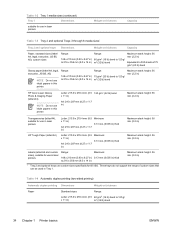
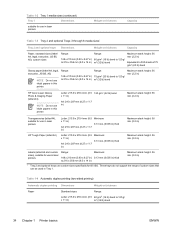
...(8.5 x 14 in)
Range:
75 g/m2 (20 lb) bond to 530 sheets of custom sizes that can be used in laser printers
Weight or thickness
Capacity
Table 1-3 Tray 2 and optional Trays 3 through 6 media sizes1
Tray 2 and optional trays Dimensions
Weight ... 120 g/ m2 (32 lb) bond
Maximum stack height: 56 mm (2.2 in)
HP Color Laser Glossy Photo & Imaging Paper (letter/A4)
NOTE Do not use in Tray 1.
HP Color LaserJet 4700 - User Guide - Page 51
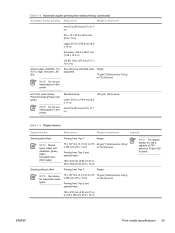
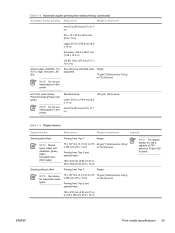
...to 120 g/ m2 (32 lb) bond
HP Color Laser Glossy Photo & Imaging Paper (A4/ letter)
NOTE Do not use inkjet papers in this printer.
Table 1-4 Automatic duplex printing (two-sided printing.../letter, 13 x 8.5 in, legal, executive, JIS B5)
NOTE Do not use inkjet papers in this printer.
Stacking without offset
Printing from Tray 1:
Range:
NOTE See above for supported media types.
76 x 127...
HP Color LaserJet 4700 - User Guide - Page 125


... when loading HP Color Laser Glossy Photo Paper.
3. NOTE For the best print quality, always verify that is configured for transparencies.
CAUTION Transparencies not designed for Macintosh computers. See Configuring input trays for more information, see Printer drivers or Printer drivers for LaserJet printing might melt in the printer or wrap around the fuser, causing damage to...
HP Color LaserJet 4700 - User Guide - Page 145
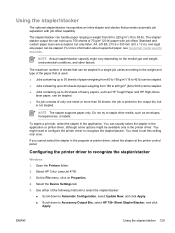
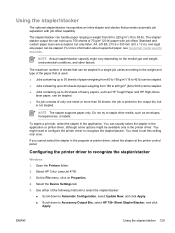
...weight, environmental conditions, and other media, such as HP Tough Paper and HP High-Gloss
laser paper, can hold up to 20 sheets of only one sheet or more information about ...staple a print job, select the stapler in the program or printer driver, select the stapler at the printer control panel. Select HP Color LaserJet 4700.
3. Using the stapler/stacker
The optional stapler/stacker ...
HP Color LaserJet 4700 - User Guide - Page 168


... automatically for high-definition television. For more information, see Printer drivers or Printer drivers for monitors, input devices (scanners, digital cameras), and output devices (printers, plotters). The HP Color LaserJet 4700 series printer provides carefully designed and tested color tables to generate excellent color results for the general office user, plus sophisticated tools for...
HP Color LaserJet 4700 - User Guide - Page 204
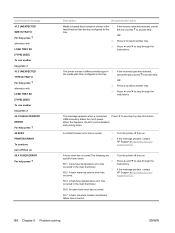
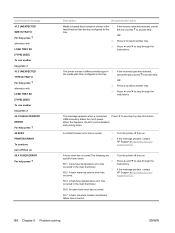
... on.
If the incorrect type was selected, cancel the job or press to access help.
A fuser error has occurred.The following are 1.
specific fuser errors:
2. 50.1: A low fuser temperature error has occurred in 1. Turn the printer off then on 50.X FUSER ERROR For help press
Description
Recommended action
Media is loaded that is disabled and printing stops...
HP Color LaserJet 4700 - User Guide - Page 205


... 0 - There is correctly seated.
3.
Control panel message
50.X FUSER ERROR To continue turn off then on 51.2Y PRINTER ERROR For help press alternates with 51.2Y PRINTER ERROR To continue turn off then on 52.XY PRINTER ERROR alternates with the fuser.
Cyan 2 -
A fuser error has occurred. Turn the printer off then on
ENWW
Description
Recommended action...
HP Color LaserJet 4700 - User Guide - Page 220
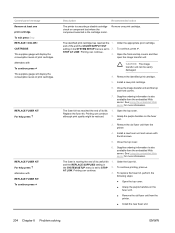
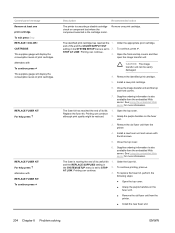
... server for more information. Grasp the purple handles on the fuser unit.
● Remove the old fuser unit from the printer.
4. Remove the old fuser unit from the printer.
● Install the new fuser unit.
204 Chapter 8 Problem solving
ENWW Close the top cover.
6. Order the fuser kit. To exit press Stop REPLACE CARTRIDGE The supplies gauge...
HP Color LaserJet 4700 - User Guide - Page 296


...)
HP Professional 120 Glossy Laser Paper (A4)
HP Color Laser Glossy Photo Paper (letter), 200 sheets
HP Photo 220 Glossy Laser Paper (A4), 100 sheets
HP Color Laser Brochure Paper (letter), 250 sheets
HP Superior 160 Glossy Laser Paper (A4), 150 sheets
HP Color Laser Transparencies (letter), 50 sheets
HP Color Laser Transparencies (A4), 50 sheets
HP Color LaserJet 4700 User Guide
For downloadable...
HP Color LaserJet 4700 - User Guide - Page 321


... by the printer that are the four print cartridges, the transfer belt, and the fuser.
ENWW
Glossary 305
Department of dots. toner The fine black or colored powder that ...laser printer use. xerographic paper General term for paper intended for holding blank media.
raster image An image composed of Defense) that has become the global standard for the HP Color LaserJet 4700 printer...
HP Color LaserJet 4700 - User Guide - Page 326
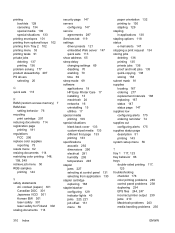
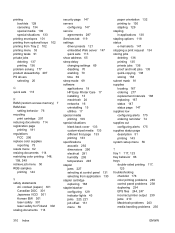
... restricting color printing 148,
158, 249 retrieve job menu 50 RGB samples
printing 144
S safety statements
AC cordset (Japan) 301 Canadian DOC 301 Japanese VCCI 301 Korean EMI 301 laser safety 301 laser safety... 69 disabling 70 enabling 70 time 69 sleep mode 69 software applications 18 HP Easy Printer Care 17 installing 13 macintosh 24 networks 16 uninstalling 15 utilities 17 special media printing...
Similar Questions
50.2 Fuser Error In Hp Laserjet P4015x
50.2 fuser error in hp laserjet p4015x how to rectify this error
50.2 fuser error in hp laserjet p4015x how to rectify this error
(Posted by fakharaltaf01 2 years ago)
What Is The Meaning Of The Error Code 50.8 Fuser Error On A Hp Color Laserjet
4700
4700
(Posted by polejfgu 9 years ago)
What Does A 50.8 Fuser Error Mean On An Hp Clj 4700 Printer
(Posted by magnamarie 9 years ago)
What Is A 50.8 Fuser Error On A Hp 4700n Printer
(Posted by poofutur 10 years ago)
What Is Cse Aout The 50.10 Fuser Problem How Ido Solve The Problem
ido hove this prolem when the im doing papers work and print some document the printer showing thi...
ido hove this prolem when the im doing papers work and print some document the printer showing thi...
(Posted by mseydnie 11 years ago)

