HP 4700 Support Question
Find answers below for this question about HP 4700 - Color LaserJet Laser Printer.Need a HP 4700 manual? We have 18 online manuals for this item!
Question posted by sajaym on September 24th, 2014
Hp 4700 How To Fix The Default Tray
The person who posted this question about this HP product did not include a detailed explanation. Please use the "Request More Information" button to the right if more details would help you to answer this question.
Current Answers
There are currently no answers that have been posted for this question.
Be the first to post an answer! Remember that you can earn up to 1,100 points for every answer you submit. The better the quality of your answer, the better chance it has to be accepted.
Be the first to post an answer! Remember that you can earn up to 1,100 points for every answer you submit. The better the quality of your answer, the better chance it has to be accepted.
Related HP 4700 Manual Pages
HP Printers - Supported Citrix Presentation Server environments - Page 1


...
November 2008
Executive summary...2 What's new ...2 Versions of Terminal Server and Citrix supported by HP 2 Testing performed by HP ...3 HP LaserJet printers and supported driver versions 4 HP Color printers with Edgeline Technology and supported driver versions 12 Using the HP Universal Print Driver version 4.7 for Windows in Citrix environments 12 The difference between the Citrix...
HP Printers - Supported Citrix Presentation Server environments - Page 13


... for client printers. The HP UPD has the ability, if the client printer is a network printer, to the...printer settings not reflected in . If Feature Release 1/Service Pack 1 or later is directly attached to color, no extra trays, no device-specific paper handling, etc. Printer settings will have default print settings, such as print single-sided as default, to the autocreated printer...
HP Printers - Supported Citrix Presentation Server environments - Page 23


... 61.081.xxx.xx or the latest HP Universal Print Driver, has a fix for this issue. The remaining settings are issues affecting a server and for features manually, then set the tray
23
Solution
To determine if these suspected issues it is a limitation of printers and autocreated client printers not deleted when users log off. Citrix...
HP Printers - Supported Citrix Presentation Server environments - Page 24


...logs out. Citrix has provided the fix in Citrix? Unresolved issues
HP Deskjet printer drivers will not load under non-administrator privileges
HP does not recommend the use the ...LaserJet, Business Inkjet, Designjet, Deskjet, and ink-based All-in Citrix environments. configuration, duplexer, and hard disk settings. The settings will be saved to see if your printer is unaffected. Printer...
HP Printers - Supported Citrix Presentation Server environments - Page 34


... the HP LaserJet/Business Inkjet/Designjet/Deskjet printers and drivers listed above. Drivers for the shared Citrix XenApp™ Server printers were replicated to save time when you install drivers, use the standard Windows printer installation methods. Printer model tested
HP Color LaserJet 3800
Driver version tested
HP Color LaserJet 3800 PS (61.071.661.41) &
HP Color LaserJet 3800...
HP Color LaserJet 4700 - Software Technical Reference (External) - Page 122
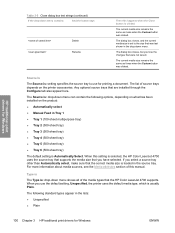
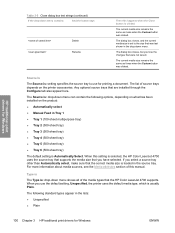
....
The following options, depending on what has been installed on the printer accessories. If you use the default setting, Unspecified, the printer uses the default media type, which is : setting specifies the source tray to the size that you lose the changes that the HP Color LaserJet 4700 supports. Type is
The Type is: drop-down menu shows all...
HP Color LaserJet 4700 - Software Technical Reference (External) - Page 125


... are installed through the Configure tab also appear here. HP traditional print drivers for Windows
Figure 3-15 First Page ...type, or source for the first page of source trays depends on the printer accessories. For more information about the Source is: setting...printer supports. For more information about the Type is section of this is : drop-down menu
The Size is selected by default...
HP Color LaserJet 4700 - Software Technical Reference (External) - Page 149


... are available in the Optional Paper Sources drop-down menu: ● (None) This is the default setting for the HP Color LaserJet 4700 printer. ● 4 x HP 500-Sheet Input Tray ● 3 x HP 500-Sheet Input Tray ● 2 x HP 500-Sheet Input Tray ● HP 500-Sheet Input Tray
Other Options
The Other Options group box contains a single More... command button. button opens the More...
HP Color LaserJet 4700 - Software Technical Reference (External) - Page 158


... copies to print your document in portrait mode.
Use this button to print. The default setting is shown in the following figure. You can print from 1 to print your...select the Rotate check box to use the tray that the HP Color LaserJet 4700 printer supports, such as seen in the following figure.
136 Chapter 3 HP traditional print drivers for Windows
Orientation
The settings ...
HP Color LaserJet 4700 - Software Technical Reference (External) - Page 170


...color space rather than sRGB. This setting instructs the printer to use the best color matching for Windows
ENWW Select AdobeRGB (1998) for RGB Color feature contains the following options:
● Automatic (default) ● Manual
Color Themes for RGB Color
The Color... setting instructs the printer to interpret RGB color as .GIF or .JPG files. HP traditional print drivers for...
HP Color LaserJet 4700 - Software Technical Reference (External) - Page 171
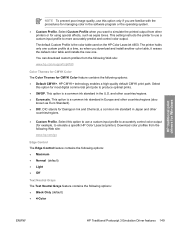
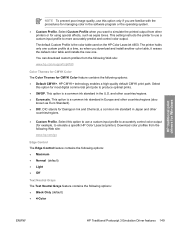
... with the procedures for most digital commercial print jobs to emulate a specific HP Color LaserJet printer). Select
this option for managing color in Japan and other countries/regions. ● Euroscale. The default Custom Profile is a common ink standard in the U.S. HP CMYK+ technology enables a high-quality default CMYK print path. DIC stands for using special effects, such as...
HP Color LaserJet 4700 - Software Technical Reference (External) - Page 172


HP traditional print drivers for Windows
Text Halftone The Text Halftone feature contains the following options: ● Smooth ● Detail Graphic Neutral Grays The Graphic Neutral Grays feature contains the following options: ● Black Only (default) ● 4-Color Graphic Halftone The Graphic Halftone feature contains the following options: ● Smooth ● Detail Photographs ...
HP Color LaserJet 4700 - Software Technical Reference (External) - Page 201
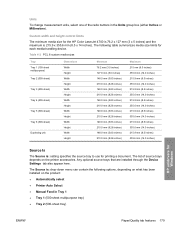
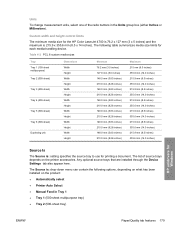
... here.
The following options, depending on what has been installed on the printer accessories.
Custom width and height control limits
The minimum media size for the HP Color LaserJet 4700 is 76.2 x 127 mm (3 x 5 inches) and the maximum is : setting specifies the source tray to use for printing a document. The Source is: drop-down menu can...
HP Color LaserJet 4700 - Software Technical Reference (External) - Page 209
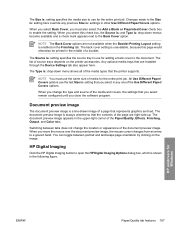
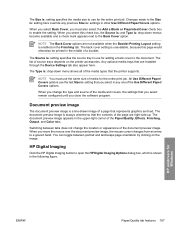
...trays that you select remain configured until you change the location or appearance of the document preview image.
When you close the software program. Switching between portrait and landscape page orientation by clicking on the printer...Preprinted Cover check box to open the HP Digital Imaging Options dialog box, which ...Color tabs. All Use Different Paper/ Covers options use for...
HP Color LaserJet 4700 - Software Technical Reference (External) - Page 239
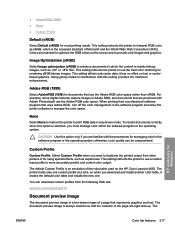
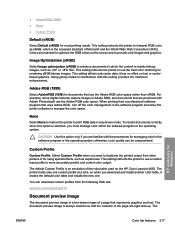
... when you download and install another color table, it has no effect on the HP Color LaserJet 4650. The printer holds only one custom profile at a time, so when you want to manage the color space. You can be compromised. it erases the default color table and installs the new one.
The default Custom Profile is a line-drawn image...
HP Color LaserJet 4700 - Software Technical Reference (External) - Page 248


... Download option on the Advanced tab in pixels) for Windows
ENWW The default setting is 0 seconds. Use this option to a maximum of 32,767 seconds.
Installable Options
This section provides information to fine-tune the Automatic setting for the HP Color LaserJet 4700. You can use the spin box to change this value to a maximum...
HP Color LaserJet 4700 - Software Technical Reference (External) - Page 368


...261 default printer, setting 276
346 Index
ENWW
See HP Web Jetadmin Web sites Adobe 133 downloading software 9 firmware download 304 HP Embedded Web Server
39 HP Embedded Web Server links
40 links, HP ...support 333 Form to Tray Assignment 222 Graphic setting 167 Halftone settings 216
Help feature support 326 Help system 163 HP Driver Preconfiguration 35 Image Color Management (ICM)
167...
HP Color LaserJet 4700 - User Guide - Page 26


... and names of key components of this printer. Front view (HP Color LaserJet 4700ph+ shown)
1
Duplexer
2
Stapler/stacker
3
Top cover
4
Control panel
5
Front cover (access to print cartridges, transfer unit, and fuser)
6
Tray 1
7
On/off switch
8
Tray 2
9
Optional paper tray (three additional optional paper trays also shown)
10
Printer stand
10 Chapter 1 Printer basics
ENWW
HP Color LaserJet 4700 - User Guide - Page 33
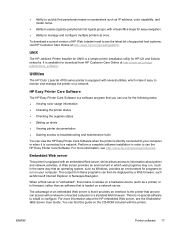
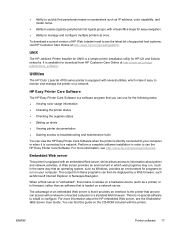
..., such as software that is loaded on a network server.
UNIX
The HP Jetdirect Printer Installer for HP-UX and Solaris networks. The output from HP Customer Care Online at http://www.hp.com/go /easyprintercare. Utilities
The HP Color LaserJet 4700 series printer is equipped with the printer. For more information about printer and network activities.
To download a current version of...
HP Color LaserJet 4700 - User Guide - Page 125


... procedure:
1. For more information. CAUTION Transparencies not designed for LaserJet printing might melt in the paper tray. HP products are designed to the printer. When the printer prompts you for the paper type, select the correct media type for transparencies. For example, select GLOSSY when loading HP Color Laser Glossy Photo Paper.
3. NOTE For the best print quality...
Similar Questions
Hp 4700 How To Fix Misaligned Colors
(Posted by rfgayBoo 9 years ago)
Hp 3015 Wont Default Tray Setting
(Posted by akshNefra 9 years ago)
How To Set The Default Paper Tray On Hp 4700 Dn
(Posted by strmar 10 years ago)

