HP 4700 Support Question
Find answers below for this question about HP 4700 - Color LaserJet Laser Printer.Need a HP 4700 manual? We have 18 online manuals for this item!
Question posted by Airgdam on September 9th, 2014
Does Hp 4700 Have Secure Print Option
The person who posted this question about this HP product did not include a detailed explanation. Please use the "Request More Information" button to the right if more details would help you to answer this question.
Current Answers
There are currently no answers that have been posted for this question.
Be the first to post an answer! Remember that you can earn up to 1,100 points for every answer you submit. The better the quality of your answer, the better chance it has to be accepted.
Be the first to post an answer! Remember that you can earn up to 1,100 points for every answer you submit. The better the quality of your answer, the better chance it has to be accepted.
Related HP 4700 Manual Pages
HP Universal Print Driver for Windows, Version 4.1 - Technical Frequently Asked Questions (FAQ) - Page 11


.../secure printing issues
• The HP Color LaserJet 5550 does not use the client's username as default. • Navigating to Printing Shortcuts resets the Job Storage options. Microsoft application issues
• Manual duplexing does not work in Microsoft Vista for host-based drivers, including HP Color LaserJet3600, HP Color LaserJet3550, HP Color LaserJet3500, and HP Color LaserJet2600...
HP Color LaserJet 4700 - Software Technical Reference (External) - Page 27


...4, 5, and 6)
● Enhanced input/output (EIO) card slots for optional connectivity. (Network connection through an HP Jetdirect embedded print server is standard on the HP Color LaserJet 4700dn, HP Color LaserJet 4700dtn, and HP Color LaserJet 4700ph+ printers. Purpose and scope
Table 1-2 HP Color LaserJet 4700 features (continued) ●
● ●
Accessories
●
● ●...
HP Color LaserJet 4700 - Software Technical Reference (External) - Page 31


..., see Installing Windows printingsystem components.
The 64-bit print drivers for download from the Web site: www.hp.com/go/
inpw_software. For information about installing printer drivers for obtaining the latest software. Software component availability The following table lists the availability of the HP Color LaserJet 4700 printing-system software and related software and firmware...
HP Color LaserJet 4700 - Software Technical Reference (External) - Page 61
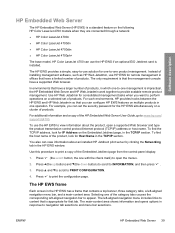
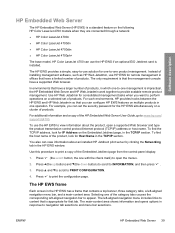
...9679; HP Color LaserJet 4700n
● HP Color LaserJet 4700dn
● HP Color LaserJet 4700dtn
● HP Color LaserJet 4700ph+
The base model, HP Color LaserJet 4700 can use the HP EWS if an optional EIO Jetdirect card is appropriate for that tab. Use HP Web Jetadmin for consolidated management tasks when you want to perform operations on a selected set the security password for the HP EWS...
HP Color LaserJet 4700 - Software Technical Reference (External) - Page 99
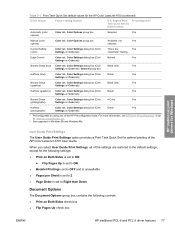
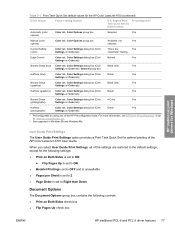
...default values for optimal printing of the HP Color LaserJet 4700 User Guide. User Guide Print Settings The User Guide Print Settings option provides a Print Task Quick Set for the HP Color LaserJet 4700 (continued)
Driver feature
Feature setting location
U.S.
English Print Preconfigurable1 Task Quick Sets for the following controls: ● Print on Color tab)
1 Preconfigurable by...
HP Color LaserJet 4700 - Software Technical Reference (External) - Page 100


... used with a duplexing unit installed in effect, instructing the printer to use a group of the media for the HP Color LaserJet 4700 and HP Color LaserJet 4700n printer models, which do not have a
78 Chapter 3 HP traditional print drivers for Windows
ENWW Print on Both Sides option is used . This group of a duplexed print job from going through the duplexing unit even when the...
HP Color LaserJet 4700 - Software Technical Reference (External) - Page 103


... Printing to close the driver.
To print a booklet
Complete the following steps to select different printing options for...HP traditional PCL 6 and PCL 5 driver features 81
Book and Booklet Printing
The HP Color LaserJet 4700 printer supports both book and booklet printing. HP traditional print drivers for Windows
Booklet Printing
The Booklet Printing drop-down menu is visible when Print...
HP Color LaserJet 4700 - Software Technical Reference (External) - Page 147
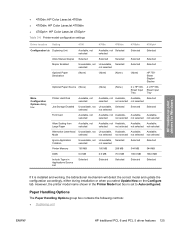
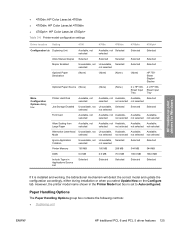
...Paper Handling Options group box contains the following controls: ● Duplexing unit
ENWW
HP traditional PCL 6 and PCL 5 driver features 125 HP traditional print drivers for Windows
● 4700dn: HP Color LaserJet 4700dn ● 4700dtn: HP Color LaserJet 4700dtn ● 4700ph+: HP Color LaserJet 4700ph+
Table 3-6 Printer-model configuration settings
Driver location Setting
4700
4700n...
HP Color LaserJet 4700 - Software Technical Reference (External) - Page 149


... for the HP Color LaserJet 4700 printer. ● HP 750-Sheet Stacker
Optional Paper Sources
The Optional Paper Sources drop-down menu lists optional media source trays for the HP Color LaserJet 4700 printer. The list of available destinations varies depending on your printer , its output accessories, and the printer configuration settings on the Configure tab. HP traditional print drivers for...
HP Color LaserJet 4700 - Software Technical Reference (External) - Page 175


... traffic by transmitting the job to the printer once, and then storing it on the Device Options tab is enabled, the Job Storage option and the Mopier Mode are printed in the print driver.
ENWW
HP Traditional Postscript 3 Emulation Driver features 153 Printer Hard Disk
When this option is Enabled. The HP Color LaserJet 4700 supports the transmit-once mopying feature when...
HP Color LaserJet 4700 - Software Technical Reference (External) - Page 179
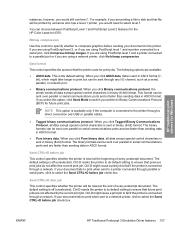
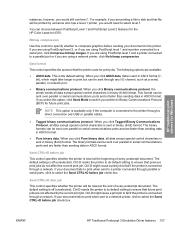
... serial communications ports and is connected to the printer through parallel or serial ports, click to Binary Communications Protocol (BCP) for the HP Color LaserJet 4700. The default setting is the default setting. Data format
This control specifies the protocol that previous print jobs do not affect the current print job. Send CTRL+D before job check box...
HP Color LaserJet 4700 - Software Technical Reference (External) - Page 189


... looks best on the screen more closely match the color of calculations for printing color graphics. however, you want the HP Color LaserJet 4700 printer to the product. In this case, a set of rules for mapping the colors is created and downloaded to perform calculations for color matching, click ICM Handled by Printer. Because the set of rules for mapping the...
HP Color LaserJet 4700 - Software Technical Reference (External) - Page 197
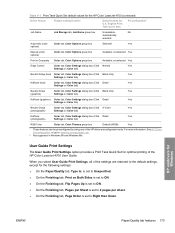
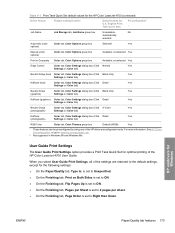
... the HP Color LaserJet 4700 (continued)
Driver feature
Feature setting location
Default values for Windows
ENWW
Paper/Quality tab features 175 English Print Task Quick Sets
Preconfigurable1
1
Job Name
Job Storage tab, Job Name group box
Unavailable,
No
Automatically
selected
Automatic (color
Color tab, Color Options group box
Selected
Yes
options)
Manual (color options)
Color...
HP Color LaserJet 4700 - Software Technical Reference (External) - Page 248


...the minimum setting is downloaded as Bitmap setting for the TrueType Font Download option on the Advanced tab in pixels) for which the driver will be ... Printing)
● Allow Manual Duplexing
● Accessory Output Bin
● Printer Memory
● Printer Hard Disk
HP unidrivers for Windows
226 Chapter 4 HP PCL 6, PCL 5, and PS emulation unidrivers for the HP Color LaserJet 4700....
HP Color LaserJet 4700 - Software Technical Reference (External) - Page 360


... 126, 130 Image Color Management (ICM)
167 inches, settings 99 Include types in application source
list option in drivers 130 Incompatible Print Settings
messages. See trays install notes 19 Installable Options
PS Emulation Driver 153 PS Emulation Unidriver 226
338 Index
ENWW See PCL traditional drivers
HP PCL unidrivers. See PCL unidrivers
HP Printer Utility, Macintosh 50...
HP Color LaserJet 4700 - User Guide - Page 23


....
● 160 MB of memory for the HP Color LaserJet 4700 and 4700n, 288 MB for the HP Color LaserJet 4700dn and HP Color LaserJet 4700dtn, and 544 MB for A4sized paper.
● First page prints in 10 seconds or less from sleep mode at http://www.hp.com/support/clj4700. NOTE Memory specification: HP Color LaserJet 4700 series printers use 200-pin small outline dual inline...
HP Color LaserJet 4700 - User Guide - Page 37
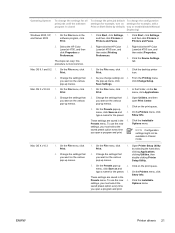
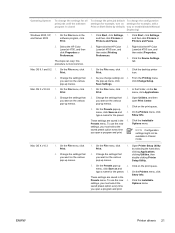
... or enable/disable Manual Duplexing)
Windows 2000, XP, 1.
These settings are saved in Classic
mode. To use the new
Options menu. Printers and Faxes.
2. Right-click the HP Color LaserJet 4700 icon, and then select Printing Preferences.
2. On the File menu, click Print.
1. Mac OS X v10.2.8
1. These settings are saved in the
and Server 2003
software program, click...
HP Color LaserJet 4700 - User Guide - Page 105


... 10-meter line-of available wireless print servers. IEEE 802.11 standard
Optional HP Jetdirect wireless print servers support connection to 723 Kbps. Wireless printing
Wireless networks offer a safe, secure, and cost-effective alternative to incorporate Bluetooth wireless technology. The HP Color LaserJet 4700 series printer uses a Bluetooth adapter (HP bt1300) to traditional wired network...
HP Color LaserJet 4700 - User Guide - Page 113
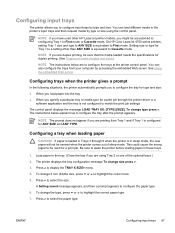
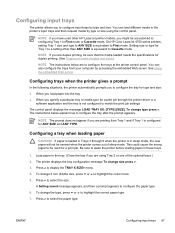
...printing, be sure that the media loaded meets the specifications for Tray 1 to a setting other HP LaserJet printer...print job through 6 when the printer is equivalent to...printer allows you to First mode. On HP Color LaserJet 4700 series printers, setting Tray 1 size and type to ANY SIZE is in the tray. (Close the tray if you are printing...in Trays 3 through the printer driver or a
software ...
HP Color LaserJet 4700 - User Guide - Page 150


... (Windows 98, 2000, XP, or Me), delete the print job there. If a print job is not cancelled, you want to cancel the current job.
2.
Double-click the HP Color LaserJet 4700 series printer icon to clear after you the option to cancel the print job. Stopping the current print job from a software application
A dialog box will appear briefly on canceling...
Similar Questions
Is Secure Print Available In Laserjet 4700dn
(Posted by Nechuc 9 years ago)
How To Enable Secure Print On Hp Color Laserjet 5550
(Posted by curBISCO 9 years ago)
Hp Cp1518ni Wont Print In Color
(Posted by washKeith 9 years ago)

