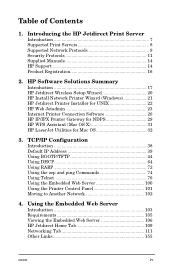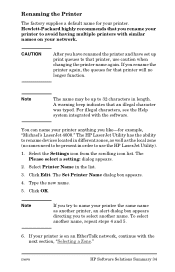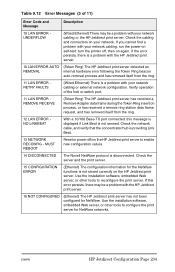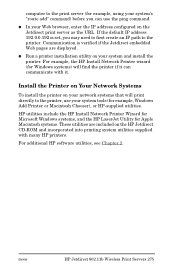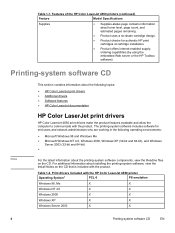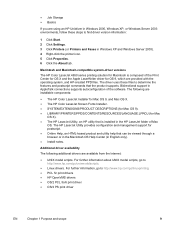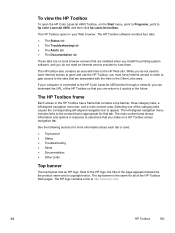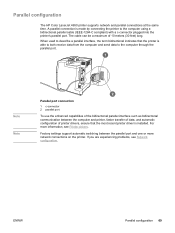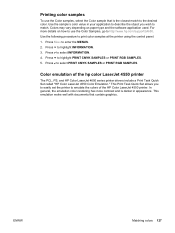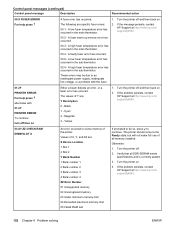HP 4650 Support Question
Find answers below for this question about HP 4650 - Color LaserJet Laser Printer.Need a HP 4650 manual? We have 17 online manuals for this item!
Question posted by pgnair on October 22nd, 2012
Printer Error Code 51.22.
While switching on the HP 4650 Network printer , it is showing an error 51.22 . What is the problem and how to solve/rectify the problem ?
Current Answers
Related HP 4650 Manual Pages
Similar Questions
Hp Color Laserjet 4650 Error Job Cannot Be Stored In The Printer
(Posted by satjaso 10 years ago)
The Server For The 'hp Color Laserjet 4650 Pcl 5' Printer Does Not Have The
correct printer driver installed windows xp shared windows 7 host
correct printer driver installed windows xp shared windows 7 host
(Posted by Mgageshelly 10 years ago)
Hp Color Laserjet 4650 Error 51.22 Can The Scanner Be Replaced?
(Posted by info76351 10 years ago)
What To Do If The Hp Laserjet 4015x Printer Shows 50.10 Error?
(Posted by rukmani1908 12 years ago)