HP 4650 Support Question
Find answers below for this question about HP 4650 - Color LaserJet Laser Printer.Need a HP 4650 manual? We have 17 online manuals for this item!
Question posted by sohdeela on August 8th, 2014
Hp Color Laserjet 4650 Pcl 5 Won't Print Properly
The person who posted this question about this HP product did not include a detailed explanation. Please use the "Request More Information" button to the right if more details would help you to answer this question.
Current Answers
There are currently no answers that have been posted for this question.
Be the first to post an answer! Remember that you can earn up to 1,100 points for every answer you submit. The better the quality of your answer, the better chance it has to be accepted.
Be the first to post an answer! Remember that you can earn up to 1,100 points for every answer you submit. The better the quality of your answer, the better chance it has to be accepted.
Related HP 4650 Manual Pages
HP Color LaserJet 4650 - Software Technical Reference (External) - Page 5


... ...1 HP Color LaserJet 4650 printers 2 Printing-system software CD...4
HP Color LaserJet print drivers 4 Additional drivers...5 Software features ...5
Driver Autoconfiguration 5 Update Now...5 HP Driver Preconfiguration 6 Printing system and installer 6
HP Color LaserJet 4650 printing-system software CD for Windows systems .........6 Installer features ...7 Installable print drivers ...8 PCL...
HP Color LaserJet 4650 - Software Technical Reference (External) - Page 10


... and Windows Me 129 PS 3 emulation support for the HP Color LaserJet 4650 printer 129 Help system...130
What's this Help ...130 Context-... Duplex Unit (for 2-sided Printing 148 Printer Memory ...148 Printer Hard Disk...148 Job Storage...148 Mopier Mode...149
4 HP PCL 6, HP PCL 5c, and HP PS 3 emulation unidrivers for Windows 151
Introduction ...151 HP PCL 6, HP PCL 5c, and PS emulation unidriver...
HP Color LaserJet 4650 - Software Technical Reference (External) - Page 14


Folders and files added through installation of the HP Color LaserJet 4650 software (Mac OS) ...264
Mac OS Classic installation ...264 Main Install dialog box sequence 265 HP LaserJet Screen Fonts Installer dialog box sequence 267
Mac OS X installation ...268 Main Install dialog box sequence 269
7 Engineering Detail
271
Introduction ...271 Media attributes ...271
...
HP Color LaserJet 4650 - Software Technical Reference (External) - Page 15


... postscript-specific features 69 Print Task Quick Set default values for the HP Color LaserJet 4650 printer ...77 Page orientation 82 Name drop-down menu text strings 100 PCL 6 custom media sizes 101 Close dialog box text strings 102 Driver Mopier mode and collation settings 124 Print Task Quick Set default values for the HP Color LaserJet 4650 ...........160
Software Technical Reference...
HP Color LaserJet 4650 - Software Technical Reference (External) - Page 16


... and collation settings 200 Default fonts ...205 Additional PS emulation fonts 207 HP Color LaserJet 4650 paper sources and destinations 271 Media tray configurations for the HP Color LaserJet 4650 272 Paper-source commands 273 Supported features and attributes by driver 273 Supported input media types 274 PCL 6 custom paper sizes 276 Paper-type commands 276
xii
Software Technical...
HP Color LaserJet 4650 - Software Technical Reference (External) - Page 22


.... ● Blue Angel compliant.
2
HP Color LaserJet 4650 printers
EN Supported printer personalities
● PCL 6 ● PCL 5c ● PDF ● MIME ● Postscript
Storage features
● Job storage. ● Personal identification number (PIN)
printing (for letter and A4 size paper.
HP Color LaserJet 4650 printers
Table 1-1.
User interface
● A graphical...
HP Color LaserJet 4650 - Software Technical Reference (External) - Page 24
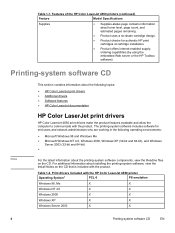
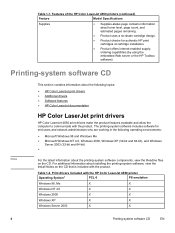
... in the following topics:
● HP Color LaserJet print drivers ● Additional drivers ● Software features ● HP Color LaserJet documentation
HP Color LaserJet print drivers
HP Color LaserJet 4650 print drivers make the product features available and allow the computer to communicate with the HP Color LaserJet 4650 printer
Operating System1
PCL 6
PS emulation
Windows 98, Me...
HP Color LaserJet 4650 - Software Technical Reference (External) - Page 25


... paper trays, and dual inline memory modules (DIMMs). Print drivers included with the HP Color LaserJet 4650 printers. Additional drivers
The following drivers are not included on the CD, but are available from the Internet :
● PCL 5c printer drivers for product accessories at the time of print drivers, updated HP printing-system software, and product support information, go to Windows...
HP Color LaserJet 4650 - Software Technical Reference (External) - Page 28
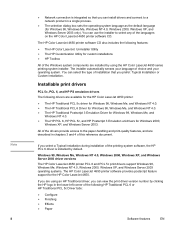
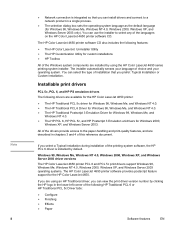
... automatically senses your operating system.
You can select the type of the languages on the HP Color LaserJet 4650 printer software CD. Windows 98, Windows Me, Windows NT 4.0, Windows 2000, Windows XP, and Windows Server 2003 driver versions
The HP Color LaserJet 4650 printer PCL 6 and PCL 5c print drivers support Windows 98, Windows Me, Windows NT 4.0, Windows 2000, Windows XP, and Windows...
HP Color LaserJet 4650 - Software Technical Reference (External) - Page 29
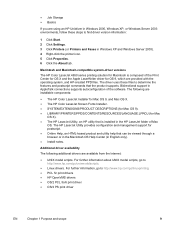
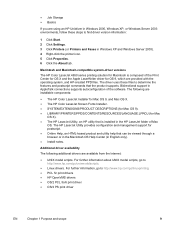
... HP Color LaserJet Screen Fonts Installer. ● SYSTEM/EXTENSIONS/PRODUCT DESCRIPTIONS (for Mac OS 9). ● LIBRARY/PRINTERS/PPDS/CONTENTS/RESOURCES/LANGUAGE.LPROJ (for Macintosh is installed in Windows 2000, Windows XP, or Windows Server 2003 environments, follow these files to http://www.hp.com/go /linuxprinting. ● PCL 5c print drivers ● HP OpenVMS drivers ● OS/2 PCL...
HP Color LaserJet 4650 - Software Technical Reference (External) - Page 36


...x
3 Emulation Driver
HP Traditional PCL 6 driver x
x
x
x
x
x
HP PCL 6 Unidriver
x
x
x
x
x
x
HP Postscript 3 Emulation x
x
x
x
x
x
Unidriver
Common Windows
x
x
x
x
x
x
Installer
Customization Utility
x
x
x
x
x
x
Wizard
CD Browser
x
x
x
x
x
x
HP Preconfiguration
x
x
x
x
HP Color LaserJet 4650 x
x
x
x
x
x
User Guide (PDF)
HP Color LaserJet 4650...
HP Color LaserJet 4650 - Software Technical Reference (External) - Page 126


... look the same as the image that appears in this menu highlights the corresponding part in the product. Job Storage tab features
The HP Color LaserJet 4650 printer lets you often print complex graphics, print postscript (.PS) documents, or use Job Storage features.
down menu or from the Source is enabled.
Added memory also gives you use...
HP Color LaserJet 4650 - Software Technical Reference (External) - Page 157
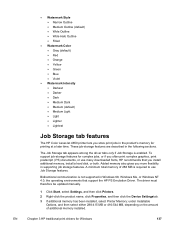
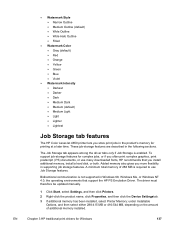
...; Medium (default) ● Medium Light ● Light ● Lighter ● Lightest
Job Storage tab features
The HP Color LaserJet 4650 printer lets you store print jobs in the product's memory for complex jobs, or if you often print complex graphics, print postscript (.PS) documents, or use Job Storage features. These job-storage features are described in supporting job...
HP Color LaserJet 4650 - Software Technical Reference (External) - Page 194
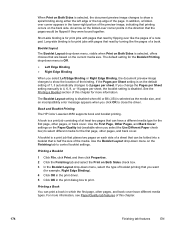
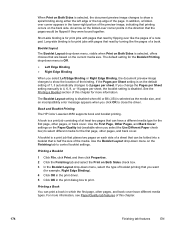
... Booklet Printing
The HP Color LaserJet 4650 supports book and booklet printing.
An arrow on the folded-over like the pages of 1, it automatically changes to 2 pages per sheet. Short-side binding is for print jobs ... B6 (JIS) is disabled. Booklet layout
The Booklet Layout drop-down menu, visible when Print on Both Sides is selected, offers choices that are based on Both Sides check box. ...
HP Color LaserJet 4650 - Software Technical Reference (External) - Page 202


... is language-dependent, and varies. Job Storage tab features
The HP Color LaserJet 4650 printer lets you often print complex graphics, print postscript (.PS) documents, or use Job Storage features.
182
...Regular, Bold, Italic, and Bold Italic is available from the Size menu.
Color The Color drop-down menu. The default settings for new watermarks are Arial font, Very...
HP Color LaserJet 4650 - Software Technical Reference (External) - Page 231


...represents an overall path through the installation process. EN
Chapter 5 Installing Windows printing-system components
211 selections and setups will vary. Note
Typical Installation dialog box sequence
The dialog boxes shown in this chapter appear in the Windows XP Pro installation sequence.
The following components: ● HP Color LaserJet 4650 PCL 6 driver. ● Screen fonts.
HP Color LaserJet 4650 - Software Technical Reference (External) - Page 254


...; HP Color LaserJet 4650 PCL 6 Driver (for direct-connect and network installations) ● HP Color LaserJet 4650 PS Driver (for direct-connect and network installations) ● HP Toolbox (for network installations)
234
Detailed Windows installation
EN Clicking Back takes you to Install dialog box
Clicking Install starts the installation process. Figure 5-23. Ready to the Printer Location...
HP Color LaserJet 4650 - Software Technical Reference (External) - Page 255
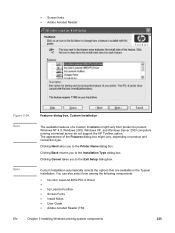
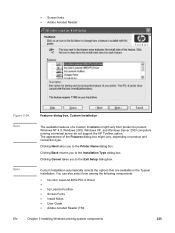
...Back returns you to the Installation Type dialog box. Clicking Next takes you to the Printer Name dialog box. ● Screen fonts ● Adobe Acrobat Reader
Figure 5-24....; hp color LaserJet 4650 PCL 6 Driver ● ● hp LaserJet toolbox ● Screen Fonts ● Install Notes ● User Guide ● Adobe Acrobat Reader (TM)
EN
Chapter 5 Installing Windows printing-system...
HP Color LaserJet 4650 series printer - User Guide - Page 118
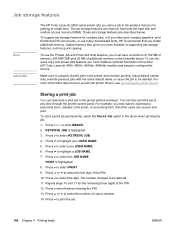
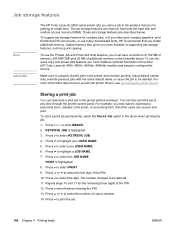
... use the Private Job and Proof and Hold features, you must install an optional hard disk in the printer (HP Color LaserJet 4650, 4650n, 4650dn, 4650dtn models) and properly configure the drivers. For more flexibility in the printer driver before printing. For example, you may override previous jobs with the same default name or cause the job to...
HP Color LaserJet 4650 series printer - User Guide - Page 270
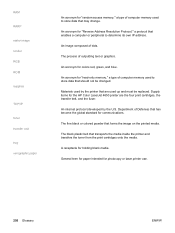
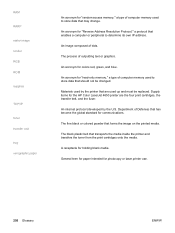
...," a type of computer memory used to determine its own IP address.
An acronym for the HP Color LaserJet 4650 printer are used by the U.S.
Department of Defense) that are the four print cartridges, the transfer belt, and the fuser. Supply items for colors red, green, and blue.
Materials used up and must be changed.
The fine black...
Similar Questions
Is A Hp Color Laserjet 4650 Compatible With Windows 7
(Posted by hawb4et 9 years ago)
Hp Color Laserjet 3800 Pcl 5c Does Not Print In Colour
(Posted by Kiyouss 9 years ago)
How To Scan Pictures On The Hp Color Laserjet 4650 Pcl 5
(Posted by KbOCTOGO 10 years ago)
The Server For The 'hp Color Laserjet 4650 Pcl 5' Printer Does Not Have The
correct printer driver installed windows xp shared windows 7 host
correct printer driver installed windows xp shared windows 7 host
(Posted by Mgageshelly 10 years ago)
Hp Color Laserjet 4650 Error 51.22 Can The Scanner Be Replaced?
(Posted by info76351 10 years ago)

