HP 4600dn Support Question
Find answers below for this question about HP 4600dn - Color LaserJet Laser Printer.Need a HP 4600dn manual? We have 19 online manuals for this item!
Question posted by maripst on May 2nd, 2014
Where To Set My Hp 4600 Color Printer To Collate On Windows 7
The person who posted this question about this HP product did not include a detailed explanation. Please use the "Request More Information" button to the right if more details would help you to answer this question.
Current Answers
There are currently no answers that have been posted for this question.
Be the first to post an answer! Remember that you can earn up to 1,100 points for every answer you submit. The better the quality of your answer, the better chance it has to be accepted.
Be the first to post an answer! Remember that you can earn up to 1,100 points for every answer you submit. The better the quality of your answer, the better chance it has to be accepted.
Related HP 4600dn Manual Pages
HP PCL/PJL reference - PCL 5 Comparison Guide - Page 50
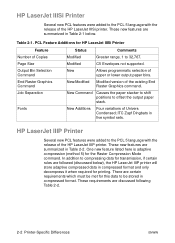
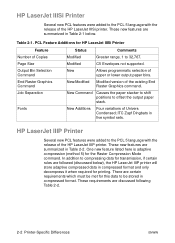
... features are followed (discussed below . In addition to compressing data for printing. These requirements are summarized in Table 2-1 below ), the HP LaserJet IIIP printer will store adaptive compressed data in five symbol sets.
Table 2-1. New/Modified Modified version of upper or lower output paper bins. ITC Zapf Dingbats in compressed format and only decompress...
HP PCL/PJL reference - PCL 5 Comparison Guide - Page 117


... for specifying relative color data.
ENWW
Printer-Specific Differences 2-69
Sets the foreground color to map color input data into a new output range based on point-by-point conversions.
HP Color LaserJet Printer
As its name implies, the HP Color LaserJet printer is specified for each primary color. The printer also supports logical operations, the HP-GL/2 Merge Control...
HP PCL/PJL reference - PCL 5 Comparison Guide - Page 132
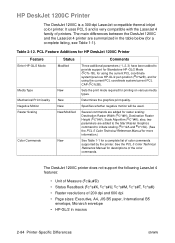
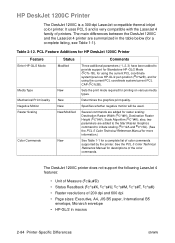
Determines the graphics print quality.
The DeskJet 1200C printer does not support the following LaserJet 4 features:
• Unit of Measure (?&u#D) • Status Readback (?*s#X, ?*s#U, ?*s#M, ?*s#T, ?*s#I)
• Raster resolutions of printers. It uses PCL 5 and is a 300-dpi LaserJet-compatible thermal inkjet color printer. Sets the print mode required for a complete listing, see ...
HP PCL/PJL reference - PCL 5 Comparison Guide - Page 159


The HP Color LaserJet 4500N printer is the network-ready version of additional memory. The use HP Color LaserJet printers allowed HP to simplify the color command set without any decrease in color print quality, print speed, or color matching. Furthermore, an examination of customers and the way they use of sRGB (Standard RGB) greatly simplifies the process of matching colors displayed on ...
HP PCL/PJL reference - Printer Job Language Technical Reference Addendum - Page 166


..., requesting 7 monitoring printer status 7 MPTRAY variable support
color LaserJet 2500 series 96 color LaserJet 4550 series 96 color LaserJet 4600 series 96 color LaserJet 5500 series 111 color LaserJet 8550 series 111 color LaserJet 8550mfp series 111 LaserJet 1150 series 36 LaserJet 1200 series 36 LaserJet 1300 series 36 LaserJet 2200 series 36 LaserJet 2300 series 36 LaserJet 3200mfp series 82...
HP PCL/PJL reference - Printer Job Language Technical Reference Addendum - Page 171
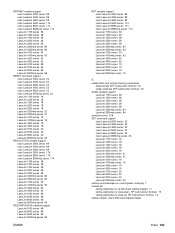
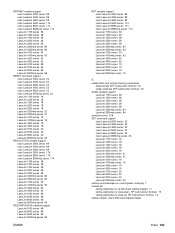
...HP multifunction finisher) 16
SCAN variable support LaserJet 1150 series 38 LaserJet 1200 series 38 LaserJet 1300 series 38 LaserJet 2200 series 38 LaserJet 2300 series 38 LaserJet 3200mfp series 84 LaserJet 3300mfp series 84
semantic errors 128 SET command support
color LaserJet 2500 series 22 color LaserJet 4550 series 22 color LaserJet 4600 series 22 color LaserJet 5500 series 23 color LaserJet...
HP PCL/PJL reference - Printer Job Language Technical Reference Manual - Page 278


Chapter 9 describes the PJL file system that differentiate them from most of the other LaserJet printers. HP LaserJet 5Si/ 5SiMx/5Si Mopier Comments
HP LaserJet 5Si, 5SiMx, and 5Si Mopier printers have several features that manages the files on the printer disk.
• The default symbol set is available for storing information such as fonts and macros. The following features...
HP Jetdirect Print Servers - Administrator Guide - Page 4
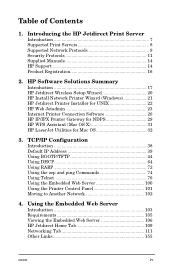
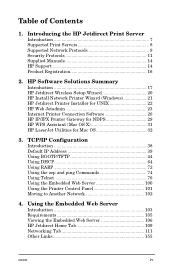
Table of Contents
1. HP Software Solutions Summary
Introduction 17 HP Jetdirect Wireless Setup Wizard 20 HP Install Network Printer Wizard (Windows 21 HP Jetdirect Printer Installer for UNIX 22 HP Web Jetadmin 23 Internet Printer Connection Software 26 HP IP/IPX Printer Gateway for NDPS 29 HP WPS Assistant (Mac OS X 31 HP LaserJet Utilities for Mac OS 32
3. TCP/IP Configuration
...
HP Jetdirect Print Servers - Administrator Guide - Page 17


...
G Installable version that runs from CD-ROM on a wireless computer
G Allows you determine which software is best for peer-to set up or manage your hard disk is available
HP Install Network Printer Wizard (Windows)
Windows 98, Me, NT 4.0, 2000, XP* (Direct Mode IP and IPX), Server 2003
NetWare 4.x, 5.x, 6.0 (IPX/SPX only)
*IPX/SPX not...
HP Jetdirect Print Servers - Administrator Guide - Page 21
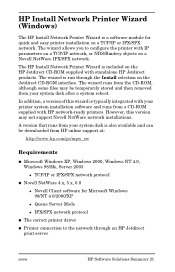
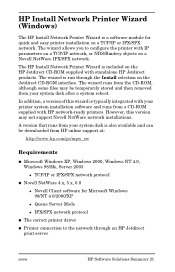
..., although some files may not support Novell NetWare network installations. HP Install Network Printer Wizard (Windows)
The HP Install Network Printer Wizard is a software module for Microsoft Windows 98/NT 4.0/2000/XP
N Queue Server Mode
N IPX/SPX network protocol
G The correct printer driver
G Printer connection to configure the printer with IP parameters on a TCP/IP network, or NDS/Bindery...
HP Jetdirect Print Servers - Administrator Guide - Page 26


...jobs can create an IPP print path from your system, you to set up Internet printing from HP online support at a fraction of the cost of
current methods (such... supported HP Jetdirect-connected printer over the Internet. Security features available in full-color or black-and-white G Documents can be transmitted outbound through firewalls
HP-Supplied Software
HP Internet Printer Connection ...
HP Jetdirect Print Servers - Administrator Guide - Page 32
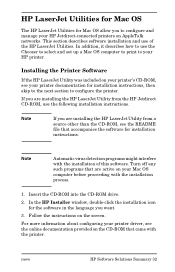
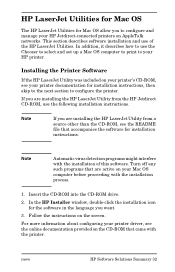
... of this software.
In the HP Installer window, double-click the installation icon for the software in the language you to configure and manage your HP Jetdirect-connected printers on AppleTalk networks. If you are installing the HP LaserJet Utility from the HP Jetdirect CD-ROM, use the Chooser to select and set up a Mac OS computer to...
HP Jetdirect Print Servers - Administrator Guide - Page 169


... ports, then click Next.
9. Files that the port is configured for LPD Printing 169 The Printers window opens.
2. Double-click Add Printer.
3. The HP Jetdirect print server treats text files as binary PostScript data.
Click Start, select Settings, and click Printers. If the queue type is binps, the PostScript interpreter is instructed to interpret the print...
HP Jetdirect Print Servers - Administrator Guide - Page 201


... HP Jetdirect wireless print server's data transfer rates will decrease with wireless network connection settings ...HP Jetdirect Wireless Setup Wizard (Windows) is used to configure the HP Jetdirect wireless print server with increasing distance, obstructions and interference. Other tools available include:
G the embedded Web server (see Chapter 4 and Appendix B) G Telnet (see Chapter 3) G printer...
HP Jetdirect Print Servers - Administrator Guide - Page 266


... computer must be downloaded from HP online support at:
http://www.hp.com/support/net_printing
1. To use the HP Jetdirect Wireless Setup wizard, your printer and continue. Communication with standalone HP Jetdirect wireless print servers, and may be running one of the following methods:
I Using the HP Jetdirect Wireless Setup Wizard (Windows)
I HP WPS Assistant (Mac OS X 10...
HP color LaserJet 4600 Series - User Guide - Page 81


... by type or size. Press to a setting other than ANY.
ENWW
67 If you to configure input trays by type and size. Press ✔ to highlight PAPER HANDLING. 3. Configuring Tray 1 media type
1. Press to select the media type. 8. Configuring input trays
Note Note
The HP Color LaserJet 4600 series printer allows you are duplex printing, be...
HP color LaserJet 4600 Series - User Guide - Page 104


... the HP LaserJet 4600, 4600dn, 4600dtn, or 4600hdn as a laptop computer) to print with Windows 95, 98, 2000, NT, ME, and XP
Before launching the InfraRed Driver, complete the following steps:
1. If your operating system does not have infrared software installed, contact your default printer.
3. Click Start, click Settings, and then click Printers.
2. Printing with the optional HP Fast...
HP color LaserJet 4600 Series - User Guide - Page 125
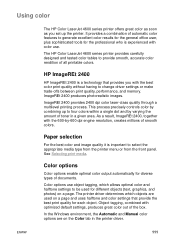
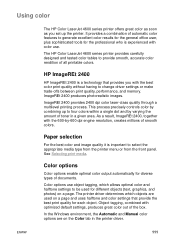
...See Selecting print media.
The HP Color LaserJet 4600 series printer provides carefully designed and tested color tables to select the appropriate media type from the printer menu or from the front panel.
ImageREt 2400 provides 2400 dpi color laser-class quality through a multilevel printing process. Color options
Color options enable optimal color output automatically for different objects...
Service Manual - Page 68


... on color settings and their effect on the printer control panel.
For example, selecting transparencies in the driver causes the printer to control the printer is through the printer driver. Once connected, select Downloads and Drivers to find the driver you customized control of features.
Table 3-1 Printer drivers
Operating system1 Windows 95, 98, ME Windows NT 4.0 Windows...
Service Manual - Page 265


...HP LaserJet printers are not designed to find the source of the computer's communications port the configuration instructions?
Note: If these parameters. Print a configuration page. This circumstance is not connected to an MS-DOS-based host, proceed to These parameters are not set...print server.
Figure 7-5 HP Color LaserJet 4600 series printer configuration page
C9660-90901
...
Similar Questions
Hp 4600 Color Laserjet Won't Collate
(Posted by diTapu 10 years ago)
How To Install Hp 4600 Color Laserjet Driver In Window 7
(Posted by worfba 10 years ago)
Hp 4600 Dn Printer
paper is curling exiting the printer & envelopes are cfoming out sealed
paper is curling exiting the printer & envelopes are cfoming out sealed
(Posted by tim10 12 years ago)

