HP 4600 Support Question
Find answers below for this question about HP 4600 - Color LaserJet Laser Printer.Need a HP 4600 manual? We have 24 online manuals for this item!
Question posted by jholtkamp on November 14th, 2011
Hp4600 Color Laser Jet Printer
have acquired an old HP4600 however do not have a printer cable- what is the best option for me to connect to home network?
Current Answers
There are currently no answers that have been posted for this question.
Be the first to post an answer! Remember that you can earn up to 1,100 points for every answer you submit. The better the quality of your answer, the better chance it has to be accepted.
Be the first to post an answer! Remember that you can earn up to 1,100 points for every answer you submit. The better the quality of your answer, the better chance it has to be accepted.
Related HP 4600 Manual Pages
HP PCL/PJL reference - PCL 5 Comparison Guide - Page 201


... general, for the HP Color LaserJet printer.) For best results do not use the Raster Y-Offset command.
• Avoid Unnecessary Print Model Use - If more than one disable the printer's ability to already be avoided...images upon the page (this restriction is not true for the HP Color LaserJet printer). This violation is to be avoided since they typically require more than source and pattern...
HP PCL/PJL reference - PCL 5 Comparison Guide - Page 202
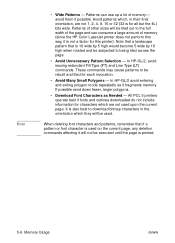
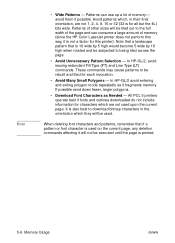
...page and can use up a lot of memory (since the HP Color LaserJet printer does not perform this way, it is for this printer). Avoid patterns which, in the orientation which are not 1, 2,... for all but the 4L) bits wide. Note
• Wide Patterns - All PCL 5 printers operate best if fonts and outlines downloaded do not include information for characters which they will be rebuilt and ...
HP color LaserJet 4600 Series - User Guide - Page 23
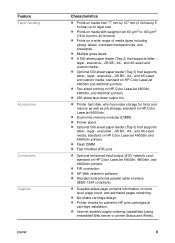
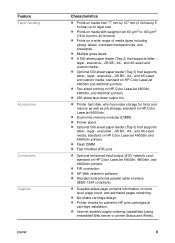
... glossy, labels, overhead transparencies, and envelopes.
z Standard bidirectional parallel cable interface
(IEEE-1284 compliant). z Printer hard disk, which provides storage for authentic HP print cartridges at
cartridge installation. z Flash DIMM. z FIR connection. z HP Web Jetadmin software. z Prints on HP Color LaserJet 4600hdn. standard on media with weights from 77 mm by 127...
HP color LaserJet 4600 Series - User Guide - Page 70


.... For other installation options supported by the HP Jetdirect print server, see the HP Jetdirect Print Server Administrator's Guide included with printers equipped with the HP Jetdirect print server. For LocalTalk configuration, the DIN-8 printer cable must be connected to print directly from a standalone Apple Macintosh computer or from a Macintosh computer on the network. You will...
HP color LaserJet 4600 Series - User Guide - Page 73
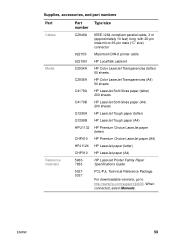
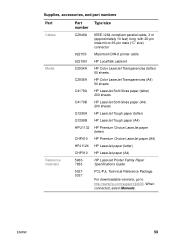
...male/micro 36-pin male ("C" size) connector
Macintosh DIN-8 printer cable
HP LocalTalk cable kit
HP Color LaserJet Transparencies (letter) 50 sheets
HP Color LaserJet Transparencies (A4) 50 sheets
HP LaserJet Soft Gloss paper (letter) 200 sheets
HP LaserJet Soft Gloss paper (A4) 200 sheets
HP LaserJet Tough paper (letter)
HP LaserJet Tough paper (A4)
Reference materials
HPU1132 HP Premium Choice...
HP color LaserJet 4600 Series - User Guide - Page 195


... printing problems
Printing black instead of grayscale or monochrome mode in the software application or printer driver, see Print quality troubleshooting.
Select the correct printer driver. cartridge for See the HP LaserJet Printer Family Paper
this printer.
Missing color Cause Defective HP print cartridge A non-HP cartridge might be installed.
Specification Guide. Go to print...
Service Manual - Page 7


... only 74 Installing the software after the parallel or USB cable has been connected 75
Network configuration...7. 7 Configuring the printer for the network 77 Configuring Novell NetWare frame type parameters 77
Software for networks...7. 8 HP Web Jetadmin...78 UNIX...79 Utilities...79 Embedded Web server (HP Color LaserJet 4600 and 4650 models only 80
Features...80 HP Toolbox (HP...
Service Manual - Page 22


...-, JIS B5-, 16K-, A4-, A5-, and custom-size media (the tray is standard on HP Color LaserJet 4600dtn, 4600hdn, and 4650dtn printers). NOTE The optional 500-sheet paper feeder is available only for the HP Color LaserJet 4600 and 4650 models.
■ An optional 2 x 500-sheet paper feeder (tray 3/tray 4) that supports letter-, legal-, executive-, JIS B5-, A4...
Service Manual - Page 23


... 128 and 256 MB modules.
■ Optional enhanced input/output (EIO) network card.
The DDR SDRAM memory is not available for the HP Color LaserJet 4610n printer.
■ Fast InfraRed (FIR) connection (HP CLJ 4600 models only).
■ HP Web Jetadmin software (www.hp.com/go/wegjetadmin_software).
■ Standard bidirectional parallel cable interface (IEEE-1284 compliant).
■ HP...
Service Manual - Page 24
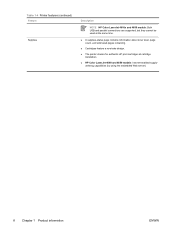
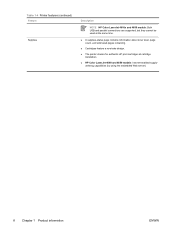
... USB and parallel connections are supported, but they cannot be used at the same time.
■ A supplies-status page contains information about toner level, page count, and estimated pages remaining.
■ Cartridges feature a no-shake design.
■ The printer checks for authentic HP print cartridges at cartridge installation.
■ HP Color LaserJet 4600 and 4650...
Service Manual - Page 59


... new overlay (HP Color LaserJet 4600 models) ● Installing a new control-panel label (HP Color LaserJet 4650 models) ● Testing the printer operation ● Using PowerSave ● Connecting to a computer ● Printer drivers ● Software for Macintosh computers ● Installing the printing system software ● Network configuration ● Software for networks ● HP...
Service Manual - Page 74
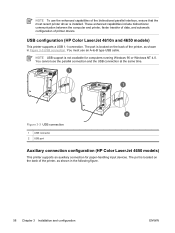
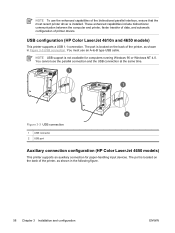
... connector 2 USB port
Auxiliary connection configuration (HP Color LaserJet 4650 models)
This printer supports an auxiliary connection for computers running Windows 95 or Windows NT 4.0.
The port is not available for paper-handling input devices.
You cannot use an A-to-B type USB cable. You must use the parallel connection and the USB connection at the same time. NOTE...
Service Manual - Page 79
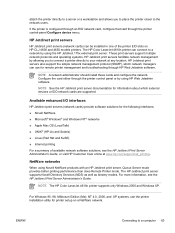
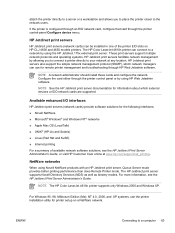
... at any location. NOTE The HP Color LaserJet 4610n printer supports only Windows 2000 and Windows XP. The HP Color LaserJet 4610n printer can use the printer installation utility for information about which network managers can connect to the network users. If the printer is configured through an EIO network card, configure that card through the printer control panel or by using the...
Service Manual - Page 80


....
NOTE For LocalTalk configuration, the DIN-8 printer cable must be placed anywhere in the office or home and connected to set up the printer on HP-UX or Sun Solaris networks. UNIX and Linux networks
Use the HP Jetdirect printer installer for UNIX utility to a Macintosh computer on the network.
Wireless printing
Wireless networks offer a safe, secure, and cost-effective...
Service Manual - Page 86


...-UX, Sun Solaris) and Linux networks are available for the direct connection. Installing Windows printing system software for the HP Color LaserJet 4650 models.
70 Chapter 3 Installation and configuration
ENWW If the parallel or USB cable was connected before connecting the parallel or USB cable.
The printer comes with printing system software and printer drivers on the CD-ROM must...
Service Manual - Page 90
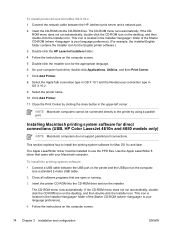
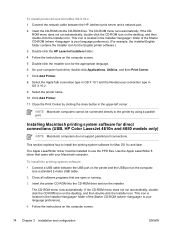
...click the Installer icon for direct connections (USB, HP Color LaserJet 4610n and 4650 models only)
NOTE Macintosh computers do not support parallel port connections. The CD-ROM menu runs ...printer name.
10 Click Add Printer.
11 Close the Print Center by using a parallel port. To install printer drivers from Mac OS X 10.x 1 Connect the network cable between the USB port on the printer...
Service Manual - Page 93


...parameters
The HP Jetdirect 610N (HP Color LaserJet 4600 models), the HP Jetdirect 175x external print server (HP Color LaserJet 4610n printer), or the HP Jetdirect 620N (HP Color LaserJet 4650 models) print server automatically selects a NetWare frame type. To identify the frame type that the print server selected, print a configuration page.
Network configuration
Use the information in this...
Service Manual - Page 96
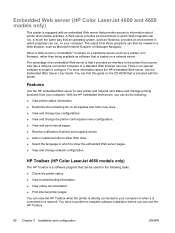
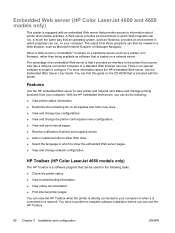
...
■ Receive notification of an embedded Web server is that it is connected to the printer that an operating system, such as Windows, provides an environment in which ...Embedded Web server (HP Color LaserJet 4600 and 4650 models only)
This printer is equipped with the printer. The output from your computer. For more information about printer and network activities. Features
Use the...
Service Manual - Page 131


Reconnect the power cable, and turn the printer on.
5 Print a configuration page.
ENWW
Installing an HP Jetdirect print server card (HP Color LaserJet 4600 and 4650 models 115 only) Figure 4-5 HP LaserJet 4600 models
Figure 4-6 HP LaserJet 4650 models
4 Connect the network cable. If it is completely seated in the slot.
6 Perform one of these steps:
● Select the correct port. ...
Service Manual - Page 338
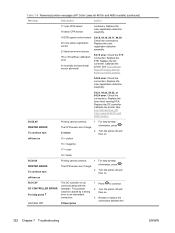
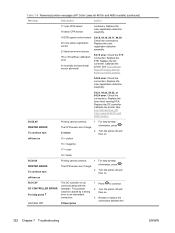
...
17 cyan CPR sensor 18 black CPR sensor
necessary. Calibrate the printer. Replace the color-registration detection assembly.
54.21, 54.22, 54.23, or 54.24 error: Check the connections. See Full Calibrate Now (HP Color LaserJet 4610n and 4650 models).
54.XX.00 PRINTER ERROR To continue turn off then on
Printing cannot continue...
Similar Questions
How Do I Measure How Much Toner Is Left In My Color Laser Jet Printer Hp4550
(Posted by dlatBerns 9 years ago)
How To Fix 51.2y Error Color Laserjet 4600 Printer
(Posted by baglajean02 9 years ago)
How I Fix Hp Lj 4600 Color Printer Error 49.ff04 Service Error?
(Posted by menasbobelay 10 years ago)
What Usb Cord Do I Purchase To Connect Printer To My Laptop
(Posted by Anonymous-106195 11 years ago)
I Have Hp 2550l Color Laser Jet Printer. I Want To Load Its Driver. Please Help.
(Posted by sarkargopinath 11 years ago)

