HP 450c Support Question
Find answers below for this question about HP 450c - DesignJet Color Inkjet Printer.Need a HP 450c manual? We have 4 online manuals for this item!
Question posted by romeJo on February 24th, 2014
How To Check Ink Levels On A Hp Designjet 450c
The person who posted this question about this HP product did not include a detailed explanation. Please use the "Request More Information" button to the right if more details would help you to answer this question.
Current Answers
There are currently no answers that have been posted for this question.
Be the first to post an answer! Remember that you can earn up to 1,100 points for every answer you submit. The better the quality of your answer, the better chance it has to be accepted.
Be the first to post an answer! Remember that you can earn up to 1,100 points for every answer you submit. The better the quality of your answer, the better chance it has to be accepted.
Related HP 450c Manual Pages
HP DesignJet 430, 450C, and 455CA Printer - User's Guide - Page 11
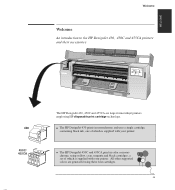
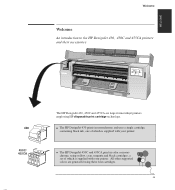
...inkjet printers employing HP disposable print cartridge technology. ix
The HP DesignJet 430 prints in color or monochrome, using these four cartridges.
The HP DesignJet 450C and 455CA print in monochrome and uses a single cartridge, containing black ink, one of which is supplied with your printer. WELCOME
Welcome
Welcome
An introduction to the HP DesignJet 430, 450C and 455CA printers...
HP DesignJet 430, 450C, and 455CA Printer - User's Guide - Page 20


...HP DesignJet 430:
- For the HP DesignJet 450C and 455CA:
- Software The following items, which were supplied with the printer: Power cord The power cord supplied with your printer should meet the plug requirements for your dealer or HP...printer itself and the above accessories. Setting up your printer Task 1: Check that you have all the items required
Supplied
430 450C/ 455CA
Task 1: Check...
HP DesignJet 430, 450C, and 455CA Printer - User's Guide - Page 83


... Pen Settings to check that if there is normally overridden by selecting Print color as described on page 3-12. However, you may want to control these yourself, you want a version for printing in your print file, the printer will automatically convert the print to print in monochrome with the HP DesignJet 430, 450C or 455CA. Note...
HP DesignJet 430, 450C, and 455CA Printer - User's Guide - Page 124
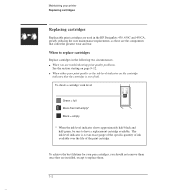
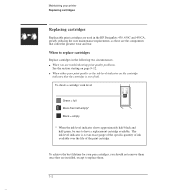
... cartridge. When either poor print quality or the ink-level indicator on page 9-12. To check a cartridge's ink level
Green = full More than half-empty* Black = empty
* When the ink-level indicator shows approximately half-black and half-green, be sure to replace cartridges
Replace cartridges in the HP DesignJets 430, 450C and 455CA, greatly reducing the user maintenance requirements...
HP DesignJet 430, 450C, and 455CA Printer - User's Guide - Page 152
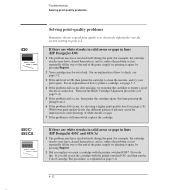
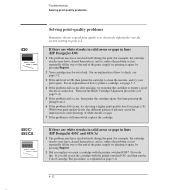
... a cartridge with the printer switched ON, and then run the Black Cartridge Alignment procedure (see page 5-4).
5 If the problem still occurs, then prime the cartridge again, this . For an explanation of how to check, see page 2-8). With lower print-quality levels, the different pattern of ink may create the impression in lines (HP DesignJet 450C and 455CA...
HP DesignJet 430, 450C, and 455CA Printer - User's Guide - Page 185


... Feed key, 4-3 front panel
glossary definition, 11-2 keys, 8-7 lights, 8-2
G gaps in palette, 3-12 printing color, 3-13
H heavyweight media, 10-2 help, 9-17 high-gloss film, glossary definition, 11-2 HP computers, cables to connect, 10-11 IEEE-1284-compatible interface, 10-8 ink levels, checking, 7-2 ink problems, 9-12 ink-drying time, 2-25 inked area, glossary definition, 11-3 installation.
HP DesignJet 430/450C/488CA Printer - UserÂ’s Guide - Page 4


... " Page 3-15 " Chapter 5 " Page 7-2 All other information is shown like this.
450C/488CA
Information specific only to the HP DesignJet 450C and 488CA is applicable to all printers. Install the printer Connect the printer Configure the printer using the Setup Sheet Load media Set the print quality Check cartridge alignment Replace a cartridge ii
Go to ...
430
Finding information
This...
HP DesignJet 430/450C/488CA Printer - UserÂ’s Guide - Page 11
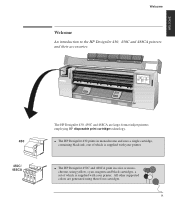
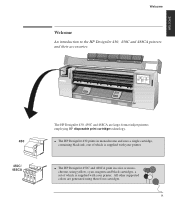
The HP DesignJet 450C and 488CA print in monochrome and uses a single cartridge, containing black ink, one of which is supplied with your printer.
All other supported colors are large-format inkjet printers employing HP disposable print cartridge technology. ix WELCOME
Welcome
Welcome
An introduction to the HP DesignJet 430, 450C and 488CA printers and their accessories
430
450C/ ...
HP DesignJet 430/450C/488CA Printer - UserÂ’s Guide - Page 20


... have all the items required
Supplied
430 450C/ 488CA
Task 1: Check that you have all the items required
1 You will need them depends on what application(s) you purchased the printer, and file a claim with the printer.
Print cartridge(s)
For the HP DesignJet 430:
-
For the HP DesignJet 450C and 488CA:
- One cyan (HP part number 51644C) -
Media deflector extensions The...
HP DesignJet 430/450C/488CA Printer - UserÂ’s Guide - Page 83
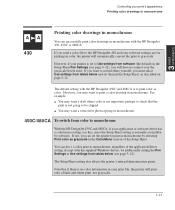
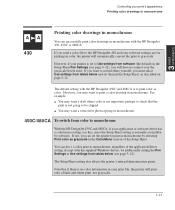
... monochrome
You can successfully print color drawings in color, the printer will automatically convert the print to grayscale.
The default setting with the HP DesignJet 450C and 488CA is set them in the Color/Mono section of the application/driver setting (except with the HP DesignJet 430, 450C or 488CA. You can force a color print to print color as described on page...
HP DesignJet 430/450C/488CA Printer - UserÂ’s Guide - Page 120
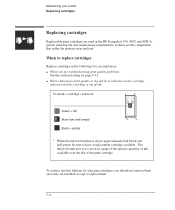
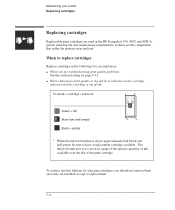
To check a cartridge's ink level
Green = full More than half-empty* Black = empty
* When the ink-level indicator shows approximately half-black and half-green, be sure to replace cartridges
Replace cartridges in the HP DesignJets 430, 450C and 488CA, greatly reducing the user maintenance requirements, as these are installed, except to replace them once they are the components...
HP DesignJet 430/450C/488CA Printer - UserÂ’s Guide - Page 148


... the problem is OK, then prime the cartridge to check, see the section starting on page 5-8.
9-12 For an explanation of the print, simply try choosing a higher print-quality level (see page 2-8). If there are white streaks in solid areas or gaps in lines (HP DesignJet 450C/488CA)
1 The problem may have resolved itself during...
HP DesignJet 430/450C/488CA Printer - UserÂ’s Guide - Page 151


... the HP DesignJet 450C or 488CA, run the Color Cartridge Test procedure (see page 7-2). At the same time, make sure that Pen Settings are set to "Use settings from lines)
Try a higher Print Quality level. A
If ink smears after you remove a print
Be sure the ink is more pronounced than expected however, try using Hewlett-Packard media.
450C...
HP DesignJet 430/450C/488CA Printer - UserÂ’s Guide - Page 181


... definition, 11-3 Local Area Network, 1-18 location of printer, 1-8 logical pens, settings, 3-2, 3-18 long-axis printing, glossary definition, 11-3
I /O timeout, changing, 6-4 IBM computers, cables to connect, 10-11 IEEE-1284-compatible interface, 10-8 ink levels, checking, 7-2 ink problems, 9-12 ink-drying time, 2-25 inked area, glossary definition, 11-3 installation. See setting up interface...
Service Manual - Page 8


...Media Sensor 8Ć50 Removing the Entry Platen 8Ć52
9 Preventive Maintenance
Moisture on Printer 9Ć2 Level of Printer Usage 9Ć2 Friction on Slider Rod 9Ć2 Noisy Carriage Wheel 9Ć2 Ink Spilling 9Ć3 Belt Swelling 9Ć3 Cleaning the Printer 9Ć4
General Cleaning 9Ć4 Cleaning the Drive Roller 9Ć4
vi Contents
HP DesignJet 430, 450C and 455CA...
Service Manual - Page 15


...on the cartridge and in Service Mode 1, the cover sensor is not rejected then check, one by means of a gold bubble on the flex connector that hold the ... a new one. Troubleshooting
HP DesignJet 430, 450C and 455CA Printers
1-5 If the cartridge is that the material used for channeling ink behind the nozzles can I do if the Printer continuously rejects Cartridges? This means...
Service Manual - Page 82


...HP DesignJet 430, 450C and 455CA Printers
Print Quality D Replace the Electronics Module ' page 8Ć13. Using this procedure you will be able to see if there has been any one color. However the nozzles could still be misdirected, possibly due to some dried ink...be misdirected. Only replace one component at a time and check if the problem has gone before replacing another component.
Service Manual - Page 92


...ink located around them) on the front panel and
does not correspond to the media being used. D Replace the faulty cartridge(s). These cannot be appropriate to Ćmedia distance. (Details ' chapter 5.) Replace the faulty cartridge(s).
6-16
HP DesignJet 430, 450C and 455CA Printers... ink is incompatible with the media and does not spread uniformly through the area fill.
Solution Check ...
Service Manual - Page 93
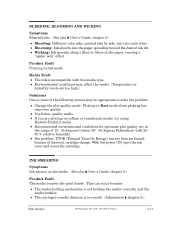
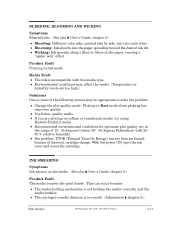
...: Different color inks, printed side by side, run into the paper, spreading beyond the desired ink dot. Media Fault D The ink is incompatible... may affect the media. (Temperature or
humidity levels are plotting on the media. (See also ...Adjustment ' chapter 5.)
Print Quality
HP DesignJet 430, 450C and 455CA Printers
6-17 INK SMEARING
Symptoms Ink smears on vellum or translucent media...
Service Manual - Page 194


... physical pens, the lines it plots the graphic.
peną1. Glossary-4
HP DesignJet 2500CP and 2000CP Printers mediaĆlength calibrationąMediaĆsensor calibration.
PALąProgrammable Array...match the attributes for ink to dry sufficiently before the plotter can place more jobĆlevel device control and to provide device status information to check the accuracy of binary...
Similar Questions
(hp Designjet 430 Windows 7 And Won't Print In Color)
(Posted by hokadlkish 9 years ago)
How To Check Ink Levels Hp D1660
(Posted by Mari4ve 9 years ago)
How To Print A Demo Page Hp Designjet 450c
(Posted by jgbKpjax 9 years ago)
How To Reverse Hp Designjet 450c Back To 430c
(Posted by VANSbster 9 years ago)
How Check Ink Levels Hp 6988 Printer
(Posted by Chalve 10 years ago)

