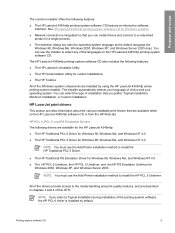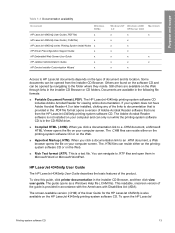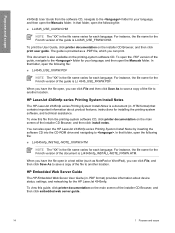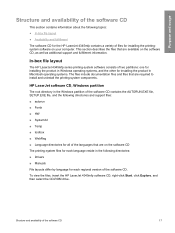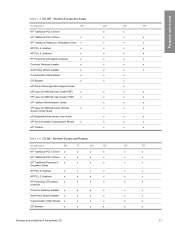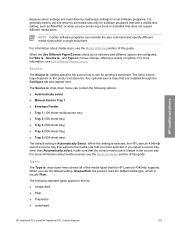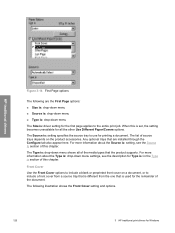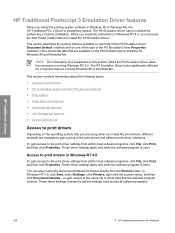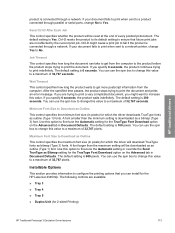HP 4345xm Support Question
Find answers below for this question about HP 4345xm - LaserJet Mfp B/W Laser.Need a HP 4345xm manual? We have 15 online manuals for this item!
Question posted by info46228 on March 12th, 2012
Problem With Paper
when 4345x prints paper for example 10 pages, first page is is ok (go out from printer), but second ja third pages stop in reversy assy and all printing stopping to errors(error list include), where is problem ?
Supporting Image
You can click the image below to enlargeCurrent Answers
Related HP 4345xm Manual Pages
Similar Questions
Can Hp Laserjet Pro M1530 M1536dnf Laser Multifunction Printer Scan Text
(Posted by muecdg 10 years ago)
My Hp Color Laserjet Cm 1312 Is Not Doing Color Copy, Ok In Color Printing
My Hp Color Laserjet Cm 1312 Is Not Doing Color Copy, OK in color printing, error message shows"Colo...
My Hp Color Laserjet Cm 1312 Is Not Doing Color Copy, OK in color printing, error message shows"Colo...
(Posted by domi75673 10 years ago)
The Output Bin Of My Hp 4345 Mfp Is Not Detected
Hi ! I've a hp Lj 4345 mfp that does no longer detect the output bin.When I switch it on, it displa...
Hi ! I've a hp Lj 4345 mfp that does no longer detect the output bin.When I switch it on, it displa...
(Posted by christiantonan 11 years ago)
How To Get My Hp Laserjet M1530 To Print In Colour
how to get my hp laserjet m1530 to print in colour?
how to get my hp laserjet m1530 to print in colour?
(Posted by katel 13 years ago)