HP 4300n Support Question
Find answers below for this question about HP 4300n - LaserJet B/W Laser Printer.Need a HP 4300n manual? We have 27 online manuals for this item!
Question posted by Anonymous-74518 on September 14th, 2012
How Do I Recycle Power In My Printer, There Was A Paper Jam Earlier
The person who posted this question about this HP product did not include a detailed explanation. Please use the "Request More Information" button to the right if more details would help you to answer this question.
Current Answers
There are currently no answers that have been posted for this question.
Be the first to post an answer! Remember that you can earn up to 1,100 points for every answer you submit. The better the quality of your answer, the better chance it has to be accepted.
Be the first to post an answer! Remember that you can earn up to 1,100 points for every answer you submit. The better the quality of your answer, the better chance it has to be accepted.
Related HP 4300n Manual Pages
HP LaserJet Printer Family - Print Media Specification Guide - Page 5


... Weight equivalence table 30
Standard media sizes used in laser printers 31 Paper 31 Envelopes 32 Cardstock 32
Comparisons of print media to avoid 22 Paper problems 23
Frequent paper jams 23 Frequent multiple-sheet feeds 24 Reducing post-image curl 25 Envelope problems 26 Frequent envelope jams 26 Gray areas on envelopes 27 Wrinkling 27 Print...
HP LaserJet Printer Family - Print Media Specification Guide - Page 12


... an HP color LaserJet printer to produce various colors.
Paper types
This section describes the following paper types:
q Archival paper q Bond paper or letterhead q Coated paper q Colored paper q Copier paper (plain paper) q Embossed and debossed paper
q Glossy paper q Heavy paper, cover paper, and cardstock q Laser paper q Preprinted forms and letterhead q Recycled paper q Special print...
HP LaserJet Printer Family - Print Media Specification Guide - Page 14


... HP color LaserJet printers). However, such media must be used, because they perform similarly to virgin-fiber grades. Hewlett-Packard recommends that you make sure your laser printer must be used in a laser printer. q Use forms and letterhead paper that meets the same specifications as standard paper (see "Guidelines for using paper" on the printer.
Recycled paper
Recycled paper is...
HP LaserJet Printer Family - Print Media Specification Guide - Page 29


... have been
in "Guidelines for your printer.
q Use a lighter-weight paper. Paper might not be picked up in the user
paper path or be able to the paper fibers, they can build up in the paper path and cause frequent paper jams.
q Try a different paper brand.
For most HP LaserJet printers you can damage the printer.
Doing so can use a cleaning page...
HP LaserJet Printer Family - Print Media Specification Guide - Page 53


...-set inks 8
P
packaging defined 42 ream labels 5 specifications 10 storing paper in 19
pallets, shipping 19 paper grades 29, 30 paper jams
duplexing 17 envelopes 26 frequent 23 preprinted papers 8 part numbers glossy paper 36 heavy paper 36 laser paper 35 recycled paper 37 transparencies 37 perforations defined 42 paper specifications 8, 9 petroleum-based solvents, avoiding 6 pH defined 42...
HP PCL/PJL reference - PCL 5 Comparison Guide - Page 122


... usually change between power down and power up.
• Base HP LaserJet 5Si and 5SiMx printers have features similar to select the paper tray by the MP tray.
• There is no font cartridge slots on the printers.
HP LaserJet 5Si and 5SiMx Printers
HP LaserJet 5Si and 5SiMx printers are designed for HP LaserJet 5Si and 5SiMx printers.
2-74 Printer-Specific Differences...
HP PCL/PJL reference - Printer Job Language Technical Reference Addendum - Page 137
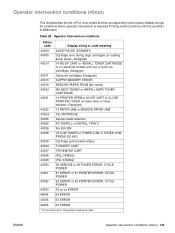
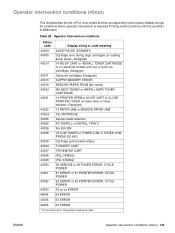
... REMOVE PAPER JAM FE CARTRIDGE Device needs attention PC INSTALL or INSTALL TRAY 2 For ELK BN 16 LOW TONER or TONER LOW or TONER LOW, PRESS GO KEY Cartridge authorization status FI INSERT CART FR REMOVE CART [PJL OPMSG] [PJL STMSG] 50 SERVICE or 50 FUSER ERROR, CYCLE POWER 51 ERROR or 51 PRINTER...
HP PCL/PJL reference - Printer Job Language Technical Reference Addendum - Page 145
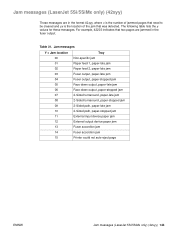
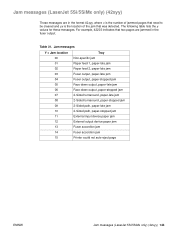
...
Face down output, paper-stopped jam
07
2-Sided turnaround, paper-late jam
08
2-Sided turnaround, paper-stopped jam
09
2-Sided path, paper-late jam
10
2-Sided path, paper-stopped jam
11
External input device paper jam
12
External output device paper jam
13
Fuser accordion jam
14
Fuser accordion jam
15
Printer could not auto-eject page
ENWW
Jam messages (LaserJet 5Si/5SiMx only...
HP PCL/PJL reference - Printer Job Language Technical Reference Addendum - Page 148


... series printers only).
Remove toner
cartridge to jams (for HP LaserJet 4000 and 5000 series jam messages
yy
Jam location
00
Paper jam in unknown location
01
Paper jam in the paper input area
02
Paper jam in the paper output area (may need to
open door
19
Paper jam in the lower right door area
20
Paper jam in the upper left door area
09
Paper jam in...
HP PCL/PJL reference - Printer Job Language Technical Reference Addendum - Page 166


... 66
messages auto-continuable conditions 129 background paper loading 121 background paper tray status 123 file system errors 131 foreground paper loading 141 hardware errors 147 informational 118 operator intervention conditions 135 optional paper-handling devices 144 output bin status 124 paper jam (LaserJet 4000 and 5000 series) 146 paper jam (LaserJet 5Si/5SiMX) 143 personality errors 150 PJL...
HP PCL/PJL reference - Printer Job Language Technical Reference Manual - Page 14


... (32xxx D-13 Potential Operator Intervention
Conditions (35xxx D-14 Operator Intervention Conditions (40xxx D-16 Foreground Paper Loading (41xyy D-19 Paper Jam Messages (LaserJet 5Si/5SiMx only) (42xyy D-20 Optional (External) Paper Handling Device Messages (43xyy D-22 LaserJet 4000 / 5000 Series Paper Jam Messages (44xyy D-23 Hardware Errors (50xxx D-24
Glossary
Index
Contents-iv
EN
HP PCL/PJL reference - Printer Job Language Technical Reference Manual - Page 147


...
paper jam, out of paper, and printer open .
%-12345X@PJL @PJL USTATUS DEVICE = VERBOSE %-12345X
A sample HP LaserJet 4 printer response for reduced capability. Examples include memory errors and fatal print
(50-000 to 41-999) These conditions occur when paper is out and there is no
alternate paper source available that is loaded with the correct
paper size. The printer...
HP PCL/PJL reference - Printer Job Language Technical Reference Manual - Page 302


...(40xxx) • Foreground Paper Mount (41xyy) • Paper Jam Errors (42xyy) • Optional (External) Paper Handling Device Errors (43xyy) • LaserJet 4000/5000 Paper Jam Information (44xyy) •... for the HP LaserJet 4 and 5 printer families, see the user and service manuals for each control panel display string, see "Printer Status Readback" in the "HP LaserJet 4 and 5 ...
HP PCL/PJL reference - Printer Job Language Technical Reference Manual - Page 316
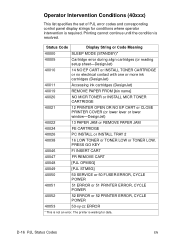
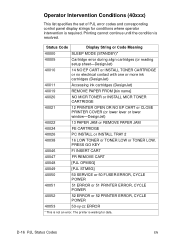
... REMOVE PAPER JAM
40024
FE CARTRIDGE
40026
PC INSTALL or INSTALL TRAY 2
40038
16 LOW TONER or TONER LOW or TONER LOW, PRESS GO KEY
40046
FI INSERT CART
40047
FR REMOVE CART
40048
[PJL OPMSG]
40049
[PJL STMSG]
40050
50 SERVICE or 50 FUSER ERROR, CYCLE POWER
40051
51 ERROR or 51 PRINTER...
HP PCL/PJL reference - Printer Job Language Technical Reference Manual - Page 320
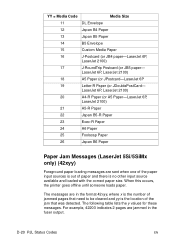
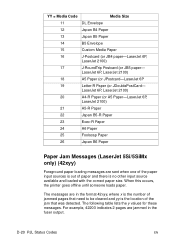
...or JB4 paper-LaserJet 6P,
LaserJet 2100)
17
J-RoundTrip Postcard (or JB5 paper-
When this occurs, the printer goes offline until someone loads paper. D-20 PJL Status Codes
EN
LaserJet 6P, LaserJet 2100)
20
A4-R Paper (or A5 Paper-LaserJet 6P,
LaserJet 2100)
21
A5-R Paper
22
Japan B5-R Paper
23
Exec-R Paper
24
A6 Paper
25
Foolscap Paper
26
Japan B6 Paper
Paper Jam...
HP PCL/PJL reference - Printer Job Language Technical Reference Manual - Page 323
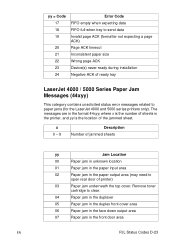
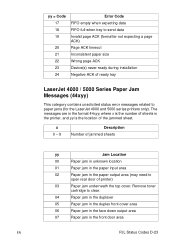
...
Paper jam in the paper output area (may need to clear.
04
Paper jam in the duplexer
05
Paper jam in the duplex front cover area
06
Paper jam in the face down output area
07
Paper jam in the printer, and yy is the number of the jammed sheet. Remove toner
cartridge to
open rear door of ready tray
LaserJet 4000 / 5000 Series Paper Jam...
HP PCL/PJL reference - Printer Job Language Technical Reference Manual - Page 337


... A-51 LaserJet 1100 series printers A-61 LaserJet 2100 series printers A-62 LaserJet 4 family comments A-44 LaserJet 4 printer 1-4 LaserJet 4000 and 5000 series printers paper jam messages D-23 LaserJet 4000 series printers A-44, A-59 LaserJet 4500 series printers A-63 LaserJet 4L printer A-51 LaserJet 4LC printer A-51 LaserJet 4ML printer A-51 LaserJet 4P printer 6-26, 6-37 LaserJet 4PJ printer...
HP Jetdirect Print Servers - Administrator Guide - Page 206


...:sd=/usr/spool/lpd/lj1_text:
Example 2 (suggested name for PostScript, PCL, or HP-GL/2 printers): raw | lj1_raw:\ :lp=:\ :rm=laserjet:\ :rp=raw:\ :lf=/usr/spool/lpd/ERRORLOG:\ :sd=/usr/spool/lpd/lj1_raw:
8. LPD ... Check whether the printer was turned off to fix a paper jam.)
Use the HP-UX command lpstat -Pqname to find out if the queue has been disabled after the printer has powered up to print...
HP LaserJet 4200 and 4300 series printer - User Guide - Page 208
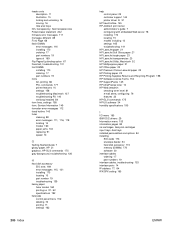
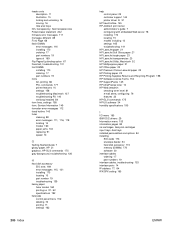
... 15 models including 12 settings 165 troubleshooting 141 HP LaserJet paper 21 HP LaserJet Soft Gloss paper 21 HP LaserJet tough paper 23 HP LaserJet transparencies 23 HP LaserJet Utility, Macintosh 32 HP Multipurpose paper 21 HP Office paper 22 HP Premium Choice LaserJet paper 22 HP Printing paper 23 HP Printing Supplies Returns and Recycling Program 198 HP Software License Terms 150 HP...
HP LaserJet 4200 and 4300 series printer - User Guide - Page 211
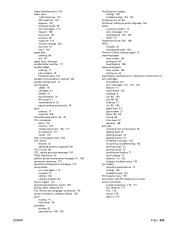
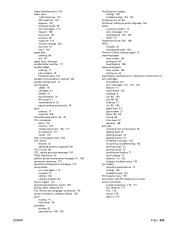
...HP media 21 maintenance kit 20 paper handling accessories 18 parts ordering 17 recycling 198 Pause/Resume button 24, ...printer language 162 power
connector location 14 error messages 112 specifications 194, 195 switch 13 PowerSave mode 162, 166 PPDs included 32 selecting alternate 138 Premium Choice LaserJet paper 22 preprinted paper fuser modes 160 printing on 60 specifications 188 prepunched paper...
Similar Questions
Hp Laserjet 4300n Pcl 6 Printer Issues
So, this printer works just fine when it is connected to a network. However, when I take it off the ...
So, this printer works just fine when it is connected to a network. However, when I take it off the ...
(Posted by tkneeds 8 years ago)
Hp Laserjet 2430 Error Cannot Duplex Close Rear Bin
(Posted by ahcatk 9 years ago)
Printer Paper Jam Inside Rear Bin
(Posted by wahidxec 10 years ago)
Hp Laserjet P2015 Pcl6 Printer Paper Jam Wont Clear
(Posted by padreepe 10 years ago)
Hp Laserjet 4200/4300 57.4 Error
(Posted by Anonymous-61741 11 years ago)

