HP 4300n Support Question
Find answers below for this question about HP 4300n - LaserJet B/W Laser Printer.Need a HP 4300n manual? We have 27 online manuals for this item!
Question posted by ahcatk on June 7th, 2014
Hp Laserjet 2430 Error Cannot Duplex Close Rear Bin
The person who posted this question about this HP product did not include a detailed explanation. Please use the "Request More Information" button to the right if more details would help you to answer this question.
Current Answers
There are currently no answers that have been posted for this question.
Be the first to post an answer! Remember that you can earn up to 1,100 points for every answer you submit. The better the quality of your answer, the better chance it has to be accepted.
Be the first to post an answer! Remember that you can earn up to 1,100 points for every answer you submit. The better the quality of your answer, the better chance it has to be accepted.
Related HP 4300n Manual Pages
HP PCL/PJL reference - PCL 5 Comparison Guide - Page 49
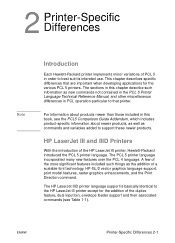
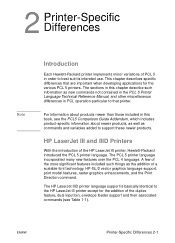
... language support, print model features, raster graphics enhancements, and the Print Direction command. The HP LaserJet IIID printer language support is basically identical to that are important when developing applications for the addition of the duplex feature, dual input bin, envelope feeder support and their associated commands (see the PCL5 Comparison Guide Addendum, which includes...
HP PCL/PJL reference - PCL 5 Comparison Guide - Page 58


... made available for use.
2-10 Printer-Specific Differences
ENWW The other language. HP LaserJet 4Si Printer
The HP LaserJet 4Si printer is the follow-on to the HP LaserJet 4Si User's Manual (part number C2010-90901) for additional information. The PCL Job Separation command is saved in a reserved portion of the duplex feature, dual output bin (see Table 1-1) and resource saving...
HP PCL/PJL reference - PCL 5 Comparison Guide - Page 122


....
HP LaserJet 5Si and 5SiMx Printers
HP LaserJet 5Si and 5SiMx printers are designed for HP LaserJet 5Si and 5SiMx printers.
2-74 Printer-Specific Differences
ENWW The HP LaserJet 5SiMx printer is no font cartridge slots on the printers. Optional paper handling devices include a duplex unit, a power envelope feeder, a 2000-sheet input tray and a multi-bin mailbox.
• HP LaserJet...
HP PCL/PJL reference - PCL 5 Comparison Guide - Page 186
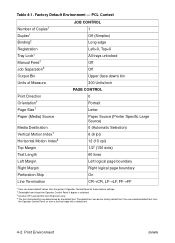
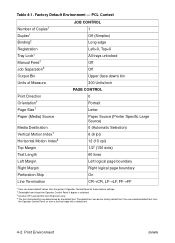
...-edge Left=0, Top=0 All trays unlocked Off Off Upper (face down) bin 300 Units/inch
PAGE CONTROL 0 Portrait Letter Paper Source (Printer Specific Large Source) 0 (Automatic Selection) 8 (6 lpi) 12 (10... from
the Operator Control Panel, or from the printer Operator Control Panel if duplex is selected. 3 Used on HP LaserJet IIISi and 4Si printers only. 4 The font characteristics are determined by ...
HP PCL/PJL reference - PCL 5 Comparison Guide - Page 192
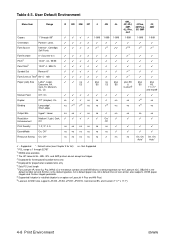
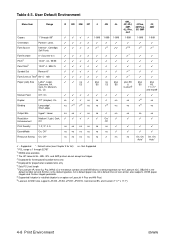
... 3 The HP LaserJet 4L, 4ML, 4PJ, and 4MP printers do not accept cartridges. 4 Displayed for fixed-spaced scalable fonts only 5 Displayed for the LaserJet 4LC, GB2312 is the
default symbol set and MS Mincho is the default typeface. printer also supports JIS B5 paper, Hagaki and Oufuku-Hagaki postcards. 8 Supported if duplex is installed (duplex is default...
HP PCL/PJL reference - PCL 5 Comparison Guide - Page 206
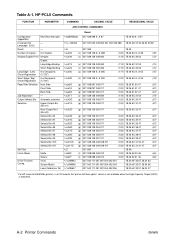
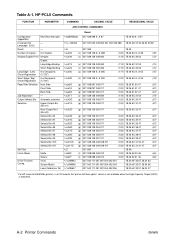
...Bin Automatic selection
Selection
Upper Output Bin (Bin #1)
Rear Output Bin1 (Bin #2)
Selects Bin #3
Selects Bin #4
Selects Bin #5
Selects Bin #6
Selects Bin #7
Selects Bin #8
Selects Bin #9
Selects Bin #10
Selects Bin #11
Self-Test
-
Number of Copies # of Copies
Simplex/Duplex Print Simplex
Duplex...For HP LaserJet 5Si/5SiMx printers, ?&l2G selects the "printer left/face up bin," ...
HP PCL/PJL reference - Printer Job Language Technical Reference Addendum - Page 5


... 123 Output-bin status messages (15xxy 124 PJL parser errors (20xxx 125 PJL parser warnings (25xxx 127 PJL semantic errors (27xxx 128 Auto-continuable conditions (30xxx 129 PJL file system errors (32xxx 131 Potential operator intervention conditions (35xxx 133 Operator intervention conditions (40xxx 135 Foreground paper-loading messages (41xyy 141 Jam messages (LaserJet 5Si/5SiMx...
HP PCL/PJL reference - Printer Job Language Technical Reference Addendum - Page 7


...bin status messages 124 Status codes for output-bin status messages 124 PJL parser errors 125 PJL parser warnings 127 PJL semantic errors 128 Auto-continuable conditions 129 PJL file system errors... messages 144 HP LaserJet 4000 and 5000 series jam messages 146 Jam location codes for HP LaserJet 4000 and 5000 series jam messages 146 Hardware errors 147 Personality errors 150
ENWW
...
HP PCL/PJL reference - Printer Job Language Technical Reference Addendum - Page 119
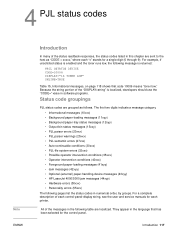
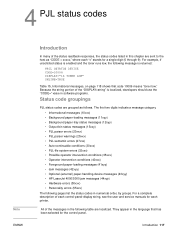
... that has been selected for each printer. The first two digits indicate a...bin status messages (15xxy) • PJL parser errors (20xxx) • PJL parser warnings (25xxx) • PJL semantic errors (27xxx) • Auto-continuable conditions (30xxx) • PJL-file system errors...8226; HP LaserJet 4000/5000 jam messages (44xyy) • Hardware errors (50xxx) • Personality errors (55xxx...
HP PCL/PJL reference - Printer Job Language Technical Reference Addendum - Page 139
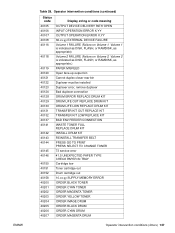
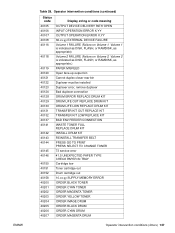
..., or RAMDISK, as appropriate.) PAPER MISFEED Open face-up output bin Cannot duplex closer rear bin Duplexer must be installed Duplexer error, remove duplexer Bad duplexer connection DRUM ERROR REPLACE DRUM KIT DRUM LIFE OUT REPLACE DRUM KIT DRUM LIFE LOW...PRESS GO TO PRINT PRESS SELECT TO CHANGE TONER 73 service error 41.5 UNEXPECTED PAPER TYPE CHECK PAPER IN TRAY Cartridge low Toner cartridge out Drum ...
HP PCL/PJL reference - Printer Job Language Technical Reference Addendum - Page 148


...duplex front cover area
06
Paper jam in the face down output area
07
Paper jam in the front door area
08
Paper jam in the left door area
146 Chapter 4 PJL status codes
ENWW HP LaserJet 4000 and 5000 series jam messages
x 0 - 9
Description Number of printer...
Paper jam in the duplex path
17
Paper jam in the top cover area
18
Paper jam in the open rear door of jammed sheets
...
HP PCL/PJL reference - Printer Job Language Technical Reference Addendum - Page 155


... stacker bin (face-down) (HP multifunction finisher) 15 setting to stacker bin (HP multifunction finisher) 15 setting to stapler output bin (no staples) (3,000-sheet stacker/ stapler) 13 setting to top output bin of printer (3,000-sheet stacker) 14 setting to top output bin of printer (3,000-sheet stacker/stapler) 12
device messages 144 DINQUIRE command support
color LaserJet 2500...
HP PCL/PJL reference - Printer Job Language Technical Reference Manual - Page 14


...62 HP Color LaserJet 4500 Series Comments A-63 HP LaserJet 8000 and 8100 Series Comments A-64 HP Color LaserJet 8500 Series Comments A-65
B PJL Command Summary
C Programming Examples
D PJL Status Codes
Status Code Groupings D-1 Informational Messages (10xxx D-2 Background Paper Loading (11xyy D-4 Background Paper Tray Status (12xyy D-6 Output Bin Status (15xxy D-7 PJL Parser Errors (20xxx...
HP LaserJet 4200 and 4300 printers - Software Technical Reference Manual - Page 9


... 111 Accessory Output Bin...111 Duplex Unit (for 2-Sided Printing 112 Printer Hard Disk...112 Mopier Enabled...112 Mopier mode and collation 112 Job Storage...112 Printer Memory...112 Form to Tray Assignment 113
HP LaserJet 4200/4300 software CD-ROM 113 In-box file layout...113 HP LaserJet software CD-ROM, Windows partition 113 HP LaserJet software CD-ROM...
HP LaserJet 4200 and 4300 printers - Software Technical Reference Manual - Page 69
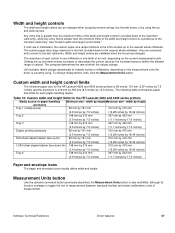
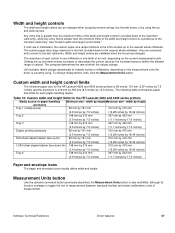
...following table summarizes paper size limits for the HP LaserJet 4200 and 4300 series printers
Media source or paper-handling Minimum size -...than the maximum limits of the width and height control is rounded up bin
(3.9 inches by 7.5 inches) 98 mm by 191 mm
(12.28...210 mm
(11.7 inches by 17.0 inches) 297 mm by 432 mm
Duplex printing accessory
(3.9 inches by 7.5 inches) 98 mm by 191 mm
(11.7...
HP LaserJet 4200 and 4300 printers - Software Technical Reference Manual - Page 111
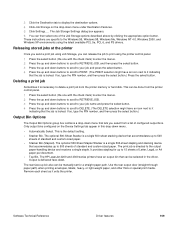
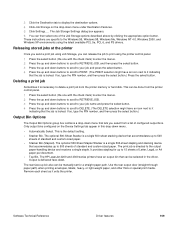
...list of the Job Storage options described above by clicking the appropriate option button. The rear face-up bin also can be selected in this drop-down buttons to scroll to your job name...
Only output bins configured on the drop-down menu that accommodates up to print using the latest available PCL 5e, PCL 6, and PS drivers. The HP LaserJet 4200 and 4300 series printers have an ...
HP LaserJet 4200 and 4300 series printer - User Guide - Page 169
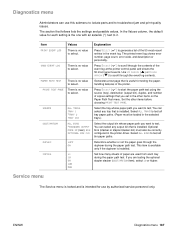
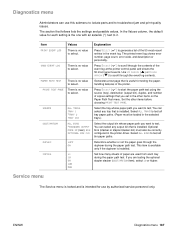
...
ALL BINS *STANDARD OUTPUT FACE UP (rear) BIN OPTIONAL BIN [N]
Select the output bin whose paper path you set in the printer driver. This item is available only if the duplexer is installed...event log shows error number, page count, error code, and description or personality. There is no value to start the paper path test using the source (tray), destination (output bin), duplex, and number...
HP LaserJet 4200 and 4300 series printer - User Guide - Page 209
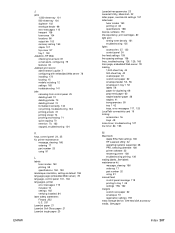
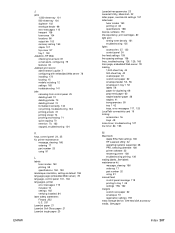
... settings 165 HP LaserJet Utility 32 operating systems supported 28 PPD, selecting alternate 138 printer software 32 renaming printer 138 troubleshooting printing 136
mailing labels. See paper
Index 207 ENWW
J
jams 1,500-sheet tray 101 500-sheet tray 100 duplexer 102 envelope feeder 99 error messages 110 frequent 108 fuser area 104 locations 96 output bin 103...
HP LaserJet 4200 and 4300 series printer - User Guide - Page 210
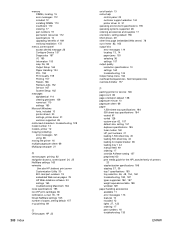
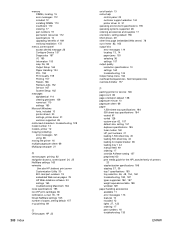
... print media guide for the HP LaserJet family of toner 82, 163 output bins error messages 114 locating 13, 14 paper jams 103 selecting 36 settings 157 output quality resolution specifications 10 settings 160 troubleshooting 124 Output Setup menu 164 overhead transparencies. See transparencies override A4/letter 157
P
packing printer for service 148 page count...
HP LaserJet 4200 and 4300 series printer - User Guide - Page 214
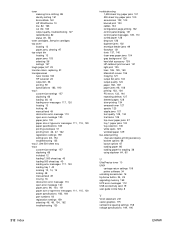
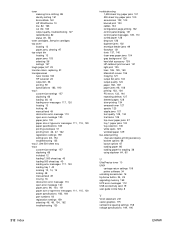
... transfer rollers, replacing 91 transparencies fuser modes 160 HP LaserJet 23 output bin 36 printing 59 specifications 183, 190 tray 1 custom-size settings 157 duplexing 66 loading 38, 42 loading error messages 117, 120 locating 13 locking 48 manual feed 49 obstruction error message 113 open error message 120 paper jams 96, 100, 101 paper size or...
Similar Questions
Hp Laserjet 4300n Pcl 6 Printer Issues
So, this printer works just fine when it is connected to a network. However, when I take it off the ...
So, this printer works just fine when it is connected to a network. However, when I take it off the ...
(Posted by tkneeds 8 years ago)
Hp Laserjet 2430 Won't Print All Pages
(Posted by pabea 9 years ago)
Hp Laserjet 5200tn Error Message (standard Top Bin Full) What Should I Do
(Posted by amysSla 9 years ago)
How To Resolve Hp Laserjet 2300 Error Codes 53.10.03
(Posted by jppiph 10 years ago)
Hp Laserjet 4200/4300 57.4 Error
(Posted by Anonymous-61741 11 years ago)

