HP 420 Support Question
Find answers below for this question about HP 420 - Notebook PC.Need a HP 420 manual? We have 4 online manuals for this item!
Question posted by Anonymous-36388 on August 20th, 2011
How To Reset Bios Password And Relish The Automatic Drivelock Issue
hp compaq 420 laptop problem
Current Answers
There are currently no answers that have been posted for this question.
Be the first to post an answer! Remember that you can earn up to 1,100 points for every answer you submit. The better the quality of your answer, the better chance it has to be accepted.
Be the first to post an answer! Remember that you can earn up to 1,100 points for every answer you submit. The better the quality of your answer, the better chance it has to be accepted.
Related HP 420 Manual Pages
Compaq 320, 321, 420, 421, 620 and 621 Notebook PCs HP 420 and 620 Notebook PCs - Maintenance and Service Guide - Page 9


...
UMA graphics, GM45 chipset
Discrete graphics, PM45 chipset
Compaq 320 Notebook PC
•
•
Compaq 321 Notebook PC
•
Compaq 420 Notebook PC
•
•
Compaq 421 Notebook PC
•
Compaq 620 Notebook PC
•
•
Compaq 621 Notebook PC
•
HP 420 Notebook PC
•
•
HP 620 Notebook PC
•
•
Intel® Celeron® processors...
Compaq 320, 321, 420, 421, 620 and 621 Notebook PCs HP 420 and 620 Notebook PCs - Maintenance and Service Guide - Page 117
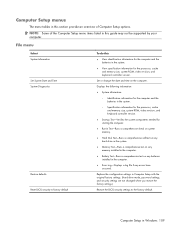
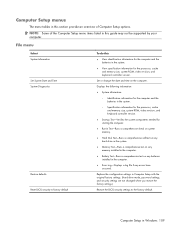
... System Information Set System Date and Time System Diagnostics
Restore defaults Reset BIOS security to the factory default.
NOTE: Some of Computer Setup options...Setup with the original factory settings. (Hard drive mode, password settings, and security settings are not changed when you restore the factory settings.)
Restore the BIOS security settings to factory default
To do this
● ...
Compaq 320, 321, 420, 421, 620 and 621 Notebook PCs HP 420 and 620 Notebook PCs - Maintenance and Service Guide - Page 119


...Change Password HP SpareKey Enrollment Anti Theft > AT-p (select models only) DriveLock Passwords
Automatic DriveLock Disk Sanitizer
System IDs
To do this section may not be supported by default). ● Change a DriveLock user password or master password. Enable/disable Automatic DriveLock support (disabled by default). Security menu
NOTE: Some of the menu items listed in this
Set up a BIOS...
Compaq 320, 321, 420, 421, 620 and 621 Notebook PCs HP 420 and 620 Notebook PCs - Maintenance and Service Guide - Page 163


...panel removal 93 display specifications 123, 125, 126 drive button optical drive 17 DriveLock automatic 111 password 111 Driver Recovery disc 139 drives boot order 112, 120 optical 16 preventing ... pin assignments 141 heat sink removal 65 spare part number 28 hinge, spare part number 93 HP QuickLook 113
I integrated microphone,
identifying 21
internal display switch, identifying 13
J jacks
audio-in...
Compaq 320, 321, 420, 421, 620 and 621 Notebook PCs HP 420 and 620 Notebook PCs - Maintenance and Service Guide - Page 165


...Reader identifying 16
security cable slot, identifying 18 Security menu
anti-theft Protection 111 Automatic DriveLock 111 change password 111 Disk Sanitizer 111 DriveLock 111 f fingerprint reader reset 111 HP SpareKey 111 HP SpareKey enrollment 111 password policy 111 set up BIOS administrator
password 111 System IDs 111 user management 111 security, product description 6 service considerations 46...
Notebook PC User Guide - Windows XP - Page 9


... ...97 Protecting the computer ...97 Using passwords ...98 Setting passwords in Windows 98 Setting passwords in Computer Setup 98 BIOS administrator password 99 Managing a BIOS administrator password 99 Entering a BIOS administrator password 100 Using Computer Setup DriveLock 100 Setting a DriveLock password 101 Entering a DriveLock password 101 Changing a DriveLock password 101
ix
Notebook PC User Guide - Windows XP - Page 10


... 102
Entering an Automatic DriveLock password 103 Removing Automatic DriveLock protection 103 Using Computer Setup security features 104 Securing system devices 104 Viewing Computer Setup System Information 104 Using Computer Setup System IDs 105 Using antivirus software ...106 Using firewall software ...107 Installing critical updates ...108 Using HP ProtectTools Security Manager (select...
Notebook PC User Guide - Windows XP - Page 74


...To reduce potential safety issues, use only the AC adapter provided with the computer, a replacement AC adapter provided by HP, or a compatible AC adapter purchased from HP. ● Approved ...disconnect external AC power, the following events occur: ● The battery begins to prompt for password when computer resumes from the Power schemes list. 3. Select Start > Control Panel > Performance...
Notebook PC User Guide - Windows XP - Page 109
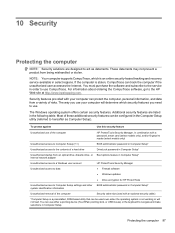
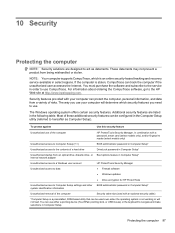
... These deterrents may not prevent a product from a variety of a hard drive
DriveLock password in Computer Setup*
Unauthorized startup from an optical drive, diskette drive, or Boot...
HP ProtectTools Security Manager ● Firewall software ● Windows updates ● Drive encryption for HP ProtectTools
Unauthorized access to Computer Setup settings and other BIOS administrator password ...
Notebook PC User Guide - Windows XP - Page 110
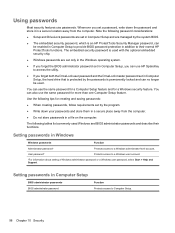
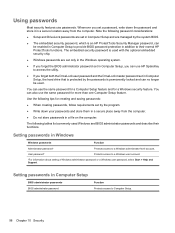
... than one Computer Setup feature. Note the following password considerations:
● Setup and DriveLock passwords are managed by the passwords is an HP ProtectTools Security Manager password, can no longer be enabled in Computer Setup to provide BIOS password protection in addition to a Windows administrator-level account. Setting passwords in Computer Setup and are set in Computer...
Notebook PC User Guide - Windows XP - Page 111
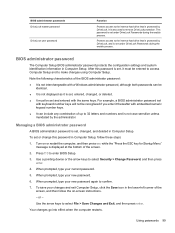
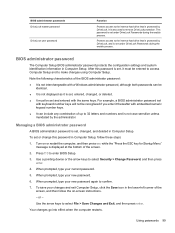
... File > Save Changes and Exit, and then press enter. When prompted, type your new password again to confirm.
7.
BIOS administrator passwords DriveLock master password
DriveLock user password
Function
Protects access to the internal hard drive that is protected by DriveLock, and is set under DriveLock Passwords during the enable process. Protects access to 32 letters and numbers and is not...
Notebook PC User Guide - Windows XP - Page 112
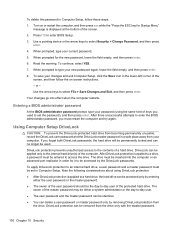
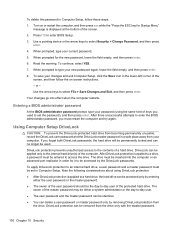
... then press esc while the "Press the ESC key for the new password, leave the field empty, and then press enter.
6. After three unsuccessful attempts to enter BIOS Setup.
3.
Press f10 to enter the BIOS administrator password, you used . If you forget both DriveLock passwords, the hard drive will be permanently locked and can be removed...
Notebook PC User Guide - Windows XP - Page 114
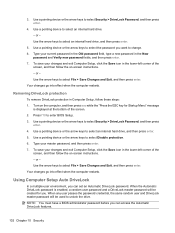
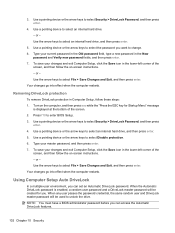
... keys to select Disable protection. 6. NOTE: You must have a BIOS administrator password before you can access the Automatic DriveLock features.
102 Chapter 10 Security To save your master password, and then press enter. 7. When any user passes the password credential, the same random user and DriveLock master password will be created for Startup Menu" message
is enabled, a random...
Notebook PC User Guide - Windows XP - Page 115
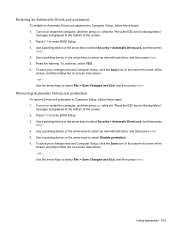
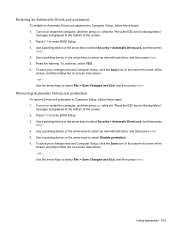
....
Use a pointing device or the arrow keys to enter BIOS Setup. 3. To continue, select YES. 6.
Press f10 to select an internal hard drive, and then press enter. 5. Use a pointing device or the arrow keys to select Security > Automatic DriveLock, and then press
enter. 4. Using passwords 103 Use a pointing device or the arrow keys to...
Notebook PC User Guide - Windows XP - Page 126
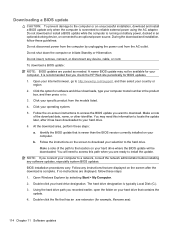
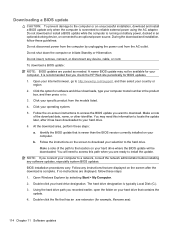
..., name, or other identifier. During the download and installation, follow these steps: 1. Open your Internet browser, go to http://www.hp.com/support, and then select your hard drive where the BIOS update will need this path when you are displayed on the screen after it has been downloaded to your computer...
Notebook PC User Guide - Windows XP - Page 135
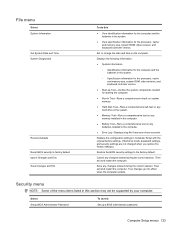
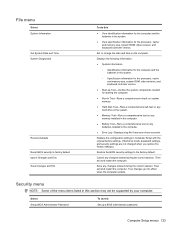
... the processor, cache and memory size, system ROM, video revision, and keyboard controller version.
● Start-up a BIOS administrator password. Replace the configuration settings in the system.
● Memory Test-Runs a comprehensive test on any errors have occurred. ... Information Set System Date and Time System Diagnostics
Restore Defaults Reset BIOS security to the factory default.
Notebook PC User Guide - Windows XP - Page 136
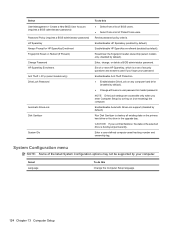
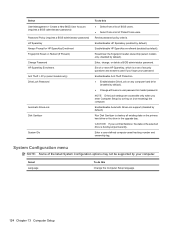
...Select User Management > Create a New BIOS User Account (requires a BIOS administrator password) Password Policy (requires a BIOS administrator password) HP SpareKey Always Prompt for HP SpareKey Enrollment Fingerprint Reset on Reboot (If Present) Change Password HP SpareKey Enrollment Anti Theft > AT-p (select models only) DriveLock Password
Automatic DriveLock Disk Sanitizer
System IDs
To do...
Notebook PC User Guide - Windows XP - Page 153
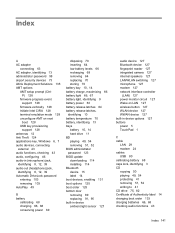
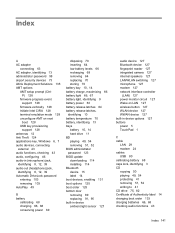
...microphone) jack,
identifying 8, 12, 39 audio-out (headphone) jack,
identifying 8, 12, 39 Automatic DriveLock password
entering 103 removing 103 AutoPlay 49
B battery
calibrating 68 charging 66, 68 conserving power 69
...10, 14 hard drive 11 BD playing 49, 54 removing 51, 52 BIOS administrator password 123 BIOS update downloading 114 installing 114 Bluetooth device 15 label 14 boot devices, ...
Notebook PC User Guide - Windows XP - Page 154


... 140 tablet PC pen 140 TouchPad 140
cleaning guidelines 139 cleaning procedures 140 cleaning products 139 compartments
memory module 11 components
additional hardware 13 bottom 9 front 7 left-side 9 multimedia 11 right-side 8 top 1 wireless antennas 12 composite video 33 computer information 113 Computer Setup BIOS administrator
password 99 device security 104 DriveLock password 100 enabling...
Notebook PC User Guide - Windows XP - Page 156


...Secondary Battery Fast
Charge 126 security cable slot, identifying 9
Security menu always prompt for HP SpareKey enrollment 124 Automatic DriveLock 124 change password 124 DriveLock 124 fingerprint reader reset 124 HP Sparekey 124 HP Sparekey enrollment 124 password policy 124 set up BIOS administrator password 123 System IDs 124
security, wireless 17 serial number, computer 13 service tag 13 set...
Similar Questions
Reset Bios Password
how to reset my bios password which I don't remember?
how to reset my bios password which I don't remember?
(Posted by ronmonajemi 8 years ago)
Change Internal Batery For Bios
Which are the steps to change the internal batery? or do you have a link where explains that (video ...
Which are the steps to change the internal batery? or do you have a link where explains that (video ...
(Posted by estuardollgg 10 years ago)
How I Do Reset Bios Password?
I need to change BIOS settings, but BIOS had a password which Idd not know. May I reset BIOS? How?
I need to change BIOS settings, but BIOS had a password which Idd not know. May I reset BIOS? How?
(Posted by ivarmv 11 years ago)

