HP 410 Support Question
Find answers below for this question about HP 410 - Digital Copier Printer.Need a HP 410 manual? We have 5 online manuals for this item!
Question posted by shayjake2000 on May 7th, 2011
Feeds Multiple Blank Photo Paper
When printing a photo, the printer feeds multiple blank photo paper
Current Answers
There are currently no answers that have been posted for this question.
Be the first to post an answer! Remember that you can earn up to 1,100 points for every answer you submit. The better the quality of your answer, the better chance it has to be accepted.
Be the first to post an answer! Remember that you can earn up to 1,100 points for every answer you submit. The better the quality of your answer, the better chance it has to be accepted.
Related HP 410 Manual Pages
HP Digital Copier printer 410 - (English) Printing Guide - Page 3


... dialog box 5 open the toolbox 6
2 load paper and envelopes 7 load paper 7 load envelopes 10 load postcards or hagaki cards 10 load photo paper 11 tips for loading other types of paper 11 set the paper type and size 12
3 use printing features 13 make the hp digital copier printer the default printer 13 change print settings 13 use the quality tab 15...
HP Digital Copier printer 410 - (English) Printing Guide - Page 7
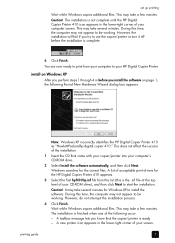
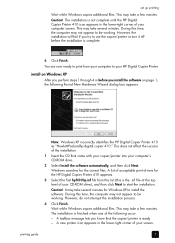
... appears in before the installation is finished when one of the following Found New Hardware Wizard dialog box appears. A list of acceptable print drivers for the HP Digital Copier Printer 410 appears.
3 Select the first hpf4100p.inf file from your computer to your CD-ROM drive), and then click Next to install the software. This...
HP Digital Copier printer 410 - (English) Printing Guide - Page 8
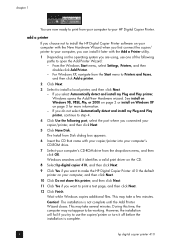
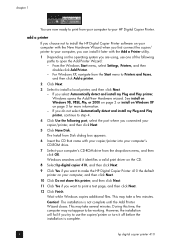
... Wizard when you first connect the copier/ printer to your computer, you are now ready to print from your HP Digital Copier Printer. This may take several minutes. If you select Automatically detect and install my Plug and Play printer, Windows opens the Add New Hardware wizard.
The installation is complete.
4
hp digital copier printer 410 This may take a few minutes...
HP Digital Copier printer 410 - (English) Printing Guide - Page 9
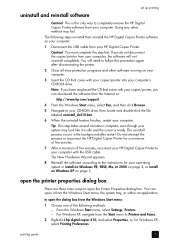
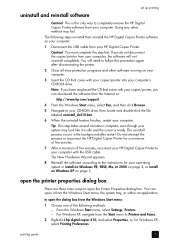
... the following steps uninstall then reinstall the HP Digital Copier Printer software on your HP Digital Copier Printer. You will not uninstall completely.
to open the printer properties dialog box
There are three main ways to Printers and Faxes.
2 Right-click hp digital copier 410, and select Properties;
set up printing
uninstall and reinstall software
Caution! You can download...
HP Digital Copier printer 410 - (English) Printing Guide - Page 10
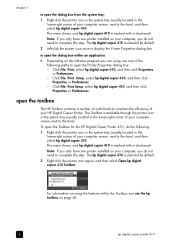
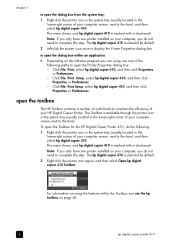
Click File, Print Setup, select hp digital copier 410, and then click
Properties or Preferences. For information on using , use the hp toolbox on page 26.
6
hp digital copier printer 410 chapter 1
to open the dialog box from the system tray:
1 Right-click the printer icon in the system tray (usually located in the lower-right corner of your computer...
HP Digital Copier printer 410 - (English) Printing Guide - Page 13
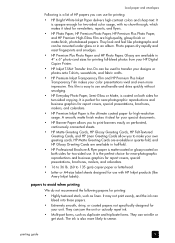
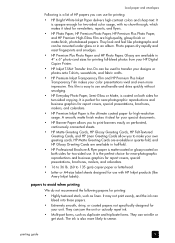
... ink can use . A smooth, matte finish makes it ideal for newsletters, reports, and flyers.
• HP Photo Paper, HP Premium Photo Paper, HP Premium Plus Photo Paper, and HP Premium High-Gloss Film are available in 4" x 6" photo-card sizes for printing full-bleed photos from your HP Digital Copier Printer.
• HP Inkjet T-Shirt Transfer Iron-On can wrinkle or get stuck...
HP Digital Copier printer 410 - (English) Printing Guide - Page 14


...-feed and multiple-feed. do not overload it .
10
hp digital copier printer 410 Make sure the envelopes fit within the tray; Do not use shiny or embossed envelopes, or envelopes that have clasps or windows.
• If you are printing one envelope, slide the envelope into the right side of the tray until they stop . 2 Adjust the paper...
HP Digital Copier printer 410 - (English) Printing Guide - Page 17
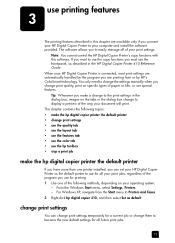
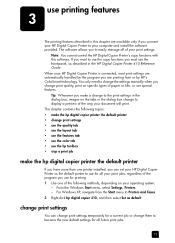
...-click hp digital copier 410, and then select Set as described in the HP Digital Copier Printer 410 Reference Guide. When your print settings. For Windows XP, navigate from or by the program you are available only if you use for all future print jobs.
13
This chapter contains the following methods, depending on specific types of paper or film...
HP Digital Copier printer 410 - (English) Printing Guide - Page 18
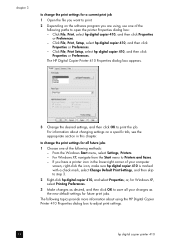
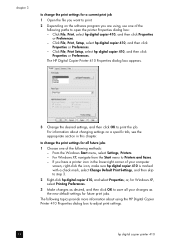
... File, Print, Setup, select hp digital copier 410, and then click Properties or Preferences. - If you are using the HP Digital Copier Printer 410 Properties dialog box to save all your computer screen, right-click the icon, make sure hp digital copier 410 is marked with a check mark, select Change Default Print Settings, and then skip to step 3.
2 Right-click hp digital copier 410, and...
HP Digital Copier printer 410 - (English) Printing Guide - Page 27
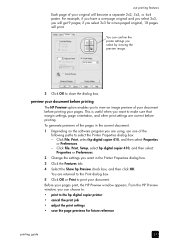
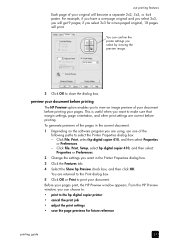
...page original and you select 3x3, you will get 9 pages;
Click File, Print, Setup, select hp digital copier 410, and then select Properties or Preferences.
2 Change the settings you select by ...the Printer Properties dialog box: - if you are returned to the Print dialog box.
5 Click OK or Print to the hp digital copier printer • cancel the print job • adjust the print settings...
HP Digital Copier printer 410 - (English) Printing Guide - Page 30
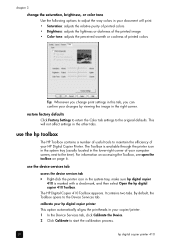
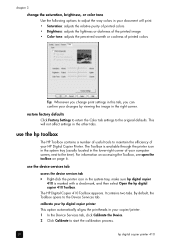
.... 2 Click Calibrate to start the calibration process.
26
hp digital copier printer 410 The Toolbox is marked with a checkmark, and then select Open the hp digital copier 410 Toolbox.
restore factory defaults Click Factory Settings to return the Color tab settings to the Device Services tab.
chapter 3
change print settings in this tab, you can confirm your changes...
HP Digital Copier printer 410 - (English) Printing Guide - Page 31
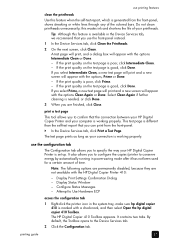
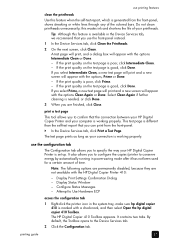
... on the test page is different than the self-test report that you select Prime, a new test page will print and a new screen will appear with the HP Digital Copier Printer 410:
- this feature is available in the Device Services tab, we recommend that you to conserve energy by automatically running in the system tray...
HP Digital Copier printer 410 - (English) Printing Guide - Page 32
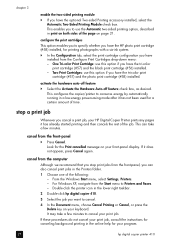
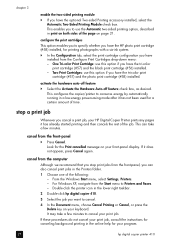
... the print cartridge configuration you have the tri-color
print cartridge (#57) and the black print cartridge (#56) installed. - From the Windows Start menu, select Settings, Printers. - For Windows XP, navigate from the front-panel, you have
installed from the front-panel ` Press Cancel. If these procedures do not cancel your program.
28
hp digital copier printer 410
HP Digital Copier printer 410 - (English) Printing Guide - Page 46
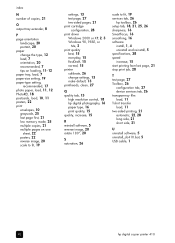
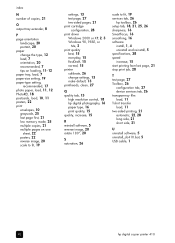
... increase, 15 start printing from last page, 21 stop print job, 28
T test page, 27 Toolbox, 26
configuration tab, 27 device services tab, 26 transparency film load, 11 T-shirt transfer load, 11 two-sided printing, 21 automatic, 22, 28 long side, 21 short side, 21
U uninstall software, 5 uninstall_dc410.bat, 5 USB cable, 1
42
hp digital copier printer 410
HP Digital Copier printer 410 - (English) Reference Guide - Page 15
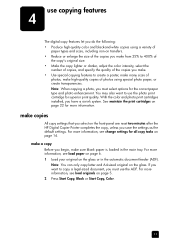
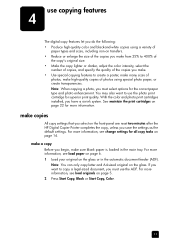
... Digital Copier Printer completes the copy, unless you save the settings as the default settings. If you want to use the photo print cartridge for the correct paper type and photo enhancement...maintain the print cartridges on page 22 for all copy tasks on page 14.
make sure blank paper is loaded in the automatic document feeder (ADF). use copying features
4
The digital copy features...
HP Digital Copier printer 410 - (English) Reference Guide - Page 18


...paper tray. 3 Press Paper Type.
14
hp digital copier printer 410
Large, black typefaces look splotchy (not smooth) -
See restore factory defaults on page 27 for all copy tasks
Save the copy settings you use most often by pressing Photo... any of the following : • copy a photo • fit a copy to the page • copy multiple copies of color surround some text on the front...
HP Digital Copier printer 410 - (English) Reference Guide - Page 20


...page
16
hp digital copier printer 410
The copied images will fit on the glass.
2 Load the appropriate paper.
3 Press Special Features until Image Size appears.
4 Press until the desired photo size appears,... originals on one page
You can place multiple copies of an original on one page by side on the page in a landscape format. Tip: The photo sizes that will have a choice of...
HP Digital Copier printer 410 - (English) Reference Guide - Page 22


... paper in the HP Digital Printer Copier 410 Printing Guide.
1 Load the original on your original into a poster.
Tip: After you want the poster to be enlarged to maintain the proportions of pages wide that tells you can copy an image or text onto a T-shirt transfer, then iron it onto a T-shirt. Original
Iron-On
18
hp digital copier printer 410...
HP Digital Copier printer 410 - (English) Reference Guide - Page 27
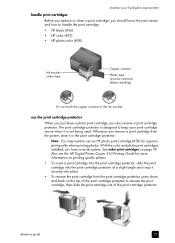
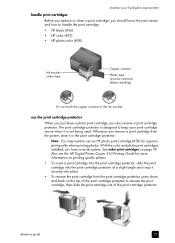
... see the HP Digital Printer Copier 410 Printing Guide for superior print quality when printing photos. With the color and photo print cartridges installed, you remove a print cartridge from the print cartridge protector, press down and back on the top of the print cartridge protector to release the print cartridge, then slide the print cartridge out of the print cartridge protector. reference...
HP Digital Copier printer 410 - (English) Reference Guide - Page 33


... of the print cartridges.
hp digital copier troubleshooting tips
print a self-test report for streaks or missing colors. Print a self-test report when you cannot find your copying. If you : • Encounter print quality problems • Want to view information about print cartridges • Want to see the Troubleshooting chapter in the HP Digital Copier Printer 410 Printing Guide...
Similar Questions
Hp Color Copier 190-stand Alone Model-older
this has been very well taken care of and not used a lot-I changed the ink in it and it keeps saying...
this has been very well taken care of and not used a lot-I changed the ink in it and it keeps saying...
(Posted by michelel40062 7 years ago)
I Need A Power Cord For My 410 Copier,printer.lost Original One In A Move.
I Need A Power Cord Replacement.
I Need A Power Cord Replacement.
(Posted by joannalbert 11 years ago)
Decommissioning Hp 260 Color Copier
Donating HP 260 Copier to charitable org. Can I "clear" it of any old documents or reset it to its o...
Donating HP 260 Copier to charitable org. Can I "clear" it of any old documents or reset it to its o...
(Posted by miltondannemiller 12 years ago)

