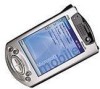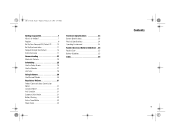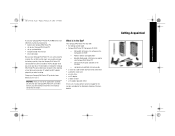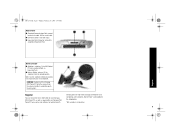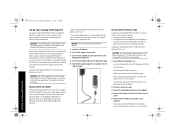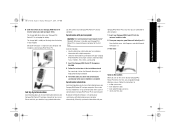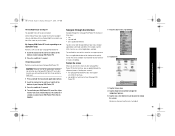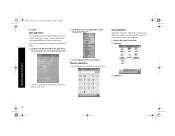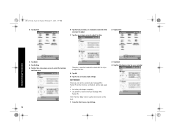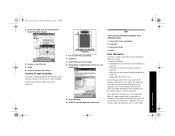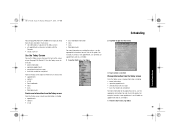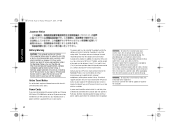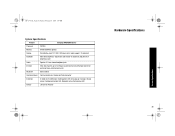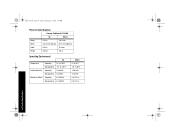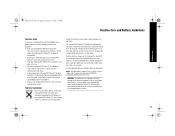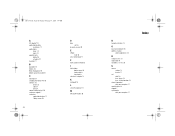HP 3950 Support Question
Find answers below for this question about HP 3950 - Compaq iPAQ Pocket PC.Need a HP 3950 manual? We have 1 online manual for this item!
Question posted by jobab21 on June 1st, 2010
How Can I Change The Langauge Of My Compaq Ipaq Pocket Pc From Chinese To Englis
The person who posted this question about this HP product did not include a detailed explanation. Please use the "Request More Information" button to the right if more details would help you to answer this question.
Current Answers
Related HP 3950 Manual Pages
Similar Questions
Translate Language From German To French For Hp 3950 - Compaq Ipaq Pocket Pc
(Posted by annassy502 1 year ago)
Where Are Programs Stored?
My pc has been hacked and is now rooted. I want to do a hard rest but before I do I want to make sur...
My pc has been hacked and is now rooted. I want to do a hard rest but before I do I want to make sur...
(Posted by crismcguire323 9 years ago)
How Do I Change My Hp Ipaq Series Hx2000 From German To English?
My daughter who lived in Germany gave me a HP IPAQ sreies hx2000, but it is in German, which I do no...
My daughter who lived in Germany gave me a HP IPAQ sreies hx2000, but it is in German, which I do no...
(Posted by sgilbert1 11 years ago)
Sd Card Formatting Error 31
New 2 Gig card shows error 31 on iPAQ 3950 when attempting to format.
New 2 Gig card shows error 31 on iPAQ 3950 when attempting to format.
(Posted by zgoudie 12 years ago)
Active Sync
When connected to computer ipaq will not sync.Have had a new hard drive instaled to computer.
When connected to computer ipaq will not sync.Have had a new hard drive instaled to computer.
(Posted by ianpalfreyman 13 years ago)