HP 3800 Support Question
Find answers below for this question about HP 3800 - Color LaserJet Laser Printer.Need a HP 3800 manual? We have 10 online manuals for this item!
Question posted by angdepewp on July 14th, 2014
How To Print Both Sides On Laserjet 3800
The person who posted this question about this HP product did not include a detailed explanation. Please use the "Request More Information" button to the right if more details would help you to answer this question.
Current Answers
There are currently no answers that have been posted for this question.
Be the first to post an answer! Remember that you can earn up to 1,100 points for every answer you submit. The better the quality of your answer, the better chance it has to be accepted.
Be the first to post an answer! Remember that you can earn up to 1,100 points for every answer you submit. The better the quality of your answer, the better chance it has to be accepted.
Related HP 3800 Manual Pages
HP Jetdirect External Print Server Products - External USB Compatibility - Page 2


..., 2550, 2600, 2605, 2700, 3000, 3600, 3700, 3800, 4610, 4650, 4700, 5550, 2820mfp, and 2840mfp; HP Officejet Pro K550, K850, K5300, K5400 and 8000
Print and Windows based scanning:
HP Color LaserJet CM1015mfp and CM1017mfp
Print only:
HP Color LaserJet CM3530mfp, CM4730mfp, CM6030mfp, CM6040mfp, 4730mfp; As a result, some of printers. HP Deskjet 5550, 5650, 6940, 6980, and 9800...
HP Color LaserJet 3000, 3600, 3800 series Printers - User Guide - Page 23
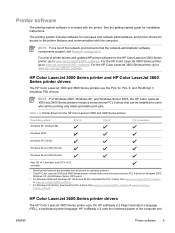
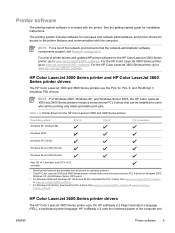
... with the computer. The printing system includes software for end users and network administrators, and printer drivers for the HP Color LaserJet 3000 Series printer, go to www.hp.com/go /clj3800_software.
For the HP Color LaserJet 3600 Series printer, go to www.hp.com/go/clj3000_software. For the HP Color LaserJet 3800 Series printer, go to the printer features and communication with...
HP Color LaserJet 3000, 3600, 3800 series Printers - User Guide - Page 28


...HP Color LaserJet printers. HP recommends testing any paper before buying it in )
HP Color LaserJet 3600 and 3800: 75 to 60 sheets 176 g/m2 (20 to 47 lb bond)
HP Color LaserJet ...designed for HP Color LaserJet printers. For more information, see Print Quality sub-menu.
14 Chapter 1 Printer basics
ENWW Although the printer supports media with HP Color LaserJet printers. For ordering ...
HP Color LaserJet 3000, 3600, 3800 series Printers - User Guide - Page 37
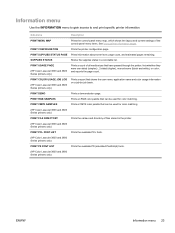
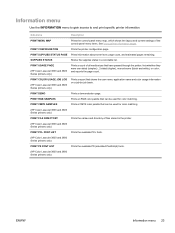
... one-sided (simplex) , 2-sided (duplex), monochrome (black and white), or color; and reports the page count. PRINT SUPPLIES STATUS PAGE Prints information about toner level, page count, and estimated pages remaining.
PRINT CMYK SAMPLES
Prints a CMYK color palette that can be used for color matching.
PRINT USAGE PAGE
(HP Color LaserJet 3000 and 3800 Series printers only)
Prints...
HP Color LaserJet 3000, 3600, 3800 series Printers - User Guide - Page 42


... default settings for maximum performance and print cartridge life. The cleaning process takes a few moments. Menu item DATE/TIME
JOB STORAGE LIMIT (HP Color LaserJet 3000 and 3800 Series printers only) JOB HELD TIMEOUT (HP Color LaserJet 3000 and 3800 Series printers only)
SHOW ADDRESS
RESTRICT COLOR USE (HP Color LaserJet 3000 and 3800 Series printers only) COLOR/BLACK MIX
Values DATE DATE...
HP Color LaserJet 3000, 3600, 3800 series Printers - User Guide - Page 81


... mode). ● This is the fastest mode and is useful for high-volume printing in HP color LaserJet printers.
Configuring a tray to sense media type. ● This is the best mode... (auto sense mode) 67
Automatic media type sensing (auto sense mode)
The HP Color LaserJet 3000 and 3800 Series printers can automatically classify media into one of the following categories: ● Plain ●...
HP Color LaserJet 3000, 3600, 3800 series Printers - User Guide - Page 90


... a tray that was added after the paper was produced. ● The printer creates colors by printing patterns of the paper will melt in this printer. If HP Color LaserJet Soft Gloss paper is configured for glossy paper.
● HP Color LaserJet 3600 and 3800 Series printers: Select GLOSSY for LaserJet printing will affect the shades of 190° C (374° F) for monochrome...
HP Color LaserJet 3000, 3600, 3800 series Printers - User Guide - Page 93
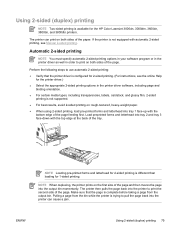
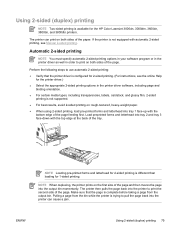
... can cause a jam. Using 2-sided (duplex) printing
NOTE Two-sided printing is configured for 2-sided printing. (For instructions, see Manual 2-sided printing. If the printer is not equipped with the
bottom edge of the page and then moves the page into tray 1 face-up with automatic 2-sided printing, see the online Help
for the HP Color LaserJet 3000dn, 3000dtn, 3600dn, 3800dn, and 3800dtn...
HP Color LaserJet 3000, 3600, 3800 series Printers - User Guide - Page 98


...
specified each number of the four-digit PIN. 7. Press Menu. 2. Press to highlight the correct print job, and then press . 5. A list of users appears. NOTE This feature is available only for the HP Color LaserJet 3000 and 3800 Series printers only. Press Menu. 2.
If you want to delete one stored job that is PIN-protected...
HP Color LaserJet 3000, 3600, 3800 series Printers - User Guide - Page 102
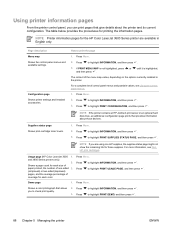
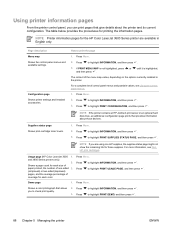
... available settings. The content of
2. Usage page (HP Color LaserJet 3000 1. Press
to highlight INFORMATION, and then press . 3.
Press to highlight PRINT SUPPLIES STATUS PAGE, and then press . Press to highlight INFORMATION, and then press . 3. Using printer information pages
From the printer control panel, you can print pages that give details about those supplies. The...
HP Color LaserJet 3000, 3600, 3800 series Printers - User Guide - Page 114


... in a dot.
● HP ImageREt 2400 (HP Color LaserJet 3000 Series printer) produces a 600x600 dpi print resolution that provides 2400-dpi laser-class quality with millions of smooth colors.
● HP ImageREt 3600 (HP Color LaserJet 3600 and 3800 Series printers) produces a 600x600 dpi print resolution that provides 3600-dpi laser-class quality with millions of monitor you use object tagging...
HP Color LaserJet 3000, 3600, 3800 series Printers - User Guide - Page 123
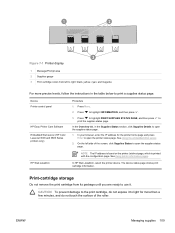
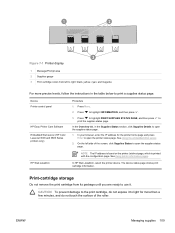
... gauge 3 Print cartridge colors from its package until you are ready to use it to light for the printer home page and press Enter to open the supplies status page. Press Menu.
2. See Using the embedded Web server.
2. Device Printer control panel
HP Easy Printer Care Software Embedded Web server (HP Color LaserJet 3000 and 3800 Series printers only...
HP Color LaserJet 3800 Printer - Software Technical Reference - Page 80
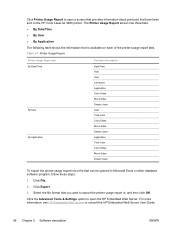
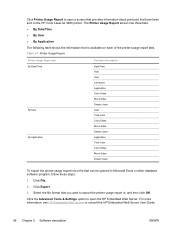
...the HP Color LaserJet 3800 printer.
Click Printer Usage Report to open the HP Embedded Web Server. Table 2-7 Printer Usage Report
Printer Usage Report tab By Date/Time
By User By Application
Print-job information Date/Time Host User Job Name Application Color Sides Mono Sides Sheets Used User Total Jobs Color Sides Mono Sides Sheets Used Application Total Jobs Color Sides Mono Sides Sheets...
HP Color LaserJet 3800 Printer - Software Technical Reference - Page 84
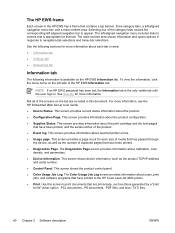
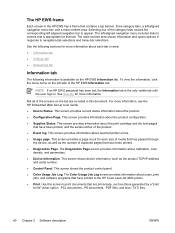
... in the HP EWS has a frame that have been printed, and the serial number of the screens on the left side of the category tabs causes the corresponding left -aligned navigation...print documents that are included in response to the HP Color LaserJet 3800 printer.
● Print.
Not all of the product.
● Event log. The Color Usage Job Log screen provides information about the print...
HP Color LaserJet 3800 Printer - Software Technical Reference - Page 107


... and test pages on both sides of the page.
In additions, the color-usage log lists the following details about users, print jobs, and software programs that have printed to open the Duplex Mode screen.
This box is clear by default.
3. Select the Enable Duplex Mode check box.
Click this setting to the HP Color LaserJet 3800 printer.
HP Color LaserJet 3800 Printer - Software Technical Reference - Page 129
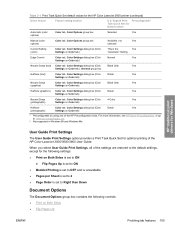
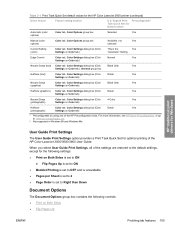
...
Yes
(photographs)
Settings on Both Sides ● Flip Pages Up
ENWW
Finishing tab features 105 When you select User Guide Print Settings, all of the settings are restored to the default settings, except for optimal printing of the HP Preconfiguration tools.
English Print Preconfigurable1 Task Quick Sets for the HP Color LaserJet 3800 printer (continued)
Driver feature
Feature...
HP Color LaserJet 3800 Printer - Software Technical Reference - Page 130
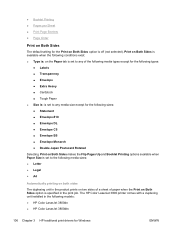
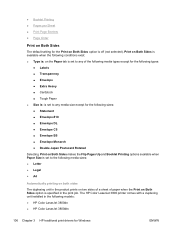
The HP Color LaserJet 3800 printer comes with a duplexing unit installed in the following media sizes: ● Letter ● Legal ● A4
Automatically printing on both sides The duplexing unit in the product prints on two sides of a sheet of the following media types except for the following types:
● Labels ● Transparency ● Envelope ● Extra Heavy ●...
HP Color LaserJet 3800 Printer - Software Technical Reference - Page 183


...3800
Driver work space (DWS) 6.0 MB
Include Types in the Printer Model text box is printable information on the Configure tab. The product uses the smart duplexing feature to detect information on both sides of the print...
The HP Color LaserJet 3800dn and HP Color LaserJet 3800dtn printer models are equipped with automatic 2-sided printing (duplexing), which you can use this adjustment.
HP Color LaserJet 3800 Printer - Software Technical Reference - Page 235
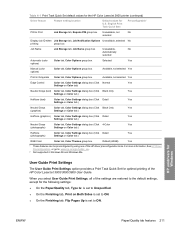
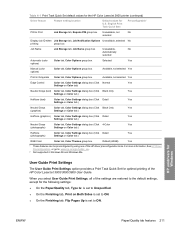
...Automatic (color
Color tab, Color Options group box
Selected
Yes
options)
Manual (color options)
Color tab, Color Options group box
Available, not selected Yes
Print in Windows 98 and Windows Me. When you select User Guide Print Settings, all of the settings are restored to ON. HP unidrivers for U.S. Table 4-1 Print Task Quick Set default values for the HP Color LaserJet 3800 printer...
HP Color LaserJet 3800 Printer - Software Technical Reference - Page 258
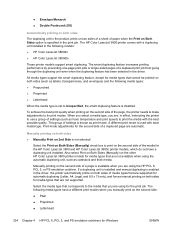
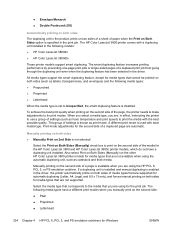
... emulation unidriver. To achieve the best print quality when printing on the second side of the page, the printer needs to make adjustments to print on both sides (such as fuser temperature and print speed) to print the media with each media type. Also select Print on Both Sides (Manually) on the other HP Color LaserJet 3800 printer models for media types that cannot...
Similar Questions
Laserjet 3800 Dtn Does Not Print Color With Pcl6 Driver
(Posted by jokohokreddy 9 years ago)
Hp Color Laserjet 3800 Pcl 5c Does Not Print In Colour
(Posted by Kiyouss 9 years ago)
How To Print In Black And White On A Color Laserjet 3800 In Win 7 X64
(Posted by jrVe 9 years ago)
How Print On Laserjet 2055d On Double Sides Of A Page
(Posted by soultdo 10 years ago)
How To Disable Double Sided Printing Hp Laserjet P2035n
(Posted by twr00 10 years ago)

