HP 3800 Support Question
Find answers below for this question about HP 3800 - Color LaserJet Laser Printer.Need a HP 3800 manual? We have 10 online manuals for this item!
Question posted by mitcsyl on August 14th, 2014
Laserjet 3800 Maintenance Kit How Many Pages
The person who posted this question about this HP product did not include a detailed explanation. Please use the "Request More Information" button to the right if more details would help you to answer this question.
Current Answers
There are currently no answers that have been posted for this question.
Be the first to post an answer! Remember that you can earn up to 1,100 points for every answer you submit. The better the quality of your answer, the better chance it has to be accepted.
Be the first to post an answer! Remember that you can earn up to 1,100 points for every answer you submit. The better the quality of your answer, the better chance it has to be accepted.
Related HP 3800 Manual Pages
HP Color LaserJet 3000, 3600, 3800 series Printers - User Guide - Page 11
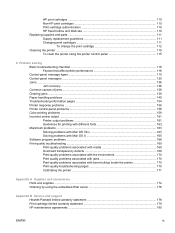
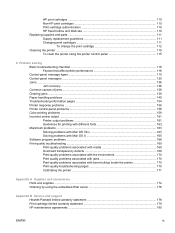
...printer ...115
To clean the printer using the printer control panel 115
8 Problem solving Basic troubleshooting checklist ...118 Factors that affect printer...pages 154 Printer response problems ...155 Printer control-panel problems ...158 Color-printing problems ...159 Incorrect printer output ...161 Printer... the printer 170 Print-quality-troubleshooting pages 170 Calibrating the printer ...171...
HP Color LaserJet 3000, 3600, 3800 series Printers - User Guide - Page 41


... for the type of print media it out of sleep mode.
(HP Color LaserJet 3000 and 3800 Series printers only)
CREATE CLEANING PAGE
(HP Color LaserJet 3000, 3000n, 3600,
Prints a cleaning page to center the image on the printer or bringing it senses.
Optimizes certain parameters for each color is printed on the back. The default for more information.
PRINT...
HP Color LaserJet 3000, 3600, 3800 series Printers - User Guide - Page 42


... default is ENABLE COLOR. For non-duplexing printers, after the cleaning page is automatically deleted. The default is OFF. Menu item DATE/TIME
JOB STORAGE LIMIT (HP Color LaserJet 3000 and 3800 Series printers only) JOB HELD TIMEOUT (HP Color LaserJet 3000 and 3800 Series printers only)
SHOW ADDRESS
RESTRICT COLOR USE (HP Color LaserJet 3000 and 3800 Series printers only) COLOR/BLACK MIX...
HP Color LaserJet 3000, 3600, 3800 series Printers - User Guide - Page 43
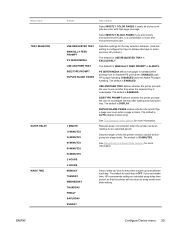
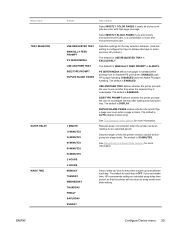
... inactive before going into sleep mode.
Sets the length of your print jobs are color with high page coverage.
DUPLEX BLANK PAGES defines whether the printer flips a page over even when a page is ENABLED. Reduces power consumption when the printer has been inactive for more information.
See Sleep Delay and Sleep Mode features for an extended period...
HP Color LaserJet 3000, 3600, 3800 series Printers - User Guide - Page 89


... order and placement of the pages on each page on a single sheet of paper. Next to Borders, select the type of border to print on the sheet. 5. Open the Color Options pop-up menu. 3. ENWW
Using features in the Macintosh printer driver 75 Open the printer driver (see Opening the printer drivers). 2.
If you want to...
HP Color LaserJet 3000, 3600, 3800 series Printers - User Guide - Page 93
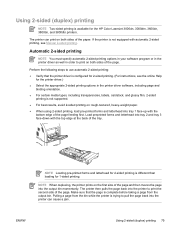
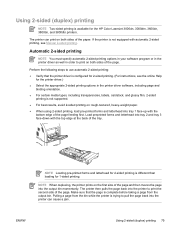
... for the HP Color LaserJet 3000dn, 3000dtn, 3600dn, 3800dn, and 3800dtn printers. NOTE When duplexing, the printer prints on rough-textured, heavy-weight paper. ● When using 2-sided printing, load pre-printed forms and letterhead into tray 1 face-up with the
bottom edge of the page and then moves the page into the printer to pull the...
HP Color LaserJet 3000, 3600, 3800 series Printers - User Guide - Page 103


...flash DIMM. Press 3.
Page description
How to highlight INFORMATION, and then press .
Shows color use statistics for all installed mass
storage devices.
3. File directory (HP Color LaserJet 3000 1. NOTE This option does not appear if no mass storage devices are currently
installed in the printer.
3. PCL or PS font list (HP Color LaserJet 1.
3000 and 3800 Series printers only...
HP Color LaserJet 3000, 3600, 3800 series Printers - User Guide - Page 105


...; Set the type of from Windows 95 and later. See Using printer information pages.)
NOTE After you open and use the HP Easy Printer Care Software to an IP-based network. Using the embedded Web server
NOTE The HP Color LaserJet 3600 Series printer embedded Web server provides network configuration and status information only.
You do...
HP Color LaserJet 3000, 3600, 3800 series Printers - User Guide - Page 122


... replacement intervals for more information. Printer
Page count
Approximate time period1
HP Color LaserJet 3000 Series printer 6,500 pages2 (black)
6 months
3,500 pages (color)
HP Color LaserJet 3600 Series printer 6,000 pages (black)
4 months
4,000 pages (color)
HP Color LaserJet 3800 Series printer 6,000 pages (black)
6 months
6,000 pages (color)
1 Approximate life is based on...
HP Color LaserJet 3000, 3600, 3800 series Printers - User Guide - Page 143
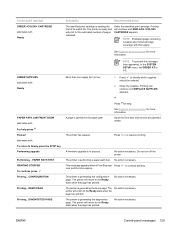
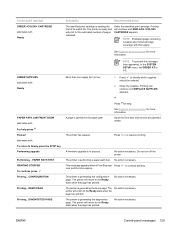
... printed. or
Press for more information. Open the front door and remove any jammed media.
The printer is generating the diagnostics page. The printer is in process. The printer will return to the Ready state when the page has printed. Order the identified print cartridge. PAPER PATH TEST PRINTING STOPPED To continue press Printing... Order...
HP Color LaserJet 3000, 3600, 3800 series Printers - User Guide - Page 144
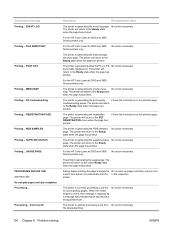
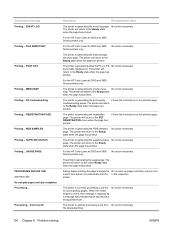
... message Printing... MENU MAP Printing... For the HP Color LaserJet 3000 and 3800 Series printers only.
The printer will return to the Ready state when the page has printed.
The printer will return to rest a short time before it is generating the event log page.
For the HP Color LaserJet 3000 and 3800 Series printers only. During duplex printing, the paper emerges...
HP Color LaserJet 3000, 3600, 3800 series Printers - User Guide - Page 168


... to highlight PRINT DIAGNOSTICS PAGE, and then press . Print-quality troubleshooting page
3. Press to the Ready state after printing the paperpath-test page.
Press to highlight PRINT QUALITY, and then press .
4. Perform the registration procedure for testing the printer paper handling features. This page provides information about printer calibration, color density, and other conditions...
HP Color LaserJet 3000, 3600, 3800 series Printers - User Guide - Page 177


... hub, try connecting directly to the printer.
The PostScript Printer Description (PPD) file is corrupt. See the getting started guide for the HP Color LaserJet 3000 and 3800 Series printers only. The printer might be defective or of connection. Verify that the printer name or IP address on the configuration page matches the printer name or IP address in the...
HP Color LaserJet 3000, 3600, 3800 series Printers - User Guide - Page 184
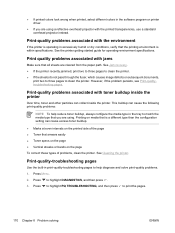
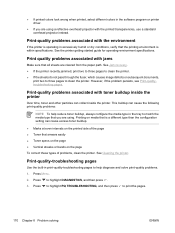
.... See Cleaning the printer. Press to print the pages.
170 Chapter 8 Problem solving
ENWW Press to highlight PQ TROUBLESHOOTING, and then press to highlight DIAGNOSTICS, and then press .
3. Printing on media that is operating in excessively humid or dry conditions, verify that you are using . ● If printed colors look wrong when printed...
HP Color LaserJet 3000, 3600, 3800 series Printers - User Guide - Page 220


...printer job language." PJL Abbreviation for "Printer Control Language." printer driver A software program that results in conjunction with a computer. Devoid of producing text or graphics. render The process of color... plastic belt that must be replaced. monochrome Black and white. page buffer Temporary printer memory used to a network. RAM Abbreviation for "picture element,"...
HP Color LaserJet 3800 Printer - Software Technical Reference - Page 17
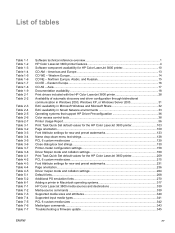
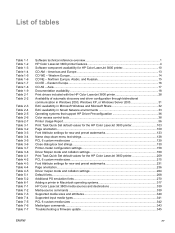
... Table 4-4 Table 4-5 Table 5-1 Table 5-2 Table 6-1 Table 7-1 Table 7-2 Table 7-3 Table 7-4 Table 7-5 Table 7-6 Table 7-7
Software technical reference overview 1 HP Color LaserJet 3800 printer features 4 Software component availability for new and preset watermarks 231 Page orientation...236 Driver mopier mode and collation settings 264 Default fonts...268 Additional PS emulation fonts...270...
HP Color LaserJet 3800 Printer - Software Technical Reference - Page 107


Select Duplex Mode to open a screen and print a color-usage job log. Click Apply Now to the HP Color LaserJet 3800 printer. In additions, the color-usage log lists the following details about users, print jobs, and software programs that have printed to enable printing on both sides of the page.
1.
Select the Enable Duplex Mode check box...
HP Color LaserJet 3800 Printer - Software Technical Reference - Page 202


... does not match the amount of memory in the product. Available printer memory
The Available printer memory control specifies the amount of memory in the printer model, use the spin box to Page ● Color Options ● Color Themes for RGB Color ● Color Themes for CMYK Color ● Edge Control ● Text Neutral Grays ● Text Halftone ●...
HP Color LaserJet 3800 Printer - Software Technical Reference - Page 403


...Maintenance Tools pane 55 My HP Printers screen 49 Printer Usage Report 56 Support tab 53 Troubleshooting Tools pane
58 uninstallation 338 Update screen 57 Edge Control settings PCL traditional drivers 152 PS Emulation Driver 183 unidrivers 250 Edit Other Links page... 34 paper source commands 339 paper supported 368 PCL 6 color raster compression
support 362 PJL encoding 363, 372 Point and...
HP Color LaserJet 3800 Printer - Software Technical Reference - Page 405


...page, printing 59 HP LaserJet Utility, Macintosh firmware updates 354 HP Network Registry Agent (HPNRA) 31 HP PCL traditional drivers. See HP Web Jetadmin Jetdirect Administrator's Guide
21 Job Notification Options
ENWW
Index 381 Maintenance Tools pane 55 My HP Printers screen 49 Printer... 84 Network Settings 87 Rendezvous Setting 88 Restrict Color 90 Supplies Management 89 Supplies Status 76 Tray...
Similar Questions
Hp Color Laserjet 3800 How To Install Transfer Kit
(Posted by RASCAjose 9 years ago)
Color Laserjet 3800 How To Remove Fuser Kit
(Posted by davcgr 9 years ago)
How To Reset Maintenance Kit Hp Color 3525
(Posted by lebaran 9 years ago)
When To Replace An Hp Color Laserjet 2605dn Maintenance Kit
(Posted by msdocsept 10 years ago)
Cannot Find A Fuser Kit For Hp Color Laserjet 3800
(Posted by beckcoca 10 years ago)

