HP 3700 Support Question
Find answers below for this question about HP 3700 - Color LaserJet Laser Printer.Need a HP 3700 manual? We have 21 online manuals for this item!
Question posted by keith35364 on January 9th, 2013
Display Says Halftone Error
The person who posted this question about this HP product did not include a detailed explanation. Please use the "Request More Information" button to the right if more details would help you to answer this question.
Current Answers
There are currently no answers that have been posted for this question.
Be the first to post an answer! Remember that you can earn up to 1,100 points for every answer you submit. The better the quality of your answer, the better chance it has to be accepted.
Be the first to post an answer! Remember that you can earn up to 1,100 points for every answer you submit. The better the quality of your answer, the better chance it has to be accepted.
Related HP 3700 Manual Pages
HP Universal Print Driver for Windows, Version 4.1 - Technical Frequently Asked Questions (FAQ) - Page 12


...driver, garbage displays in the spooler. • HP Color LaserJet 5550 displays an intermittent error 49.
8
Universal Print Driver Frequently Asked Questions Other resolved issues
• The printer hostname fails... spooler crashes
Reported defects resolved with Universal Print Driver 4.1
• Printers won't correctly configure during installation. • HP Managed Printing Administration...
HP PCL/PJL reference - PCL 5 Comparison Guide Addendum - Page 72


... 4200 series 22 LaserJet 4300 series 22 LaserJet 5100 series 31 LaserJet 8150 series 31 LaserJet 9000 series 31 LaserJet 9000mfp series 31
Display Functions command support color LaserJet 2500 series 54 color LaserJet 4550 series 54 color LaserJet 4600 series 54 color LaserJet 5500 series 64 color LaserJet 8550 series 64 color LaserJet 8550mfp series 64 LaserJet 1150 series 17 LaserJet 1200 series...
HP PCL/PJL reference - Printer Job Language Technical Reference Addendum - Page 150
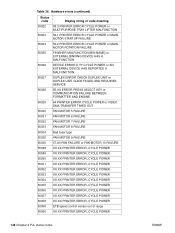
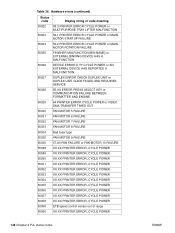
... code 50022 50023 50024 50025
50026
Display string or code meaning
58.3 PRINTER ERROR CYCLE POWER or MULTIPURPOSE TRAY LIFTER MALFUNCTION
59.1 PRINTER ERROR CYCLE POWER or MAIN MOTOR STARTUP FAILURE
59.2 PRINTER ERROR CYCLE POWER or MAIN MOTOR ROTATION FAILURE
FINISHER MALFUNCTION [BIN NAME] or EXTERNAL BINDING DEVICE HAS A MALFUNCTION
DEVICE ERROR X.YY CYCLE POWER or AN...
HP PCL/PJL reference - Printer Job Language Technical Reference Manual - Page 159


The RDYMSG command does not affect the online state.
• OPMSG displays a specified "operator message" on the printer control panel and takes the printer offline.
• STMSG displays the specified "status message" on the printer control panel. See Appendix A for alerting operators to perform specific actions, such as commands and variables added to PJL to support...
HP PCL/PJL reference - Printer Job Language Technical Reference Manual - Page 161


... have a different limit for the HP Color LaserJet 4500 printer, except there is displayed using the Latin 2 (ISO 8859/2) character set. To request the display limits, use the INFO CONFIG command. Example: Using the RDYMSG Command
This example simulates a spooler that the displayed message is RUSSIAN, messages are sent by the printing application; If LANG is...
HP PCL/PJL reference - Printer Job Language Technical Reference Manual - Page 206


... pages of jobs-Use the JOB command with a customized message.
1 For the LaserJet 4000 and newer printers, use the JOB DISPLAY = "display text" method instead of (or as well as) RDMSG. Use to monitor printing status, name jobs, print portions of a printer feature. (NOTE: In shared environments, this feature should be used by Spoolers
UEL...
HP PCL/PJL reference - Printer Job Language Technical Reference Manual - Page 207


... synchronize status readback information. EN
Programming Tips for bi-directional communications can monitor printer status using the following examples show jobs used by spooling applications:
• ... another application. Sends status message when job has completed. To display a customized message and take the printer off all status responses before the returned ECHO response should send ...
HP PCL/PJL reference - Printer Job Language Technical Reference Manual - Page 302


...Jam Errors (42xyy) • Optional (External) Paper Handling Device Errors (43xyy) • LaserJet 4000/5000 Paper Jam Information (44xyy) • Hardware Errors (...displayed on the control panel.
** If creating applications for the HP LaserJet 4 and 5 printer families, see the user and service manuals for each control panel display string, see "Printer Status Readback" in the "HP LaserJet...
HP PCL/PJL reference - Printer Job Language Technical Reference Manual - Page 332
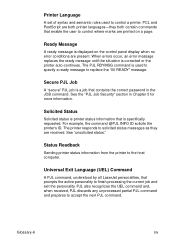
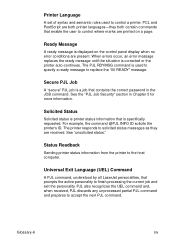
... and PostScript are printed on the control panel display when no error conditions are present. See "unsolicited status." Universal Exit Language (UEL) Command
A PJL command, understood by all LaserJet personalities, that contains the correct password in Chapter 5 for more information.
Solicited Status
Solicited status is printer status information that is a job that prompts the...
HP Jetdirect Print Servers - Administrator Guide - Page 195
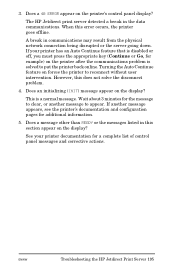
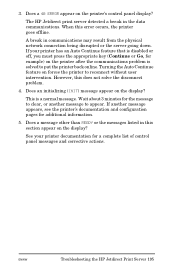
... to clear, or another message appears, see the printer's documentation and configuration pages for example) on forces the printer to appear. Turning the Auto Continue feature on the printer after the communications problem is solved to put the printer back online. Does a 40 ERROR appear on the display?
This is disabled or off, you must press...
HP Jetdirect Print Servers - Administrator Guide - Page 233


... Jetdirect print server to scan for devices on again. Check your network cabling, run the power-on self-test: turn the printer off , then on again. If the error persists after the printer is turned on again, there is scanning on again. If you cannot find a problem with your Ethernet network. If you...
HP Jetdirect Print Servers - Administrator Guide - Page 298
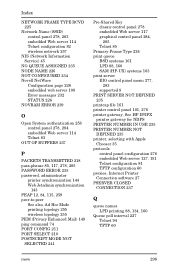
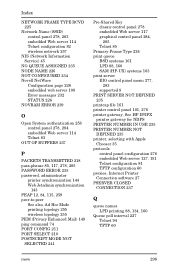
... panel 278, 284 embedded Web server 114 Telnet 83
OUT OF BUFFERS 237
P
PACKETS TRANSMITTED 218 pass-phrase 85, 117, 278, 285 PASSWORD ERROR 235 password, administrator
printer synchronization 144 Web Jetadmin synchronization
143 PEAP 12, 84, 115, 259 peer-to-peer
See also, Ad Hoc Mode printing topology 255 wireless topology...
HP Color LaserJet 3550 and 3700 series - User Guide - Page 34


...toolbox or Using the embedded Web server (HP Color LaserJet 3700 series printer only).
22 Chapter 2 Control panel
ENWW
The supplies gauge appears whenever the printer shows the Ready state, and whenever the printer shows a warning or error message concerning a cartridge. The computer shows information similar to respond. Printer display
1 message/prompt area 2 supplies gauge 3 print cartridge...
HP Color LaserJet 3550 and 3700 series - User Guide - Page 51
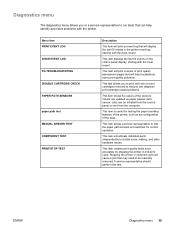
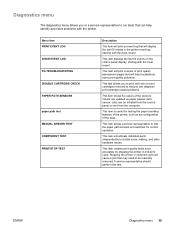
...values of the sensors. This item will display the last 50 entries in mid-print cycle. This item allows a service representative to print with the printer. This item will help identify and solve ...paper path sensors and switches for testing the paper handling features of the trays. Stopping the printer in mid-print cycle will cause a jam that can be manually removed.
This item isolates...
HP Color LaserJet 3550 and 3700 series - User Guide - Page 71
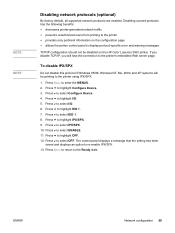
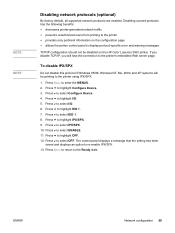
... supported network protocols are enabled. Press to select OFF. The control panel displays a message that the setting has been
saved and displays an option to highlight EIO 1. 7. If you disable TCP/IP, you will be disabled on the HP Color LaserJet 3550 printer. To disable IPX/SPX
Do not disable this protocol if Windows 95...
HP Color LaserJet 3550 and 3700 series - User Guide - Page 114
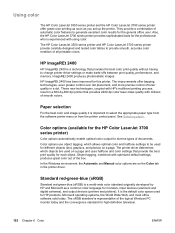
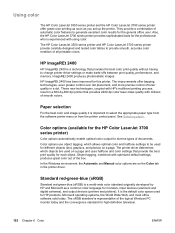
..., which objects are on a page and uses halftone and color settings that provides the best color print quality without having to provide smooth, accurate color rendition of smooth colors.
The HP Color LaserJet 3550 series printer and HP Color LaserJet 3700 series printer provide carefully designed and tested color tables to change printer driver settings or make trade-offs between print...
HP Color LaserJet 3550 and 3700 series - User Guide - Page 125
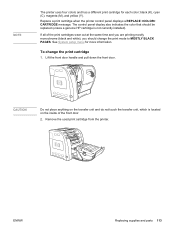
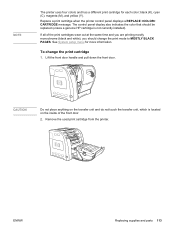
NOTE
The printer uses four colors and has a different print cartridge for more information. If all of the front door.
2. To change the print mode to MOSTLY BLACK PAGES. ENWW
Replacing supplies and parts 113 Replace a print cartridge when the printer control panel displays a REPLACE CARTRIDGE message.
CAUTION
Do not place anything on the transfer...
HP Color LaserJet 3550 and 3700 series - User Guide - Page 127
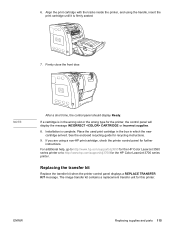
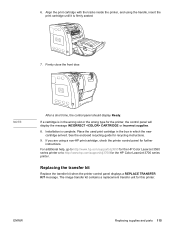
.../clj3550 for the HP Color LaserJet 3550 series printer or to http://www.hp.com/support/clj3700 for the printer, the control panel will display the message INCORRECT CARTRIDGE or Incorrect supplies.
8. 6. Place the used print cartridge in the box in the wrong slot or the wrong type for the HP Color LaserJet 3700 series printer. ENWW
Replacing supplies...
HP Color LaserJet 3550 and 3700 series - User Guide - Page 151
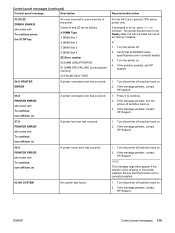
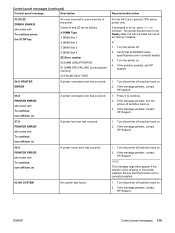
Recommended action
For the HP Color LaserJet 3700 series printer only. If prompted to do so, press STOP to continue. 2. The printer should come to the Ready state, but will not make full use of the printer. Turn the printer off and then back on . 2. Turn the printer off and then back on . 2. Ensure that all memory installed.
If...
HP Color LaserJet 3550 and 3700 series - User Guide - Page 152
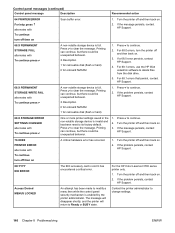
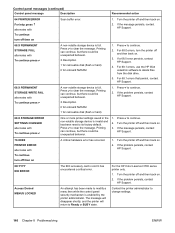
... to change settings.
140 Chapter 8 Problemsolving
ENWW
For the HP Color LaserJet 3700 series printer only.
1. Turn the printer off and then back on .
2. Contact the printer administrator to clear the message. X Description
1 for removable disk (flash or hard)
0 for removable disk (flash or hard)
1. For 68.0 errors, turn the printer off and then back on .
2. If a 68...
Similar Questions
My Printer Does Not Have An Ip Address Hp Color Laserjet 3700n
(Posted by Lo5jo 9 years ago)
Hp Laserjet 3700 Color 59.99 Error Code Whats The Problem
(Posted by szcja 9 years ago)
How To Fix 51.2y Error Color Laserjet 4600 Printer
(Posted by baglajean02 9 years ago)
How To Override Manual Feed On A Hp 3700 Color Printer
(Posted by decscsig 10 years ago)
Hp Laserjet P4515 The Display Says:-size Mismatch In Tray 4
(Posted by lcselby 13 years ago)

