HP 3670 Support Question
Find answers below for this question about HP 3670 - ScanJet - Flatbed Scanner.Need a HP 3670 manual? We have 3 online manuals for this item!
Question posted by uscgretired87 on January 8th, 2012
Hp Director
I removed and reinstalled the software that came with my scanjet 3670 but I am still unable to open with the desktop icon or from all programs. Without the director I can't change my scan details from photo's to documents. Don't know what else to do.
Thanks
Current Answers
There are currently no answers that have been posted for this question.
Be the first to post an answer! Remember that you can earn up to 1,100 points for every answer you submit. The better the quality of your answer, the better chance it has to be accepted.
Be the first to post an answer! Remember that you can earn up to 1,100 points for every answer you submit. The better the quality of your answer, the better chance it has to be accepted.
Related HP 3670 Manual Pages
HP Scanjet 2400, 3670, 3690, and 3970 digital flatbed scanners - (English) User Manual - Page 1


hp scanjet 2400, 3670, 3690, 3970 digital flatbed scanners
user's manual
HP Scanjet 2400, 3670, 3690, and 3970 digital flatbed scanners - (English) User Manual - Page 3
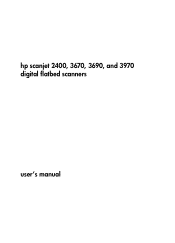
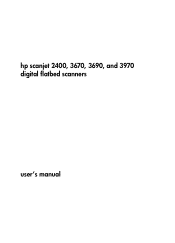
hp scanjet 2400, 3670, 3690, and 3970 digital flatbed scanners
user's manual
HP Scanjet 2400, 3670, 3690, and 3970 digital flatbed scanners - (English) User Manual - Page 7
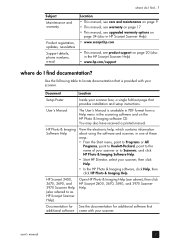
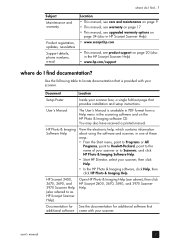
... as HP Scanjet Scanner Help)
Open HP Photo & Imaging Help (see product support on
page 24 (also in one of these ways: • From the Start menu, point to Programs or All
Programs, point to Hewlett-Packard, point to the name of your scanner or to Scanners, and click HP Photo & Imaging Software Help.
• Start HP Director, select your scanner.
HP Photo & Imaging Software Help...
HP Scanjet 2400, 3670, 3690, and 3970 digital flatbed scanners - (English) User Manual - Page 9
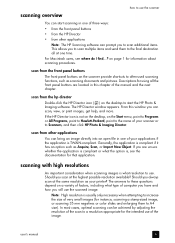
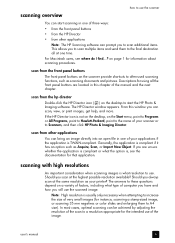
... the HP Photo & Imaging software. scan from the hp director
Double-click the HP Director icon ( ) on the desktop to start scanning in one of the manual and the next chapter. From this chapter of your scanner or to often-used scanning functions, such as Acquire, Scan, or Import New Object.
The answers to these questions depend on the Start menu, point to Programs...
HP Scanjet 2400, 3670, 3690, and 3970 digital flatbed scanners - (English) User Manual - Page 10
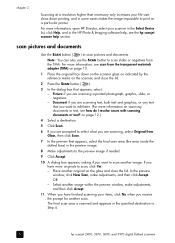
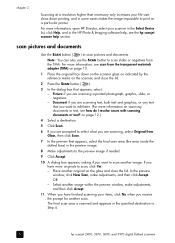
...scanning your scanner in the Select Device list, click Help, and in Step 4.
5
hp scanjet 2400, 3670, 3690, and 3970 digital flatbed scanners OR - Select another scan. For more information on scanning documents or text, see scan...image impossible to scan pictures and documents.
Note: You can also use the SCAN button to edit later. (For more information, open HP Director, select your...
HP Scanjet 2400, 3670, 3690, and 3970 digital flatbed scanners - (English) User Manual - Page 11
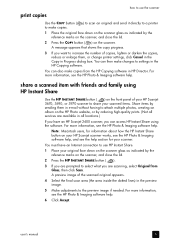
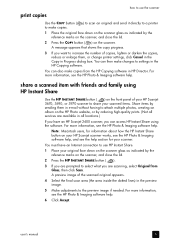
... indicated by the reference marks on the scanner, and close the lid.
2 Press the HP INSTANT SHARE button ( ).
3 If you are scanning, select Original from the HP Copying software in Progress dialog box.
A preview image of copies, lighten or darken the copies, reduce or enlarge them, or change printer settings, click Cancel in the Copy in HP Director.
HP Scanjet 2400, 3670, 3690, and 3970 digital flatbed scanners - (English) User Manual - Page 12
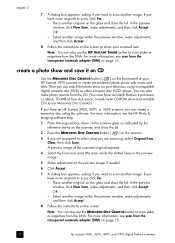
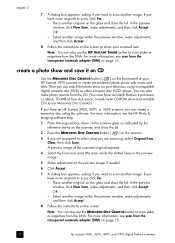
... Original from the transparent materials adapter (TMA) on page 13.
7
hp scanjet 2400, 3670, 3690, and 3970 digital flatbed scanners
OR - create a photo show on your HP Scanjet 3970 scanner to create personalized photo shows with music and titles. You can also use the HP INSTANT SHARE button to scan slides or negatives from the CD. (You must have more...
HP Scanjet 2400, 3670, 3690, and 3970 digital flatbed scanners - (English) User Manual - Page 13
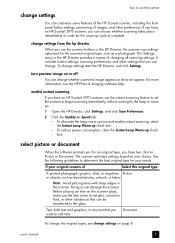
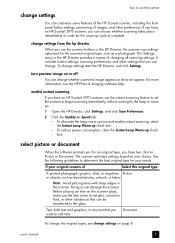
... Imaging software help. If your choice. user's manual
8
Doing so can customize some features of the HP Scanjet scanner, including the front panel button settings, previewing of changing all scanning settings. change settings
how to use the instant scanning feature to set the scanner to begin scanning immediately, without waiting for the lamp to warm up.
1 Open the HP Director, click...
HP Scanjet 2400, 3670, 3690, and 3970 digital flatbed scanners - (English) User Manual - Page 14


... the minimum system requirements that folder.
9
hp scanjet 2400, 3670, 3690, and 3970 digital flatbed scanners The amount of care necessary depends upon several factors, including the amount of your scanner helps ensure optimal performance. clean the TMA If you have enough hard-disk space, remove unnecessary files or install the software on cleaning the underside of the...
HP Scanjet 2400, 3670, 3690, and 3970 digital flatbed scanners - (English) User Manual - Page 16
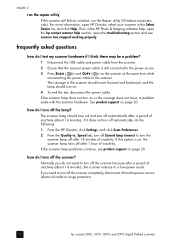
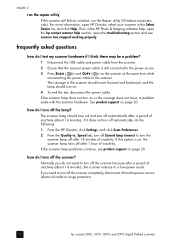
...
hp scanjet 2400, 3670, 3690, and 3970 digital flatbed scanners Speed tab, turn off Extend lamp timeout to initialize, run the Repair utility (Windows computers only).
For more information, open the troubleshooting section and see product support on page 20. Then in the HP Photo & Imaging software help, open the hp scanjet scanner help section, open HP Director, select your scanner...
HP Scanjet 2400, 3670, 3690, and 3970 digital flatbed scanners - (English) User Manual - Page 17
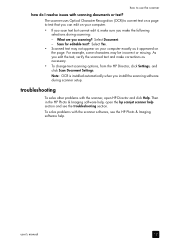
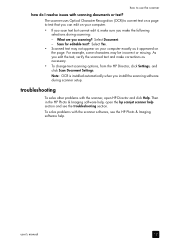
... as necessary.
• To change text scanning options, from the HP Director, click Settings, and click Scan Document Settings. To solve problems with the scanner software, see the troubleshooting section. The scanner uses Optical Character Recognition (OCR) to convert text on a page to use the scanner
how do I resolve issues with the scanner, open the hp scanjet scanner help section and see...
HP Scanjet 2400, 3670, 3690, and 3970 digital flatbed scanners - (English) User Manual - Page 19
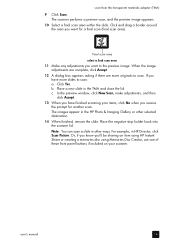
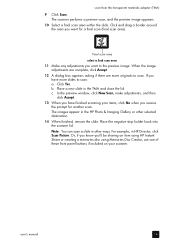
... slide in HP Director, click Scan Picture. In the preview window, click New Scan, make adjustments...scan. The scanner performs a preview scan, and the preview image appears.
10 Select a final scan area within the slide. The images appear in other selected destination.
14 When finished, remove the slide. Place the negative strip holder back into the scanner lid. Final scan area
select a final scan...
HP Scanjet 2400, 3670, 3690, and 3970 digital flatbed scanners - (English) User Manual - Page 20


... only on their edges. 3 Close the scanner lid. Note: Do not click SCAN until the negatives are scanning. 5 Select Picture. 6 Click Scan. 7 Select Negatives from a Transparent Materials Adapter (TMA). 8 Click Scan.
insert a negative strip
Note: Negatives are complete, click Accept.
15
hp scanjet 2400, 3670, 3690, and 3970 digital flatbed scanners When the image adjustments are easily...
HP Scanjet 2400, 3670, 3690, and 3970 digital flatbed scanners - (English) User Manual - Page 24
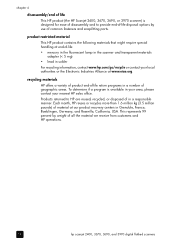
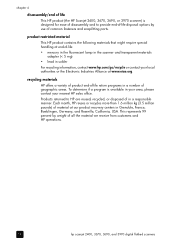
..., 3670, 3690, or 3970 scanner) is available in your area, please contact your local authorities or the Electronic Industries Alliance at www.eiae.org. recycling materials
HP offers a variety of product end-of-life return programs in a number of all the material we receive from customers and HP operations.
19
hp scanjet 2400, 3670, 3690, and 3970 digital flatbed scanners
HP Scanjet 2400, 3670, 3690, and 3970 digital flatbed scanners - (English) User Manual - Page 25
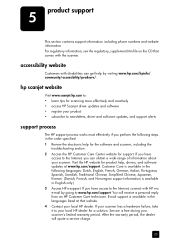
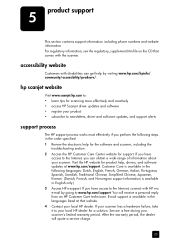
... period, the dealer will receive a personal reply from an HP Customer Care technician. If your local HP dealer for scanning more effectively and creatively • access HP Scanjet driver updates and software • register your product • subscribe to your scanner has a hardware failure, take it to newsletters, driver and software updates, and support alerts
support process
The...
HP Scanjet 2400, 3670, 3690, and 3970 digital flatbed scanners - (English) User Manual - Page 26


... Spanish 24 hours a day, 7 days a week (days and hours of support may change without notice). phone support is required.
21
hp scanjet 2400, 3670, 3690, and 3970 digital flatbed scanners the version of the scanner software (located on the scanner's lid) - After the warranty period, call HP Customer Care Center, which can help determine if service is available in both...
HP Scanjet 2400, 3670, 3690, and 3970 digital flatbed scanners - (English) User Manual - Page 28


...details and conditions of +82 (2) 3270 0700 (Seoul) 0 80-999-0700 (Outside Seoul)
Malaysia
1 800 805 405
Mexico
52 58 9922 (Mexico City) 01 800 472 6684 (Outside Mexico City)
New Zealand
+64 (9) 356 6640
Peru
0 800 10111
23
hp scanjet 2400, 3670, 3690, and 3970 digital flatbed scanners... phone support worldwide
HP Customer Care Center phone numbers and polices may change. Argentina
0 810...
HP Scanjet 2400, 3670, 3690, and 3970 digital flatbed scanners - (English) User Manual - Page 30


...the HP Photo & Imaging software CD. All HP Scanjet 2400, 3670, 3690, and 3970 scanners are ENERGY STAR compliant. scanner specifications
Name
Description
Scanner type Flatbed
Weight (without lid)
HP Scanjet 2400 scanner 1.7 kg (3.74 pounds)
HP Scanjet 3670 scanner 2.1 kg (4.62 pounds) HP Scanjet 3690 scanner
HP Scanjet 3970 scanner 2.3 kg (5.06 pounds)
Maximum item HP Scanjet 2400 scanner...
HP Scanjet 2400, 3670, 3690, and 3970 digital flatbed scanners - (English) User Manual - Page 33
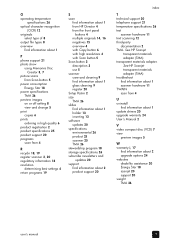
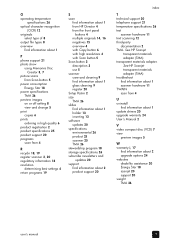
... on or off setting 8 view and change 5
print copies 6
prints ordering in high quality 6
product registration 2 product specifications 25 product support 20 programs
scan from 4
R recycle 18, 19 register scanner 2, 20 regulatory information 18 resolution
determining best settings 4 return programs 19
S scan
find information about 1 from HP Director 4 from 4
U uninstall
find information about...
hp scanjet 3670, 3690 digital flatbed scanner setup - Page 2


...) for details. 3. Do one of the power cable to a surge protector or a grounded wall outlet (b). Insert the hinges on the scanner (a).
2.
Click and drag a border around the area you are installing the software onto a Windows 2000 or Windows XP system, log on your operating system Help for customer support www.shopping.hp.com (U.S. HP Scanjet digital flatbed scanner...
Similar Questions
How To Install Hp Scanjet 3670 In Windows 7 Free Download
(Posted by supEASup 9 years ago)
What Is The Default Password For An Hp N6350 Scanjet
(Posted by anghpyar 9 years ago)
3670 Does Not Show Picture As An Option For Scanning, Only Photo.
3670 does not show picture for option as scanning, only photo and documents. Photo does not allow fo...
3670 does not show picture for option as scanning, only photo and documents. Photo does not allow fo...
(Posted by tbelldds 10 years ago)
Hp Director Will Not Open
I have installed the software and hardware for my HP Scanjet 4570, yet the HP Director will not open...
I have installed the software and hardware for my HP Scanjet 4570, yet the HP Director will not open...
(Posted by bram 13 years ago)

