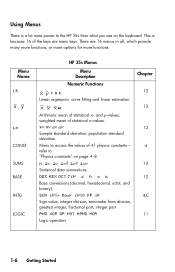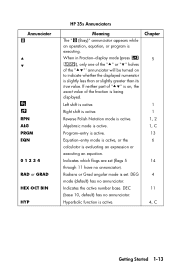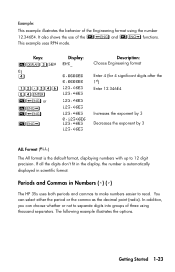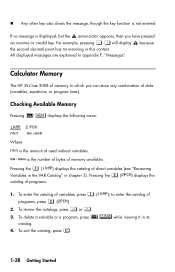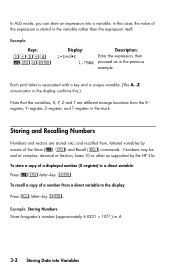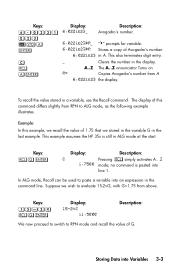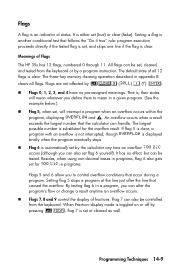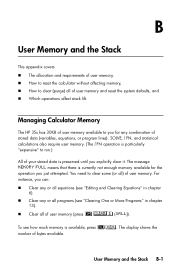HP 35s Support Question
Find answers below for this question about HP 35s - Scientific Calculator.Need a HP 35s manual? We have 1 online manual for this item!
Question posted by reinhardschurian on December 13th, 2011
Hello My Hp 35s Is Blocked. There Is A Blinking Sign ' Memory Clear'.
I pushed the reset button on the backside, but my 35S still shows the sign "MEMORY CLEAR. It can not be switched off.
Current Answers
Related HP 35s Manual Pages
Similar Questions
How Do I Access The Alphabet In My Hp 35s Calculator
(Posted by kvrastrud 9 years ago)
How To Use Hp 35s Calculator For Surveying
(Posted by genieho 10 years ago)
Hp 35s Calculator Manuals
how to calculate polar and rectangular coordinates?
how to calculate polar and rectangular coordinates?
(Posted by gillettnas 10 years ago)