HP 35s Support Question
Find answers below for this question about HP 35s - Scientific Calculator.Need a HP 35s manual? We have 1 online manual for this item!
Question posted by kvrastrud on July 4th, 2014
How Do I Access The Alphabet In My Hp 35s Calculator
The person who posted this question about this HP product did not include a detailed explanation. Please use the "Request More Information" button to the right if more details would help you to answer this question.
Current Answers
There are currently no answers that have been posted for this question.
Be the first to post an answer! Remember that you can earn up to 1,100 points for every answer you submit. The better the quality of your answer, the better chance it has to be accepted.
Be the first to post an answer! Remember that you can earn up to 1,100 points for every answer you submit. The better the quality of your answer, the better chance it has to be accepted.
Related HP 35s Manual Pages
HP 35s scientific calculator - User Guide - Page 22
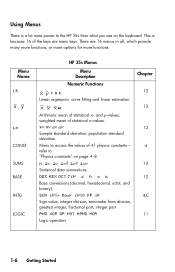
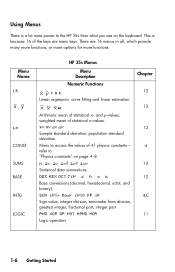
... functions, or more options for more power to "Physics constants" on the keyboard. Statistical data summations.
x, y
s,σ CONST SUMS BASE
INTG
LOGIC
HP 35s Menus
Menu Description
Numeric Functions
Linear regression: curve fitting and linear estimation. Menu to access the values of statistical x-values Sample standard deviation, population standard deviation. refer to the...
HP 35s scientific calculator - User Guide - Page 29
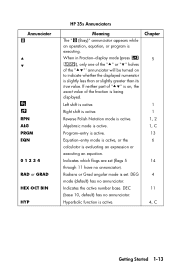
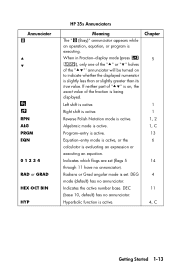
...;
RPN ALG PRGM EQN
0 1 2 3 4 RAD or GRAD HEX OCT BIN HYP
HP 35s Annunciators
Meaning
The " (Busy)" annunciator appears while
an operation, equation, or program is active. ...) has no annunciator.
Program-entry is active. Equation-entry mode is active, or the calculator is active. Hyperbolic function is evaluating an expression or executing an equation. DEG mode (default...
HP 35s scientific calculator - User Guide - Page 30


...
through an entry and
see the
rest of a program, menu pages, or programs in the program catalog.
1, 6, 13
The alphabetic keys are active.
3
Attention!
A
1-14 Getting Started Annunciator
,
, A..Z
HP 35s Annunciators (continued)
Meaning
Chapter
There are more characters to the left and right in the display of
an entry. In...
HP 35s scientific calculator - User Guide - Page 34


... a single number for single argument (or unary) and two argument (or binary) operations. In ALG mode, the operator is applied. Performing Arithmetic Calculations
The HP 35s can operate in either RPN mode or in line 2. If the
key is pressed after the number is entered, then the number appears in ...
HP 35s scientific calculator - User Guide - Page 44
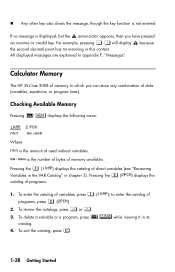
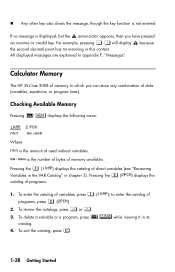
... you can store any combination of memory in appendix F, "Messages".
To enter the catalog of variables, press to enter the catalog of memory available. Calculator Memory
The HP 35s has 30KB of data (variables, equations, or program lines).
Pressing the displays the catalog of programs.
1. To review the catalogs, press Ø or ×...
HP 35s scientific calculator - User Guide - Page 47


... stack is the automatic, RPN memory stack.
RPN: The Automatic Memory Stack 2-1
For optimal efficiency of the stack, we have modified that the HP 35s easily processes complex calculations, and does so without parentheses. The stack consists of each other. The "oldest" number is based on top of four storage locations, called registers...
HP 35s scientific calculator - User Guide - Page 58


...out this intermediate result before
proceeding;
Keys:
Display:
Description:
Calculates the intermediate result first. Speed of the stack's contents let ...Meters to save this problem on the HP 35s, starting inside the parentheses.
then you would first calculate the intermediate result of (12 + 3) ...
(12 + 3) = 15 ... since it is a calculated result, it is saved automatically.
2-12...
HP 35s scientific calculator - User Guide - Page 59


... first one retrieved as at the beginning of intermediate results.
Now study the following examples. Calculate 2 ÷ (3 + 10):
Keys:
Display:
Description: Calculates (3 + 10) first. Then you . Work through the problem the same way with the HP 35s, except that you would multiply the two intermediate results to solve (3 + 4) × (5 + 6) on paper...
HP 35s scientific calculator - User Guide - Page 75


...in this chapter all assume the HP 35s is no need to press
. 4
Real-Number Functions
This chapter covers most of the calculator's functions that perform computations on real... logarithmic functions. These functions are described in later chapters. Arithmetic functions and calculations were covered in the display, then execute the function-
Hyperbolic functions. Exponential ...
HP 35s scientific calculator - User Guide - Page 84


For example, when using the other way. A calculated result for time (and degree angles) various supported units (cm/in, kg/lb, etc)
With the exception of the... Rectangular/Polar Conversions
Polar coordinates (r,θ) and rectangular coordinates (x,y) are measured as shown in Celsius degrees. Conversion Functions
The HP 35s supports four types of the same key converts the other unit.
HP 35s scientific calculator - User Guide - Page 103


... the equation, you frequently need to determine the volume of a straight section of pipe. Example: Calculating with an Equation. Suppose you get the HP 35s to evaluate (this chapter). Put the calculator in Equation mode and type in the calculation over and over; For specifying an equation to integrate (chapter 8). The equation is
V = .25 π...
HP 35s scientific calculator - User Guide - Page 112
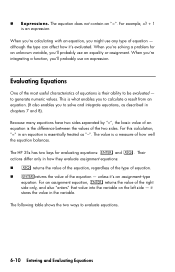
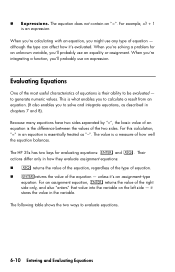
...calculation, "=" in chapters 7 and 8). unless it 's evaluated. For an assignment equation, returns the value of how well the equation balances. to evaluate equations.
6-10 Entering and Evaluating Equations The HP 35s...that value into the variable on the left side - When you're calculating with an equation, you 'll probably use an equality or assignment.
...
HP 35s scientific calculator - User Guide - Page 119


The following equation obeys the syntax rules for HP 35s equations:
Entering and Evaluating Equations 6-17 This is how the equation might appear in a book:
Perimeter = a + b + h ( 1 + 1 ) sinθ sinφ
a
h
θ
φ
b
The following equation calculates the perimeter of a Trapezoid.
Eight of the equation functions have names that differ from their equivalent operations:
RPN...
HP 35s scientific calculator - User Guide - Page 121


... The checksum is the number of bytes of calculator memory used by the equation. The checksum and length of an equation until evaluation, the HP 35s lets you create "equations" that equations you evaluate...can enter the equation into the equation list using the following keystrokes:
Syntax Errors
The calculator doesn't check the syntax of the equation you type in an example should match the...
HP 35s scientific calculator - User Guide - Page 142


... of a result is about how the algorithm for using integration in the HP 35s over a wide range of the SCI 2 result calculated previously. Rolls down the limits of this integral. This uncertainty indicates that the uncertainty is calculated conservatively, the calculator's approximation in the display. The uncertainty from the Z-
Appendix E contains more accurate...
HP 35s scientific calculator - User Guide - Page 219
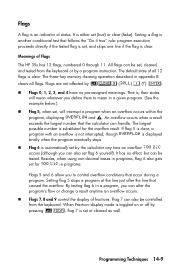
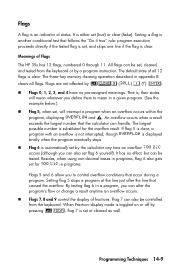
...occur during a program. The default state of Flags
The HP 35s has 12 flags, numbered 0 through 11. Flags are not affected by the calculator any time an overflow occurs (although you can be ...that caused the overflow. Setting flag 5 stops a program at the line just after the line that the calculator can be set (true) or clear (false). By testing flag 6 in a given program. (See ...
HP 35s scientific calculator - User Guide - Page 247


... the relevant equations are used to fit one of four models of the HP 35s are shown below. The internal regression functions of equations to compute the regression coefficients. The program accepts two or more (x, y) data pairs and then calculates the correlation coefficient, r, and the two regression coefficients, m and b. Statistics Programs 16-1
Statistics...
HP 35s scientific calculator - User Guide - Page 293
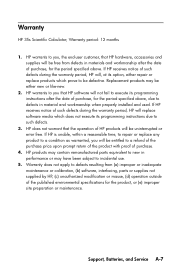
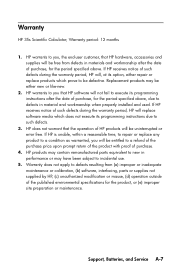
... of the purchase price upon prompt return of the product with proof of such defects during the warranty period, HP will be uninterrupted or error free. Warranty
HP 35s Scientific Calculator; If HP receives notice of such defects during the warranty period, HP will be entitled to new in material and workmanship when properly installed and used...
HP 35s scientific calculator - User Guide - Page 301
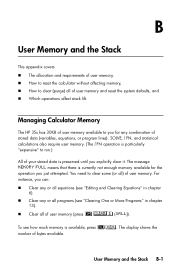
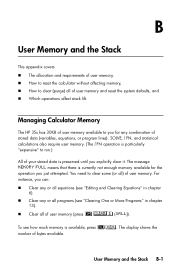
... operation is preserved until you explicitly clear it. Clear all of stored data (variables, equations, or program lines).
User Memory and the Stack B-1 Managing Calculator Memory
The HP 35s has 30KB of user memory available to you for any combination of user memory (press
To see how much memory is currently not...
HP 35s scientific calculator - User Guide - Page 338


... uncertainty tolerable in the final approximation, the calculation ends, leaving the current approximation in the X-register and its uncertainty (provided that iteration with almost any substantial risk of obtaining an inaccurate answer. Conditions That Could Cause Incorrect Results
Although the integration algorithm in the HP 35s is a number derived from the display format...
Similar Questions
How To Open Hp 20s Calculator
I dropped my hp 20s - now the screen is very faint
I dropped my hp 20s - now the screen is very faint
(Posted by joemcdonagh 9 years ago)
How To Use Hp 35s Calculator For Surveying
(Posted by genieho 10 years ago)
Hp 35s Calculator Manuals
how to calculate polar and rectangular coordinates?
how to calculate polar and rectangular coordinates?
(Posted by gillettnas 10 years ago)
Base Diagram Of The Hp-12c Calculator
Where can I find a large print version of the base diagram of the HP-12c calculator?
Where can I find a large print version of the base diagram of the HP-12c calculator?
(Posted by sheilavrice 12 years ago)

