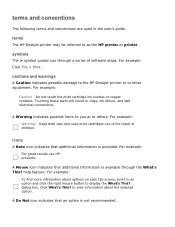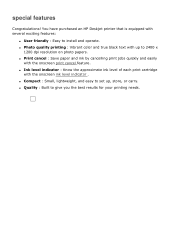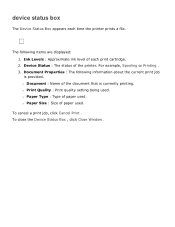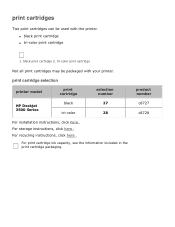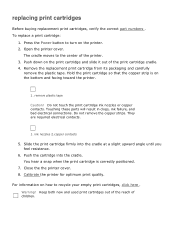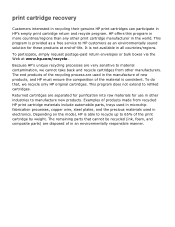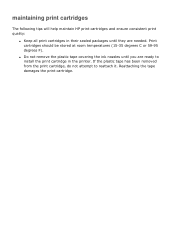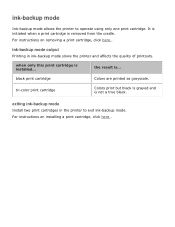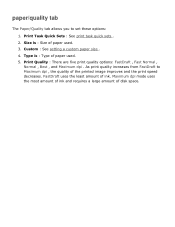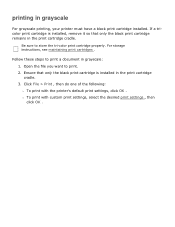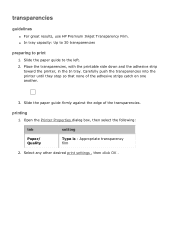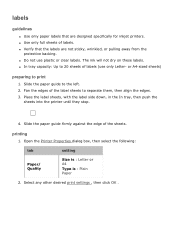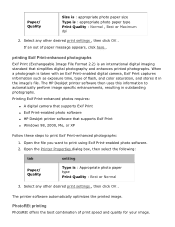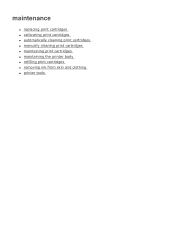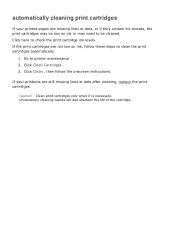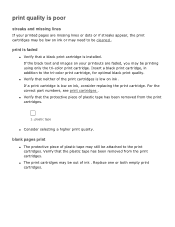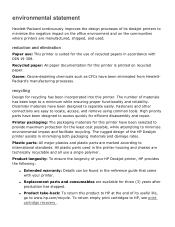HP 3520 Support Question
Find answers below for this question about HP 3520 - Deskjet Color Inkjet Printer.Need a HP 3520 manual? We have 1 online manual for this item!
Question posted by LilaMob5643 on June 19th, 2014
My Black Ink Won't Print Hp 3520
The person who posted this question about this HP product did not include a detailed explanation. Please use the "Request More Information" button to the right if more details would help you to answer this question.
Current Answers
Answer #1: Posted by waelsaidani1 on June 19th, 2014 5:55 AM
Hello refer to help provided by HP oin this issue: https://support.hp.com/us-en?openCLC=true
Related HP 3520 Manual Pages
Similar Questions
My Hp Deskjet 3520 Printer Won't Print The Black Ink
(Posted by joslord 9 years ago)
Will The 842c Print With Only The Black Ink Cartridge Installed?
Will the 842C print with only the black ink cartridge installed?
Will the 842C print with only the black ink cartridge installed?
(Posted by sbgreen 10 years ago)
Hp 3520 Jam
Hp 3520 Jams Repeatedly (or Thinks Its Printing, But Its Not), Any Solution?
Hp 3520 Jams Repeatedly (or Thinks Its Printing, But Its Not), Any Solution?
(Posted by idnbi 11 years ago)
I Have A Hp 650c Plotter And It's Not Printing Black Ink.
I have a hp 650C plotter and it's not printing black ink.
I have a hp 650C plotter and it's not printing black ink.
(Posted by bprocida 12 years ago)