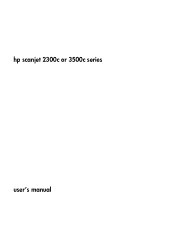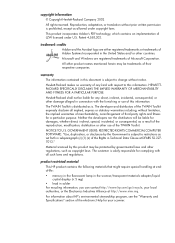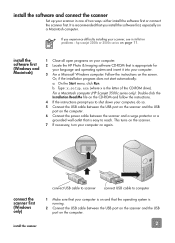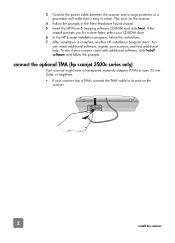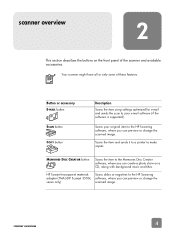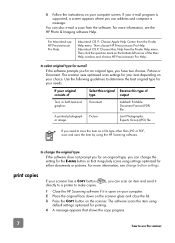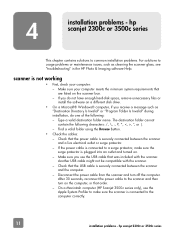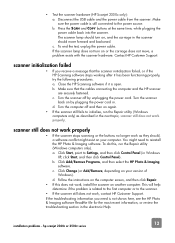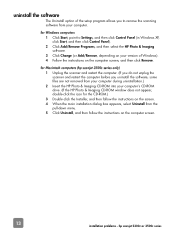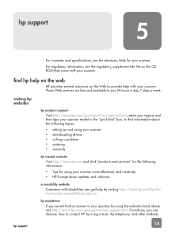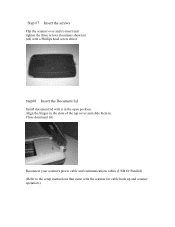HP 3500c Support Question
Find answers below for this question about HP 3500c - Scanjet Scanner.Need a HP 3500c manual? We have 2 online manuals for this item!
Question posted by Anonymous-35137 on August 3rd, 2011
Tma Operation.
I have my 3500c attached and working as a doc scanner.
How do I get it to scan colour slides
Current Answers
Related HP 3500c Manual Pages
Similar Questions
Our Hp Scanjet 4070 Seems To Work Perfectly, Except That All Scans Are 100% Blac
Our HP scanjet 4070 seems to work perfectly from a mechanical point of view, except that all scans a...
Our HP scanjet 4070 seems to work perfectly from a mechanical point of view, except that all scans a...
(Posted by hbrody2 11 years ago)
I Want Free Software For This Scanner Hp 3500c
(Posted by chokcgap 11 years ago)
How Do I Scan Multiple Dcuments Into 1 Jpeg With A 3500c Hp Scanjet Scanner
(Posted by peter80728 12 years ago)
Tma Connector Scanjet G3110
The small TMA connector of my G3110 scanjet is broken. Who can provide me the connection diagram (wi...
The small TMA connector of my G3110 scanjet is broken. Who can provide me the connection diagram (wi...
(Posted by cyrielmabilde 12 years ago)
Tma Operation.
I have my 3500c attached and working as a doc scanner. How do I get it to scan colour slides
I have my 3500c attached and working as a doc scanner. How do I get it to scan colour slides
(Posted by Anonymous-35140 12 years ago)