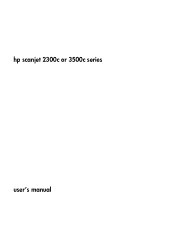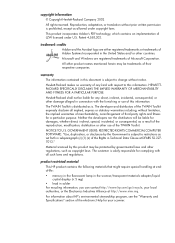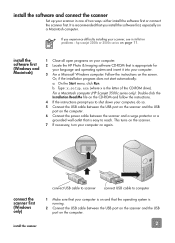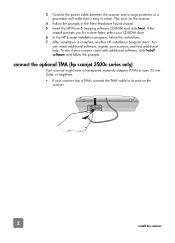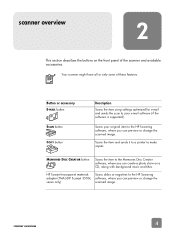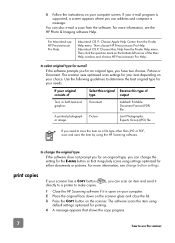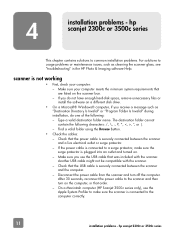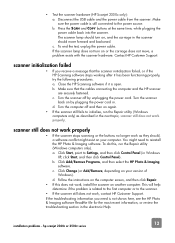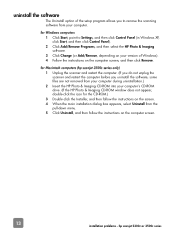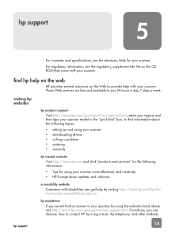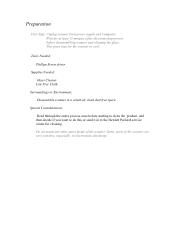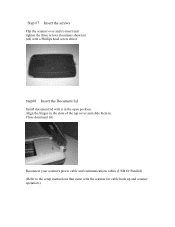HP 3500c Support Question
Find answers below for this question about HP 3500c - Scanjet Scanner.Need a HP 3500c manual? We have 2 online manuals for this item!
Question posted by luizoliver20 on February 28th, 2014
driver for scanner
I need to know if you can find the installation driver for HP Scanjet 3500c and if possible where to find.
Current Answers
Related HP 3500c Manual Pages
Similar Questions
Need Driver Hp Scanjet 4570c For Indows 7
need driver hp scanjet 4570c for indows 7
need driver hp scanjet 4570c for indows 7
(Posted by brahimchebbi 4 years ago)
I Want Free Software For This Scanner Hp 3500c
(Posted by chokcgap 11 years ago)
Scanner 3500 For Lion
From where can I download the software for hp 3500C Scanjet Scanner for Lion? Thanks in advance.
From where can I download the software for hp 3500C Scanjet Scanner for Lion? Thanks in advance.
(Posted by rukhanti 12 years ago)
How Do I Scan Multiple Dcuments Into 1 Jpeg With A 3500c Hp Scanjet Scanner
(Posted by peter80728 12 years ago)
Driver Hp Scanner 4570c For Windows 7
how can i'm get driver for windows 7 without update from mcrosoft for my scanner hp 4570c?
how can i'm get driver for windows 7 without update from mcrosoft for my scanner hp 4570c?
(Posted by redrahimman 12 years ago)