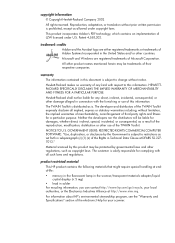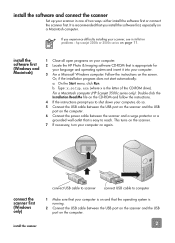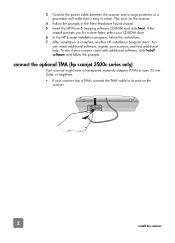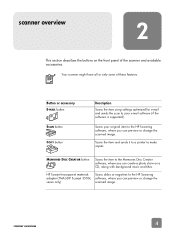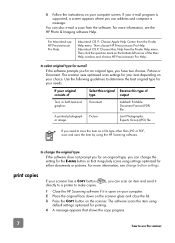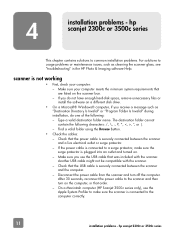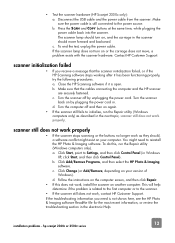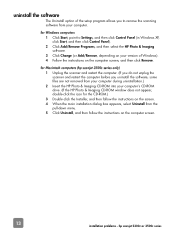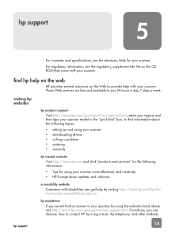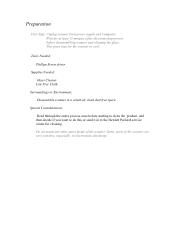HP 3500c Support Question
Find answers below for this question about HP 3500c - Scanjet Scanner.Need a HP 3500c manual? We have 2 online manuals for this item!
Question posted by chokcgap on May 7th, 2012
I Want Free Software For This Scanner Hp 3500c
The person who posted this question about this HP product did not include a detailed explanation. Please use the "Request More Information" button to the right if more details would help you to answer this question.
Current Answers
Related HP 3500c Manual Pages
Similar Questions
How Do I Scan Photographic Slides?
I have no manual, asnd no specific drivers for using HP 3500C flat-bed scanner. Scanner works well ...
I have no manual, asnd no specific drivers for using HP 3500C flat-bed scanner. Scanner works well ...
(Posted by rkbartoo 10 years ago)
Scanner 3500 For Lion
From where can I download the software for hp 3500C Scanjet Scanner for Lion? Thanks in advance.
From where can I download the software for hp 3500C Scanjet Scanner for Lion? Thanks in advance.
(Posted by rukhanti 12 years ago)
I Need Software For My Scanner. I Can't Seem To Find Replacement Software At Hp
I was having trouble with scanning to PDF while using OCR. It wouldn't save the file (after nine pag...
I was having trouble with scanning to PDF while using OCR. It wouldn't save the file (after nine pag...
(Posted by mremstuff 12 years ago)
How Do I Scan Multiple Dcuments Into 1 Jpeg With A 3500c Hp Scanjet Scanner
(Posted by peter80728 12 years ago)
Hp Image Zone Software For Hp Scanner 4370 Will Not Install On A Windows 7
(Posted by gellersteve 12 years ago)