HP 3390 Support Question
Find answers below for this question about HP 3390 - LaserJet All-in-One B/W Laser.Need a HP 3390 manual? We have 8 online manuals for this item!
Question posted by jolley2 on June 20th, 2014
Our Printer Will Not Print
we cannot print from our computers. It all of sudden quit printing our material from our computers....was working. And the wifi light is not on. We have a 6500A office jet plus
Current Answers
There are currently no answers that have been posted for this question.
Be the first to post an answer! Remember that you can earn up to 1,100 points for every answer you submit. The better the quality of your answer, the better chance it has to be accepted.
Be the first to post an answer! Remember that you can earn up to 1,100 points for every answer you submit. The better the quality of your answer, the better chance it has to be accepted.
Related HP 3390 Manual Pages
HP Printers - Supported Citrix Presentation Server environments - Page 1


... HP LaserJet printers and supported driver versions 4 HP Color printers with Edgeline Technology and supported driver versions 12 Using the HP Universal Print Driver version...printing features ...24 Frequently asked questions ...24 Citrix-tested HP printers...26 Testing methodology for HP printers ...26 Citrix-tested HP Scanners/All-in-One devices 35 Testing methodology for HP All-in-One devices...
HP Printers - Supported Citrix Presentation Server environments - Page 25


...LaserJet, Business Inkjet, Deskjet, and Ink-based All-in -One, mfp, or scanner connected to my client to scan to applications within my Citrix ICA session? Question: Why do I configure my Citrix server to map print drivers, use my All-in -One and Photosmart printer...client and ICA 9.0 supports TWAIN devices directly connected to read the local printer settings from the client. Citrix Presentation...
HP Printers - Supported Citrix Presentation Server environments - Page 26


... running Citrix test cases with Citrix XenApp™ Server 5.0. Printers were connected to client and server systems using HP Jetdirect print server devices. Note on printer drivers used throughout the testing process; Printers were connected to both client and server systems, and as stand-alone network printers using parallel cables and USB cables. Note on hardware...
HP Printers - Supported Citrix Presentation Server environments - Page 27


... feature using a parallel cable, USB or installed by creating a TCP/IP port and connecting to the print server using the HP LaserJet/Business Inkjet/Designjet/Deskjet printers and drivers listed above.
Printer model tested
HP Color LaserJet 3000
HP LaserJet 4000 HP Business Inkjet 1100 HP Deskjet D2360 HP Deskjet 5440 HP Designjet 4000 PostScript
Driver...
HP Printers - Supported Citrix Presentation Server environments - Page 29


... system connected to the client device using the HP LaserJet/Business Inkjet/Designjet/Deskjet printers and drivers listed above. Test methodology An HP LaserJet/Business Inkjet/Designjet/Deskjet printer was attached to the Citrix XenApp™ server farm. Printer model tested
HP Color LaserJet 3000
HP LaserJet 4000
Driver version tested
HP Color LaserJet 3000 Series PCL (61.53...
HP Printers - Supported Citrix Presentation Server environments - Page 31


...that the client could print successfully to the client system using the HP LaserJet/Business Inkjet/Deskjet printers listed above.
Printer model tested
HP Deskjet 5440
HP LaserJet 3200
HP Designjet ...HP LaserJet 3200
HP Deskjet 5400 Series (60.51.645.0)
HP LaserJet 3200 Series PCL 5e Printer Driver (4.3.2.209)
31 The printer was installed on users' Win16 and Win32 client devices, Windows...
HP LaserJet Printers - Microsoft Windows XP and Windows Vista Printing Comparsion - Page 2


...with the Windows Vista operating system.
Where can I get a print driver?
• HP web site: Posts new drivers by ... - Note: The drivers for Vista? Open the Printers folder and you may use this type of driver...device.
Windows 2000, Windows Server 2003, XP, and Vista - They are: o HP LaserJet II Series o HP LaserJet III Series o HP LaserJet 4 Series o HP LaserJet 5 Series o HP LaserJet...
HP LaserJet 3050/3052/3055/3390/3392 All-in-One - Software Technical Reference - Page 129


...that you selected in -one Printing Paper
HP LaserJet Paper
HP Premium Choice LaserJet Paper
Heavy (90 to 47 lb.)
1/2 speed
Rough
HP Multipurpose Paper
HP Office Paper
HP LaserJet all of the other Use... g/m2 or 43 to 105 g/m2)
Full
Envelope
Full
Light (< 75 g/m2)
Full
Vellum
HP traditional print drivers for the entire print job. For more information about media types, see the Media...
HP LaserJet 3050/3052/3055/3390/3392 All-in-One - Software Technical Reference - Page 142
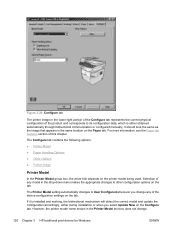
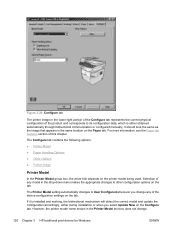
...and corresponds to its configuration data, which is installed and working, the bidirectional mechanism will detect the correct model and update the ...device configuration settings on the printer model being used. The Configure tab contains the following options:
● Printer Model ● Paper Handling Options ● Other Options ● Printer image
Printer Model
In the Printer...
HP LaserJet 3050/3052/3055/3390/3392 All-in-One - Software Technical Reference - Page 317
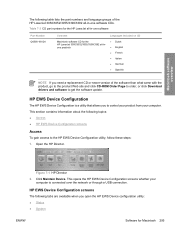
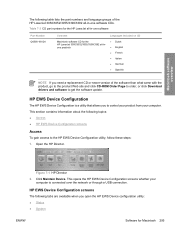
... through a USB connection. This opens the HP EWS Device Configuration screens whether your computer.
HP EWS Device Configuration screens
The following tabs are available when you open the HP EWS Device configuration utility: ● Status ● System
ENWW
Software for the HP LaserJet 3050/3052/3055/3390/3392 all-inone products
Languages Included on CD ●...
HP LaserJet 3050/3052/3055/3390/3392 All-in-One - Software Technical Reference - Page 349
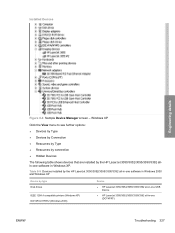
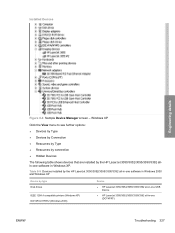
... Type ● Resources by connection ● Hidden Devices
The following table shows devices that are installed by type Disk drives
IEEE 1284.4 compatible printers (Windows XP) DOT4Print HPZ12 (Windows 2000)
Device
● HP LaserJet 3050/3052/3055/3390/3392 all-in-one USB Device
● HP LaserJet 3050/3052/3055/3390/3392 all-in-one software in Windows XP.
HP LaserJet 3050/3052/3055/3390/3392 All-in-One - Software Technical Reference - Page 364


...XP
NOTE Administrator privileges are available for installing printer drivers and software components for the device. ● Typical installation installs the most commonly used HP printing system components. ● Minimal installation installs drivers for the HP LaserJet printing system software, see the HP LaserJet 3050/3052/3055/3390/3392 device support pages at the following URLs: ●...
HP LaserJet 3050/3052/3055/3390/3392 All-in-One User Guide - Page 350


... icon.
332 Chapter 13 Troubleshooting
ENWW
Click Properties (in -one properties to print. For Windows XP: 1.
You can also use the print-quality settings to prevent print-quality problems.
Understanding print-quality settings Print-quality settings affect how light or dark the print is on the printer driver that you are using: ● 600 dpi ● Custom: This...
HP LaserJet 3050/3052/3055/3390/3392 All-in-One User Guide - Page 352
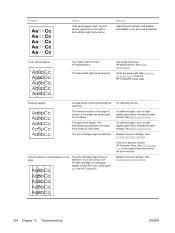
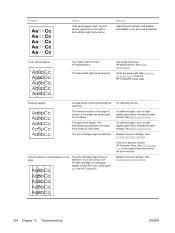
... in the all-in-one Properties. The moisture content of print media might be low or defective. Replace the print cartridge. The print cartridge might be turned on its surface. Problem
Cause
If the whole page is light, the print density adjustment is intended for laser printers. Clean the paper path. A single sheet of the paper is...
HP LaserJet 3050/3052/3055/3390/3392 All-in-One User Guide - Page 358


... and use the all -in-one, the other device or you must use two USB ports on your computer.
Other devices are running on the computer.
340 Chapter 13 Troubleshooting
ENWW See Clearing jams.
● Disconnect the USB cable at both ends and reconnect it.
● Try printing a job that is jamming in the all...
HP LaserJet 3050/3052/3055/3390/3392 All-in-One User Guide - Page 359


...being answered by the all -in-one ). Try removing the last device that the extension phone is not working. Fax problems
Problems receiving faxes
Use the table in this setting. ... and then hang up for instructions about changing this section to Manual.
Press 1-2-3 in -one works.
See Selecting tonedialing or pulse-dialing mode. Verify that was connected and determine whether the all ...
Service Manual - Page 233


... using to prevent print-quality problems.
Understanding print-quality settings Print-quality settings affect how light or dark the print is on page 226. For Windows XP: 1. In the Windows system tray, click Start, click Control Panel, and then click Printers and Faxes. 2.
ENWW
Print problems 211 To temporarily change print-quality settings To change print-quality settings for...
Service Manual - Page 241


See Jams on your computer. Other devices are running on page 177.
The USB cable might be pulling media See Media...; Try printing a job that has printed in the past.
● Try using a different USB cable. on the computer. To connect and use the all -in-one, the other device or you must disconnect the other device might be interfering.
Problem Pages did not print
Cause
Solution...
Service Manual - Page 242


... to verify that is not working. The all-in-one might be able to detect incoming fax tones because the answering machine is set to Tone. Too many devices might not be connected to...The answer-ring pattern feature might not be turned on, but you do have more than three devices attached to the telephone line.
Manual.
You should not have the service and the feature is set...
Service Manual - Page 260
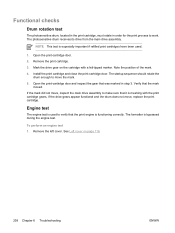
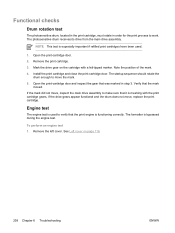
...print process to move , replace the print cartridge. To perform an engine test 1. Remove the left cover. Open the print... especially important if refilled print cartridges have been used...print cartridge and close the print-cartridge door. Open the print-cartridge door and inspect the gear that the print engine is used .
1.
See Left cover on the cartridge with the print... the print cartridge,...
Similar Questions
Why Do I Lose Connection To My Hp Laserjet 3390 Printer
(Posted by depeter 10 years ago)
How To Set Up Duplex Printing On Hp Laserjet 3390
(Posted by webvetc 10 years ago)
How To Print Both Sides Of Paper On Hp Office Jet Model#4620
(Posted by arulpjim 10 years ago)
How To Print Only With Black Ink On Hp Office Jet 6600
(Posted by mangeha 10 years ago)
How To Print 4x6 On Hp Laserjet 3390
(Posted by ali7fr 10 years ago)

