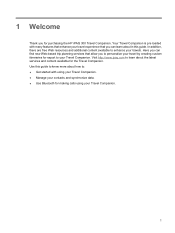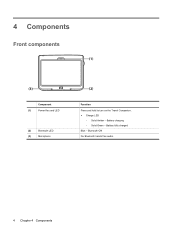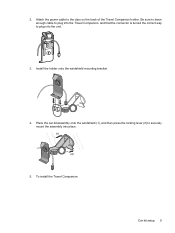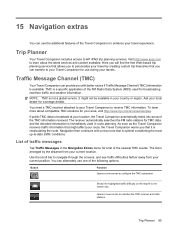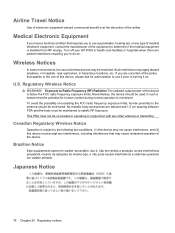HP 310 Support Question
Find answers below for this question about HP 310 - iPAQ 310 Bluetooth Widescreen Portable GPS Navigator.Need a HP 310 manual? We have 3 online manuals for this item!
Question posted by STEED007 on March 7th, 2012
Hp Ipaq 310 Travel Companion Won't Turn On!?
HP iPAQ 310 Travel companion won't turn on!? Last night when I turned on my iPAQ it came on but just stayed on the HP loading screen and wouldn't go past that. Now this morning, it won't turn on at all. I have it plugged into my computer right now and the "on" button is lit up orange. I never ran the battery dead so I don't know what the problem is. I really need it to work for tonight since I'm going out of town. If anybody has any suggestions or knows what the problem is please let me know. All answers are appreciated! Thanks,
Current Answers
Related HP 310 Manual Pages
Similar Questions
Ipaq Travel Companion 314
HelloI have a hp tr companion who will not turn on,neu Batterie, with charging the light still alway...
HelloI have a hp tr companion who will not turn on,neu Batterie, with charging the light still alway...
(Posted by Bazda 5 years ago)
Software Problem Bei Hp Ipaq 310
Good morningI lost my software from my hp ipaq 310.I need a neu software please i need your help.Tha...
Good morningI lost my software from my hp ipaq 310.I need a neu software please i need your help.Tha...
(Posted by Bazda 5 years ago)
Hp Ipaq Travel Companion Wont Start
(Posted by steppit 10 years ago)
Ipaq Travel Companion Won't Turn On
(Posted by graHe 10 years ago)
My Travel Companion Wont Come Of The Hp Invent Screen(the Welcome Screen)
When i turn on hp 310travel companion the light stays orange and the welcome screen comes on and sta...
When i turn on hp 310travel companion the light stays orange and the welcome screen comes on and sta...
(Posted by carlynnanddavid 11 years ago)