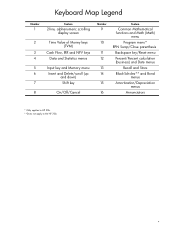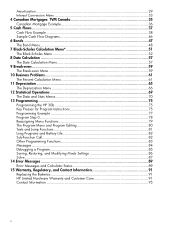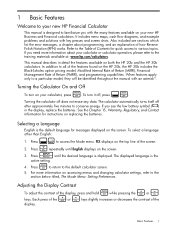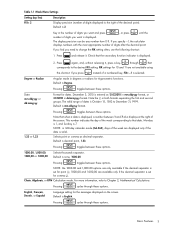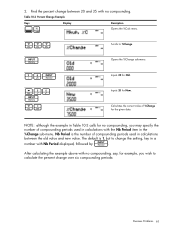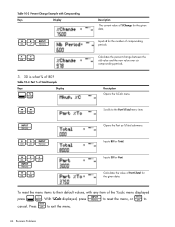HP 30b Support Question
Find answers below for this question about HP 30b - Business Professional Calculator.Need a HP 30b manual? We have 2 online manuals for this item!
Question posted by yisethprinceok on February 26th, 2013
Como Le Paso El Lenguaje A Español
Current Answers
Answer #1: Posted by hzplj9 on February 26th, 2013 1:53 PM
Este es el enlace a la sección española de HP.
https://www.hp.com/us-en/calculators.html
Sorry I could not be of any more help. Siento no poder ser de más ayuda.
Related HP 30b Manual Pages
Similar Questions
The batteries died, and I replaced them in my HP 19B II Business Consultant II but it doesn't come o...
I have a HP 17BII Business Financial Calculator...How can I get the comma (,) that is showing in my ...