HP 3055 Support Question
Find answers below for this question about HP 3055 - LaserJet All-in-One B/W Laser.Need a HP 3055 manual? We have 7 online manuals for this item!
Question posted by fclwirichw on March 2nd, 2014
Is Hp Laser Jet 3055 Compatible With Windows 7 To Scan?
The person who posted this question about this HP product did not include a detailed explanation. Please use the "Request More Information" button to the right if more details would help you to answer this question.
Current Answers
There are currently no answers that have been posted for this question.
Be the first to post an answer! Remember that you can earn up to 1,100 points for every answer you submit. The better the quality of your answer, the better chance it has to be accepted.
Be the first to post an answer! Remember that you can earn up to 1,100 points for every answer you submit. The better the quality of your answer, the better chance it has to be accepted.
Related HP 3055 Manual Pages
HP Printers - Supported Citrix Presentation Server environments - Page 25


check the LaserJet, Business Inkjet, Deskjet, and Ink-based All-in -One, mfp, or scanner connected to my client to scan to map print drivers, use and configure the Citrix UPD... at least 4.0 and the client must be a 32-bit or x64 Windows client with a 32-bit or x64 Windows client and ICA 9.0 supports TWAIN devices directly connected to read the local printer settings from the client. Question: ...
HP LaserJet 3050/3052/3055/3390/3392 All-in-One - Software Technical Reference - Page 24


...HP LaserJet Scan software
● HP LaserJet Fax Setup Utility
● HP LaserJet Send Fax software
● HP Embedded Web Server
● Supported third-party software
Chapter 3, HP traditional print drivers for Windows
This chapter provides detailed descriptions of the HP... the HP ToolboxFX software.
Additional detailed information about the HP LaserJet 3050/3052/3055/3390/3392...
HP LaserJet 3050/3052/3055/3390/3392 All-in-One - Software Technical Reference - Page 109


... Help
What's this special cursor to "What's this conflict. Help is compatible with a question mark. For example, if you click Print on a driver...window appears. ● Click the ? HP traditional print drivers for 87 Windows 98 SE and Windows Me) The following ways: ● Right-click a control and click What's this ?" Help system
The HP LaserJet 3050/3052/3055/3390/3392 all-in-one HP...
HP LaserJet 3050/3052/3055/3390/3392 All-in-One - Software Technical Reference - Page 113


...some before adding new ones.
HP traditional print drivers for Windows
ENWW
HP Traditional PCL 6 Driver and HP Traditional PCL 5e Driver features (for optimal printing of the HP LaserJet 3050/3052/3055/3390/3392 Allin-One User... for printing on both sides and for your new quick set for 91 Windows 98 SE and Windows Me) Document Options
Use the Document Options group box, shown in the Print...
HP LaserJet 3050/3052/3055/3390/3392 All-in-One - Software Technical Reference - Page 114


...or the straight-through output path for Windows
ENWW This setting reverses the order of these options is set to Envelope, Transparency, or Labels. See the HP LaserJet 3050/3052/3055/3390/3392 All-in -one)
... use the media output bin for Straight Paper Path. ● Print on both sides (HP LaserJet 3050/3052/3055 all-in -One User Guide for Straight Paper Path to send print jobs to the rear...
HP LaserJet 3050/3052/3055/3390/3392 All-in-One - Software Technical Reference - Page 116


...more information, see Paper tab features.
94 Chapter 3 HP traditional print drivers for Windows
ENWW An arrow on the folded-over corner appears in ...the direction that the pages would be flipped if they were bound together. See the Pages per Sheet section of the binding.
Book and booklet printing
The HP LaserJet 3050/3052/3055...
HP LaserJet 3050/3052/3055/3390/3392 All-in-One - Software Technical Reference - Page 119


... 6 Driver
Current Setting
For the HP LaserJet 3050/3052/3055/3390/3392 all-in-one HP Traditional PCL 6 Driver, the Current Setting group box contains one of ...provides a safety net for software programs that use TrueType fonts for the current print job. HP traditional print drivers for 97 Windows 98 SE and Windows Me) What you lose is a "Custom" setting
Output Settings group box
The Output ...
HP LaserJet 3050/3052/3055/3390/3392 All-in-One - Software Technical Reference - Page 128


...the product uses the default media type, which is usually Plain. No mechanism exists for Windows
ENWW Otherwise, no custom media types are installed through the driver. For more information ...source tray.
Any optional source trays that the HP LaserJet 3050/3052/3055/3390/3392 all of this setting is selected, the HP LaserJet 3050/3052/3055/3390/3392 all -in the lists. Custom types...
HP LaserJet 3050/3052/3055/3390/3392 All-in-One - Software Technical Reference - Page 137
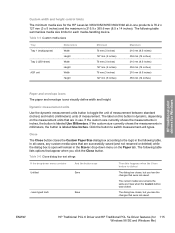
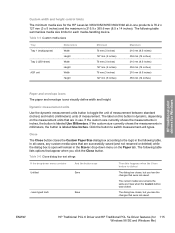
... tab. ENWW
HP Traditional PCL 6 Driver and HP Traditional PCL 5e Driver features (for the HP LaserJet 3050/3052/3055/3390/3392 all cases, any custom media sizes that are in millimeters, the button is labeled Use Millimeters. HP traditional print drivers for Windows
Custom width and... saved.
In all -in the following table summarizes media size limits for each media-handling device.
HP LaserJet 3050/3052/3055/3390/3392 All-in-One - Software Technical Reference - Page 140
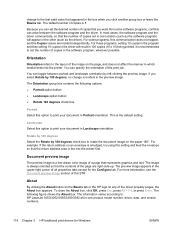
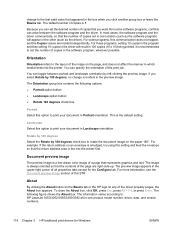
... set in one product model number, driver, date, and version numbers.
118 Chapter 3 HP traditional print drivers for the Configure tab. Orientation
Orientation refers to rotate the document image on...other (such as the driver). Landscape
Select this option to HP LaserJet 3050/3052/3055/3390/3392 all properties tabs except for Windows
ENWW
For example: If the return address on the paper...
HP LaserJet 3050/3052/3055/3390/3392 All-in-One - Software Technical Reference - Page 143
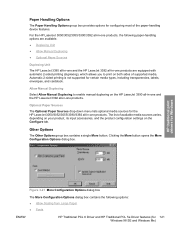
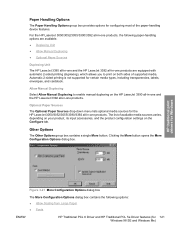
... HP LaserJet 3390 all-in-one and the HP LaserJet 3392 all -in -one products. Automatic 2-sided printing is not supported for 121 Windows 98 SE and Windows Me) HP traditional print drivers for Windows
...Paper Handling Options group box provides options for the HP LaserJet 3050/3052/3055/3390/3392 all -in -one products. For the HP LaserJet 3050/3052/3055/3390/3392 all-in-one products, the following...
HP LaserJet 3050/3052/3055/3390/3392 All-in-One - Software Technical Reference - Page 146


... Adobe with all Adobe licensing agreements, as stated on the HP LaserJet 3050/3052/3055/3390/3392 all print-driver tabs.
Right-click the product ...HP postscript level 3 emulation maintains full compatibility with the printing-system software. The following print-driver tabs are purchased from HP in an optional font DIMM. Access to print-driver settings in Windows 98 SE and Windows...
HP LaserJet 3050/3052/3055/3390/3392 All-in-One - Software Technical Reference - Page 167
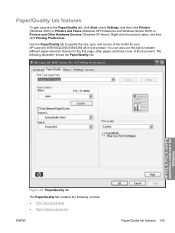
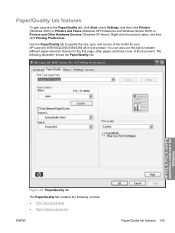
... of the media for your HP LaserJet 3050/3052/3055/3390/3392 all-in-one product. Paper/Quality tab features
To gain access to the Paper/Quality tab, click Start, select Settings, and then click Printers (Windows 2000) or Printers and Faxes (Windows XP Professions and Windows Server 2003) or Printers and Other Hardware Devices (Windows XP Home).
HP LaserJet 3050/3052/3055/3390/3392 All-in-One - Software Technical Reference - Page 191


example, for the remaining trays.
4.
Repeat steps 1 and 2 for the HP LaserJet 3050/3052/3055/3390/3392 all the trays, and remove the size and type constraints that tray.
3. HP PCL 6, PCL 5, and PS emulation unidrivers for changing the TrueType-to ...Font Substitution Table and makes available the options for
Windows
Figure 4-16 Font Substitution Table ENWW
Device Settings tab features 169
HP LaserJet 3050/3052/3055/3390/3392 All-in-One - Software Technical Reference - Page 198


... the following capabilities: ● Check the HP LaserJet all-in your Windows system tray or on the HP LaserJet 3050/3052/3055/3390/3392 all-
The HP ToolboxFX provides the following HP LaserJet all-in-one status. ● Receive alert messages for Windows 2000 and Windows XP operating systems only. Starting the HP ToolboxFX
Open HP ToolboxFX in one of these ways: ●...
HP LaserJet 3050/3052/3055/3390/3392 All-in-One - Software Technical Reference - Page 262


... 98 SE and Windows Me
● Scan driver ● HP LaserJet Scan (limited functions available) ● Fax Setup utility (except for the HP LaserJet 3052 all-in-one) ● HP Software Update ● HP Web Registration ● HP LaserJet 3050/3052/3055/3390/3392 All-in-One User Guide ● Typical installation ● HP ToolboxFX ● HP LaserJet Scan ● HP Send Fax (except for...
HP LaserJet 3050/3052/3055/3390/3392 All-in-One - Software Technical Reference - Page 360


... information about obtaining drivers and other HP software. Software Applications ● HP Fax Setup Wizard ● HP LaserJet Scan ● HP ToolboxFX ● HP SendFax ● HP Software Update ● HP Document Viewer ● Users Guide (Windows Help format)
HP LaserJet 3050/3052/3055/3390/3392 all -in-one models ● Document: HP LaserJet 3050/3052/3055/3390/3392 All-in-One User...
HP LaserJet 3050/3052/3055/3390/3392 All-in-One User Guide - Page 9


... allin-one)...132 Changing tray selection (HP LaserJet 3390/3392 all-in-one 134 Copying photos and books (HP LaserJet 3052/3055/3390/3392 all-in-one only 135 Viewing copy settings (HP LaserJet 3390/3392 all-in-one only 137
8 Scan
Understanding scanning methods...140 Scanning from the all-in-one control panel (Windows 141
Programming the all-in-one...
HP LaserJet 3050/3052/3055/3390/3392 All-in-One User Guide - Page 159


... all-in-one control panel (Windows)
NOTE Scanning from the PC window (the left window) to the All-in-one
window (the right window). NOTE For the best scan quality, place your originals onto the flatbed scanner (on the HP LaserJet 3052/3055/3390/3392 all -in -one .
Click Setup to create a new destination.
6. Choose destinations by default . You cannot...
HP LaserJet 3050/3052/3055/3390/3392 All-in-One User Guide - Page 423


... rollers, ordering 367 pickup roller assembly, ADF 299 pixels per inch (ppi), scanning resolution 150 polling faxes 91 polling, device 280 ports cables, ordering 366 HP LaserJet 3050 8 locating on HP LaserJet
3052/3055 11 locating on HP LaserJet
3390/3392 13 types included 5 PostScript driver, HP ToolboxFX settings 281 PostScript, errors 357 power consumption 383 requirements 378, 379 power...
Similar Questions
How To Scan Multiple Pages To One File Tiff Hp Laser Jet 3055
(Posted by msmans 10 years ago)
Hp Laser Jet M1005 Scanner Error 12
hp laser jet m1005 scanner error 12 how to scan please help me
hp laser jet m1005 scanner error 12 how to scan please help me
(Posted by jahangirct 10 years ago)
Can Hp Laser Jet 3055 Preform Analog And Isdn Faxing.
Can HP Laser Jet 3055 preform analog faxing?
Can HP Laser Jet 3055 preform analog faxing?
(Posted by elainerstewar2civ 11 years ago)
Hp Laser Jet 3390 Printer Fax Problem.
how to send fax at time 4-5 user pls give the printer setings.
how to send fax at time 4-5 user pls give the printer setings.
(Posted by kanogiyamohit 11 years ago)
Hp Laser Jet M1319 Mfp Printer Not Working Although It Conect To Lan
hp laser jet m1319 mfp printer not working although it conect to lan...but it still running copy or ...
hp laser jet m1319 mfp printer not working although it conect to lan...but it still running copy or ...
(Posted by samsadalam24 12 years ago)

