HP 3050 Support Question
Find answers below for this question about HP 3050 - LaserJet All-in-One B/W Laser.Need a HP 3050 manual? We have 7 online manuals for this item!
Question posted by mnyengema on November 21st, 2012
Scanning Problem In Hp Laserjet 3050
when i press the scan button, the message is"waiting for pc" what is the solution?
Current Answers
There are currently no answers that have been posted for this question.
Be the first to post an answer! Remember that you can earn up to 1,100 points for every answer you submit. The better the quality of your answer, the better chance it has to be accepted.
Be the first to post an answer! Remember that you can earn up to 1,100 points for every answer you submit. The better the quality of your answer, the better chance it has to be accepted.
Related HP 3050 Manual Pages
HP Printers - Supported Citrix Presentation Server environments - Page 35


..., no problems were encountered when running Citrix test cases with printer driver replication and HP printers and drivers No issues were discovered when testing the Citrix XenApp™ Server printer driver replication feature using SCSI cables and USB cables. Note on Scanner/All-in -One devices were connected to client using the HP LaserJet/Business...
HP LaserJet 3050/3052/3055/3390/3392 All-in-One - Software Technical Reference - Page 15


...21 Software component availability for the HP LaserJet 3050/3052/3055/3390/3392 all-inone...22 Software component localization by language, A-K 23 Software component localization by language, L-Z 25 Examples of supported e-mail programs 37 Available scan settings...37 Software features by connection type 80 Multitasking capabilities...82 Bubble Help messages...88 Page orientation...94 Standard...
HP LaserJet 3050/3052/3055/3390/3392 All-in-One - Software Technical Reference - Page 24


...see the table of known software issues and solutions
2 Chapter 1 Purpose and scope
ENWW
Additional detailed information about the HP LaserJet 3050/3052/3055/3390/3392 all -in-one...● HP LaserJet Scan software
● HP LaserJet Fax Setup Utility
● HP LaserJet Send Fax software
● HP Embedded Web Server
● Supported third-party software
Chapter 3, HP traditional print...
HP LaserJet 3050/3052/3055/3390/3392 All-in-One - Software Technical Reference - Page 28


...; 1,200 pixels
inch (ppi) color
per inch (ppi)
scanning
scanning
per inch (ppi)
scanning
color scanning
(optimal); up to
19,200 ppi
19,200 ppi
(interpolated)
(interpolated)
19,200 ppi
(interpolated)
(interpolated)
(interpolated)
Energy savings
The HP LaserJet 3050/3052/3055/3390/3392 all-in-one
HP LaserJet 3392 all -in-one automatically conserves electricity by substantially...
HP LaserJet 3050/3052/3055/3390/3392 All-in-One - Software Technical Reference - Page 38


...64 MB of RAM
16 Chapter 2 Software description
ENWW If you have print and scan driver support for the HP LaserJet allin-one print-system software. ● Windows Server 2003 ● Microsoft Windows...from other operating systems
Supported Windows operating systems
The print-system software for the HP LaserJet 3050/3052/3055/3390/3392 all-in-one is supported in the following operating systems....
HP LaserJet 3050/3052/3055/3390/3392 All-in-One - Software Technical Reference - Page 106


.... ● Limit pages that contain underlining, forms, graphics, rotated text, photographs, and handwriting. ● Scan images squarely. ● Make sure that the pages are free of 300 dpi. ● Process only pages that have connected to your HP LaserJet 3050/3052/3055/3390/3392 all -in -one. Even if you follow these recommendations, you...
HP LaserJet 3050/3052/3055/3390/3392 All-in-One - Software Technical Reference - Page 165


...HP LaserJet 3050...scanned images, are first converted to bitmap soft fonts before downloading. HP ...smoothing out jagged edges that encounter problems when using TrueType fonts for ...HP PCL 6 Unidriver only)
Print All Text as Black
The Print All Text as shading, rotation, or slanting. Send PostScript Error Handler
The Send PostScript Error Handler setting specifies whether a PS error-handler message...
HP LaserJet 3050/3052/3055/3390/3392 All-in-One - Software Technical Reference - Page 306
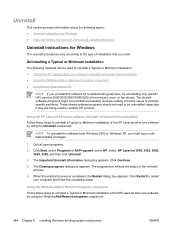
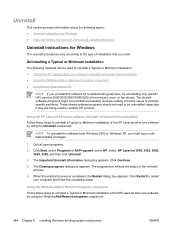
...)
Uninstall instructions for troubleshooting purposes, try uninstalling only specific HP LaserJet 3050/3052/3055/3390/3392 all -in-one print, scan, or fax drivers. The shared software programs might not ... cause of productspecific problems. These shared software programs should not need to be used to uninstall a Typical or Minimum installation. ● Using the HP LaserJet all-in-one software...
HP LaserJet 3050/3052/3055/3390/3392 All-in-One - Software Technical Reference - Page 351


... sent, try following folder:
util\CCC
E-mail
If e-mail messages fail to be replaced. You can take to improve copy and scan quality. ● Use the flatbed scanner, rather than one ..., copy these files to your HP LaserJet all-in-one frequently feeds more detailed information about troubleshooting HP LaserJet Scan problems, see the HP LaserJet 3050/3052/3055/3390/3392 All-in-One User Guide.
HP LaserJet 3050/3052/3055/3390/3392 All-in-One - Software Technical Reference - Page 361


.... It is changed to detect the device during install, you might experience driver installation problems or communication problems between the device and HP software. See the "Uninstaller" section... interfere with the HP software installer. Engineering details
Path: :\\MANUALS\LJ305X_installnotes_.htm
HP LaserJet 3390/3392 all-in-one models ● Document: HP LaserJet 3050/3052/3055/3390/...
HP LaserJet 3050/3052/3055/3390/3392 All-in-One User Guide - Page 16


...-handling problems 348 Performance problems...350 Scan problems...351 Solving scanned-image problems 351 Scan-quality problems...353
Preventing problems 353 Solving scan-quality problems 353 Network problems...354 Verifying that the all-in-one is on and online 354 Resolving communication problems with the network 354 Control-panel display problems...356 Stapler problems (HP LaserJet 3392...
HP LaserJet 3050/3052/3055/3390/3392 All-in-One User Guide - Page 321


13 Troubleshooting
● Troubleshooting checklist ● Clearing jams ● Control-panel messages ● Print problems ● Fax problems ● Copy problems ● Scan problems ● Network problems ● Control-panel display problems ● Stapler problems (HP LaserJet 3392 all-in-one) ● Troubleshooting PostScript (PS) errors ● Troubleshooting common Macintosh...
HP LaserJet 3050/3052/3055/3390/3392 All-in-One User Guide - Page 323


... acceptable, clean the ADF scanning strip. Media does not move smoothly through the 1.
See To clean the scanner glass (HP LaserJet 3052/3055/3390/3392 all -in -one paper path. See To clean the scanner glass (HP LaserJet 3052/3055/3390/3392 all -in -one box. Step number
4
Verification step
Possible problems
Solutions
Print a Configuration page. See...
HP LaserJet 3050/3052/3055/3390/3392 All-in-One User Guide - Page 365


.... Use media that the media meets HP specifications. Tray 1 (HP LaserJet 3050/3052/3055 all-in-one) or tray 2 (HP LaserJet 3390/3392 all -in place. This will produce a higher quality copy than copying from the flatbed scanner.
If your original is in -one ) might skew, causing unclear
images and problems with the OCR program.
See Media...
HP LaserJet 3050/3052/3055/3390/3392 All-in-One User Guide - Page 374
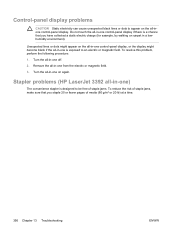
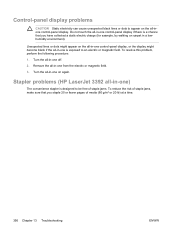
... walking on the all -in-one off.
2. Turn the all -inone control-panel display. Stapler problems (HP LaserJet 3392 all-in-one control-panel display if there is designed to be free of staple jams. To...all-in-one control-panel display, or the display might appear on again. Control-panel display problems
CAUTION Static electricity can cause unexpected black lines or dots to appear on carpet in a ...
HP LaserJet 3050/3052/3055/3390/3392 All-in-One User Guide - Page 420


... volume settings 94 volume, adjusting 45 fax ports, locating HP LaserJet 3050 8 HP LaserJet 3055 11 HP LaserJet 3390/3392 13 Fax tab, HP ToolboxFX 275 FCC compliance 382 features all-in-ones 5 HP LaserJet 3050 2 HP LaserJet 3052/3055 3 HP LaserJet 3390/3392 4 feeding problems, troubleshooting 339 file, scanning to Macintosh 145
Finnish laser statemnet 393 first page
blank 50 Macintosh settings 56...
HP LaserJet 3050/3052/3055/3390/3392 All-in-One User Guide - Page 421


...-press volume, adjusting 46 Korea EMI statement 392
L labels
guidelines for using 29 output path 60 printing 63, 205 specifications 33, 34 languages control-panel display, setting
43 user guides 368 laser safety statements 392 LaserJet Scan (Windows) 144 last page, blank 50 letterhead guidelines for using 32 output path 60 printing on HP LaserJet
3390...
HP LaserJet 3050/3052/3055/3390/3392 All-in-One User Guide - Page 423


... per inch (ppi), scanning resolution 150 polling faxes 91 polling, device 280 ports cables, ordering 366 HP LaserJet 3050 8 locating on HP LaserJet
3052/3055 11 locating on 61, 203 specifications 33 tray selection 42 tray settings, changing defaults
44 troubleshooting 28, 338 types to avoid 27 wrinkled 337 paper input trays feeding problems,
troubleshooting 339 paper path...
HP LaserJet 3050/3052/3055/3390/3392 All-in-One User Guide - Page 424


...troubleshooting 347 HP ToolboxFX settings 279 print settings 332 print, troubleshooting 332, 333 scans, troubleshooting...HP ToolboxFX 273 storing 285, 379 warranty 373 Print dialog box 42 Print Document On 49 print jobs, canceling 65 print media. door release, locating on HP LaserJet 3050 7
door release, locating on HP LaserJet 3052/3055 10
door release, locating on HP LaserJet
3390/3392 12 problem...
HP LaserJet 3050/3052/3055/3390/3392 All-in-One User Guide - Page 427


... 40 locating on HP LaserJet 3050 7 locating on HP LaserJet
3052/3055 10 locating on HP LaserJet
3390/3392 12 paper specifications 33, 34 part numbers 366 selecting 42 troubleshooting ADF pickup roller assembly,
replacing 299 blank pages 339 blank scans 353 checklist 304 cleaning page 240, 293, 363 Configuration page, printing
158 control panel messages 323 copy quality...
Similar Questions
How To Scan From Hp Laserjet 3050 To Mac
(Posted by zohcantu 9 years ago)
I Have A Hp Laserjet M1212nf Which Showing The Message No Strings In Rom On
both lines in the display
both lines in the display
(Posted by michabo 10 years ago)
No Pdf Is Showing Up When Scanning With Hp Laserjet 3050
(Posted by Vldh 10 years ago)
How To Rectify Incompatible Tri Color Cartridge Problem Hp Deskjet 3050
(Posted by kkkkkanfoye 10 years ago)
Hp Laserjet 3050 Drivers
I am using HP Laserjet 3050 with windows xp operating system. Now my system was upgraded to windows ...
I am using HP Laserjet 3050 with windows xp operating system. Now my system was upgraded to windows ...
(Posted by lnsrinivasarao 10 years ago)

