HP 3050 Support Question
Find answers below for this question about HP 3050 - LaserJet All-in-One B/W Laser.Need a HP 3050 manual? We have 7 online manuals for this item!
Question posted by aorgeSa on June 20th, 2014
How To Scan To Pdf In Hp Laserjet 3055
The person who posted this question about this HP product did not include a detailed explanation. Please use the "Request More Information" button to the right if more details would help you to answer this question.
Current Answers
There are currently no answers that have been posted for this question.
Be the first to post an answer! Remember that you can earn up to 1,100 points for every answer you submit. The better the quality of your answer, the better chance it has to be accepted.
Be the first to post an answer! Remember that you can earn up to 1,100 points for every answer you submit. The better the quality of your answer, the better chance it has to be accepted.
Related HP 3050 Manual Pages
HP LaserJet 3050/3052/3055/3390/3392 All-in-One - Software Technical Reference - Page 15


... Software component availability for Macintosh 294 CD part numbers for the HP LaserJet all-in-one software 295 HP LaserJet 3050 all-in-one media sources and destinations 316 HP LaserJet 3052/3055 all-in-one media sources and destinations 316 HP LaserJet 3390/3392 all-in-oneHP LaserJet 3052/3055 all-in-one media sources and destinations ...316 Media-source commands...
HP LaserJet 3050/3052/3055/3390/3392 All-in-One - Software Technical Reference - Page 24


...Macintosh software overview
This chapter provides instructions for installing the HP LaserJet 3050/3052/3055/3390/3392 all -in-one printingsystem software is also ...HP ToolboxFX software.
Table 1-1 Software technical reference overview (continued)
Chapter
Content
● HP LaserJet Scan software
● HP LaserJet Fax Setup Utility
● HP LaserJet Send Fax software
● HP...
HP LaserJet 3050/3052/3055/3390/3392 All-in-One - Software Technical Reference - Page 28


...service mark of the HP LaserJet all-in-one products (continued)
Feature
HP LaserJet 3050 HP LaserJet 3052 HP LaserJet 3055
all-in-one
all-in-one
all-in-one
HP LaserJet 3390 all-in-one
HP LaserJet 3392 all -in...guidelines for energy efficiency. ENERGY STAR® is not in -one
HP product Q6504A number
Q6502A
Q6503A
Q6500A
Q6501A
Scan
● 24-bit
● 24-bit
● 24-bit
...
HP LaserJet 3050/3052/3055/3390/3392 All-in-One - Software Technical Reference - Page 41


... selected, a new default destination (Prompt me for settings first and then scan) launches a wizard that are new features for the HP LaserJet 3050/3052/3055/3390/3392 all-in -one products include the following topics:
● New HP LaserJet all-in-one software features
● HP LaserJet all-in-one print-system software for Windows
● Software component comparison...
HP LaserJet 3050/3052/3055/3390/3392 All-in-One - Software Technical Reference - Page 42


... on the product. Removes files and folders that can be initiated from the computer. Provides access to print and scan with the computer and the HP LaserJet 3050 all-inone, the HP LaserJet 3055 all-in-one, the HP LaserJet 3390 all -in -one can be started from a WIA-compliant program or from any TWAIN-compliant software program.
●...
HP LaserJet 3050/3052/3055/3390/3392 All-in-One - Software Technical Reference - Page 43


...
x3
HP LaserJet Scan software
X
X4
Readiris Professional text-recognition software by IRIS
V8.0
V10.0
Online Help
X
X
HP ToolboxFX and Fax Management
X
X (in -one includes Readiris Professional V10.0 software. Table 2-2 Software component comparison
Windows software components
HP LaserJet 3015, HP LaserJet 3020 and HP LaserJet 3050/3052/3055/3390 3030, and HP LaserJet 3380...
HP LaserJet 3050/3052/3055/3390/3392 All-in-One - Software Technical Reference - Page 44


Table 2-3 Software component availability for the HP LaserJet 3050/3052/3055/3390/3392 all -in-one. 3 This feature is disabled. 4 Includes Scan to configuration.
Table 2-2 Software component comparison (continued)
Windows software components
HP LaserJet 3015, HP LaserJet 3020 and HP LaserJet 3050/3052/3055/3390 3030, and HP LaserJet 3380 all-in-one /3392 all-in-one products products
Online...
HP LaserJet 3050/3052/3055/3390/3392 All-in-One - Software Technical Reference - Page 46
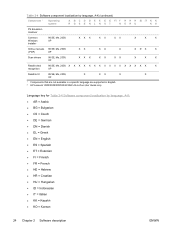
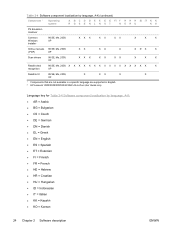
..., Me, 2000,
XX
XX
X
X X2 X
X
(.PDF)
XP
Scan drivers
98 SE, Me, 2000, XP
XXX
XX
XX
X
X
X
Readiris text
98 SE, Me, 2000, X X X X X X X X X X X X X X X X
X
recognition
XP
Readiris UI
98 SE, Me, 2000,
X
XX
X
X
XP
1 Components that are not available in a specific language are supported in English. 2 HP LaserJet 3050/3052/3055/3390/3392 All-in-One User...
HP LaserJet 3050/3052/3055/3390/3392 All-in-One - Software Technical Reference - Page 53


... panel. or WIA-compliant scanner from within that program. Software description
Scanning software
This section contains information about the following topics: ● Scanning methods ● HP LaserJet Scan software ● Scan drivers
Scanning methods
You can scan from your HP LaserJet all-in-one by using any of your HP LaserJet all-in the software program to learn how to a new e-mail...
HP LaserJet 3050/3052/3055/3390/3392 All-in-One - Software Technical Reference - Page 54


... to a file. ● Attach the scanned item to do?
HP LaserJet Scan software
Use the HP LaserJet Scan software to scan from the HP LaserJet all -in Readiris: ● .BMP ● .DCA ● .DOC ● .DW ● .HTM ● .MM ● .PDF ● .RTF ● .TXT ● .WP ● .WPS ● .WS ● .WS2
The HP LaserJet Scan software contains a simple user interface that...
HP LaserJet 3050/3052/3055/3390/3392 All-in-One - Software Technical Reference - Page 100
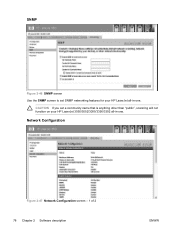
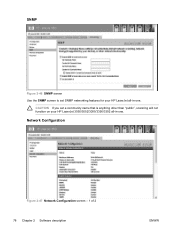
SNMP
Figure 2-46 SNMP screen Use the SNMP screen to set a community name that is anything other than "public", scanning will not function on your HP LaserJet all -in -one . Network Configuration
Figure 2-47 Network Configuration screen - 1 of 2 78 Chapter 2 Software description
ENWW
CAUTION If you set SNMP networking features for your HP LaserJet 3050/3052/3055/3390/3392 all -in -one .
HP LaserJet 3050/3052/3055/3390/3392 All-in-One - Software Technical Reference - Page 102


...
Initiating a scan from the
X
HP LaserJet all-in one
OCR software for converting X scanned images to text documents that is not connected to a computer (The HP LaserJet 3052 all-...
X
80 Chapter 2 Software description
ENWW Table 2-8 Software features by connection type
The HP LaserJet 3050/3052/3055/3390/3392 all -in-one does not come with networking capabilities)
Although the product ...
HP LaserJet 3050/3052/3055/3390/3392 All-in-One - Software Technical Reference - Page 103


...section includes information about the following networking options are available for the HP LaserJet 3050/3052/3055/3390/3392 all -in-one is connected directly to share a local...product. The operating system handles all of the product features. To use the faxing and scanning functionality. ENWW
Available product configurations 81 When the computer that is directly connected to the ...
HP LaserJet 3050/3052/3055/3390/3392 All-in-One - Software Technical Reference - Page 262


...
● Scan driver ● HP LaserJet Scan (limited functions available) ● Fax Setup utility (except for the HP LaserJet 3052 all-in-one) ● HP Software Update ● HP Web Registration ● HP LaserJet 3050/3052/3055/3390/3392 All-in-One User Guide ● Typical installation ● HP ToolboxFX ● HP LaserJet Scan ● HP Send Fax (except for the HP LaserJet 3052 all...
HP LaserJet 3050/3052/3055/3390/3392 All-in-One - Software Technical Reference - Page 315


... 9.0 text-recognition software by IRIS
Allows you can be edited in -one software . You can also scan directly to TWAIN-compliant programs.
Convert scanned images into the HP LaserJet Scan software. The user documentation for these products is .PDF;
Scan to -Email feature is included on the installation CD in -one software detects supported e-mail program on...
HP LaserJet 3050/3052/3055/3390/3392 All-in-One - Software Technical Reference - Page 360


...
Software Applications ● HP Fax Setup Wizard ● HP LaserJet Scan ● HP ToolboxFX ● HP SendFax ● HP Software Update ● HP Document Viewer ● Users Guide (Windows Help format)
HP LaserJet 3050/3052/3055/3390/3392 all -in-one models ● Document: HP LaserJet 3050/3052/3055/3390/3392 All-in-One User Guide
File name: LJ305X_use_.pdf
File name: LJ305X_use_.chm...
HP LaserJet 3050/3052/3055/3390/3392 All-in-One - Software Technical Reference - Page 361


... details
Path: :\\MANUALS\LJ305X_installnotes_.htm
HP LaserJet 3390/3392 all-in-one models ● Document: HP LaserJet 3050/3052/3055/3390/3392 All-in-One User Guide
File name: LJ3390_LJ3392_use_.pdf
File name: LJ3390_LJ3392_.chm
Path: :\\MANUALS\LJ3390_LJ3392_use_.pdf
Path: :\\MANUALS\LJ3390_LJ3392_use_.chm ● Document: Hewlett-Packard LaserJet 3050/3052/3055/3390/3392 All-in card and...
HP LaserJet 3050/3052/3055/3390/3392 All-in-One User Guide - Page 23


...
● 1200 dots per inch (ppi), 24-bit full-color scanning from letter/A4-size scanner glass.
● The HP LaserJet 3050 all -in -one ). includes a phone book, fax polling, and delayed-fax features (HP LaserJet 3050 all-in-one, HP LaserJet 3055 all-in-one, HP LaserJet 3390 all-in-one, and HP LaserJet 3392 all -in -one only).
● Economode setting uses...
HP LaserJet 3050/3052/3055/3390/3392 All-in-One User Guide - Page 29


... 2 Hi-Speed USB 2.0 port 3 Fax ports (HP LaserJet 3055 all-in-one only)
Control panel
1
2
3
45
1 Fax controls (HP LaserJet 3055 all-in -one control-panel display and dial telephone numbers for faxing. Use the alphanumeric buttons to type data into the all-in -one only; For instructions about scanning, see Fax.
3 Menu and cancel controls. For...
HP LaserJet 3050/3052/3055/3390/3392 All-in-One User Guide - Page 420


... volume settings 94 volume, adjusting 45 fax ports, locating HP LaserJet 3050 8 HP LaserJet 3055 11 HP LaserJet 3390/3392 13 Fax tab, HP ToolboxFX 275 FCC compliance 382 features all-in-ones 5 HP LaserJet 3050 2 HP LaserJet 3052/3055 3 HP LaserJet 3390/3392 4 feeding problems, troubleshooting 339 file, scanning to Macintosh 145
Finnish laser statemnet 393 first page
blank 50 Macintosh settings 56...
Similar Questions
How Do You Get 1 Pdf Attachment When Scanning On Hp Laserjet M1319f
(Posted by Romerjosh 9 years ago)
How To Scan From Hp Laserjet 3050 To Mac
(Posted by zohcantu 10 years ago)
No Pdf Is Showing Up When Scanning With Hp Laserjet 3050
(Posted by Vldh 10 years ago)
Hp Laserjet 3055 Scan To Pdf Windows 7 How Do I
(Posted by vaderv 10 years ago)
How To Play Scan In Hp Laserjet M1005 Mfp
how to Play Scan in hp laserjet m1005 mfp
how to Play Scan in hp laserjet m1005 mfp
(Posted by bhavnapawar008 12 years ago)

