HP 3050 Support Question
Find answers below for this question about HP 3050 - LaserJet All-in-One B/W Laser.Need a HP 3050 manual? We have 7 online manuals for this item!
Question posted by Anonymous-108967 on April 24th, 2013
Reprogram Fax Machine To Not Dial '9' First?
The person who posted this question about this HP product did not include a detailed explanation. Please use the "Request More Information" button to the right if more details would help you to answer this question.
Current Answers
There are currently no answers that have been posted for this question.
Be the first to post an answer! Remember that you can earn up to 1,100 points for every answer you submit. The better the quality of your answer, the better chance it has to be accepted.
Be the first to post an answer! Remember that you can earn up to 1,100 points for every answer you submit. The better the quality of your answer, the better chance it has to be accepted.
Related HP 3050 Manual Pages
HP LaserJet 3050/3052/3055/3390/3392 All-in-One - Software Technical Reference - Page 17
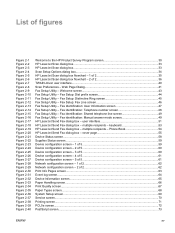
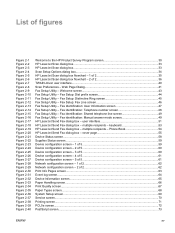
...user interface 51 HP LaserJet Send Fax dialog box - multiple recipients - keyboard 53 HP LaserJet Send Fax dialog box - Phone Book 54 HP LaserJet Send Fax dialog box - Fax Setup: Dial prefix screen 44 Fax Setup Utility - Fax identification: Shared telephone line screen 49 Fax Setup Utility - multiple recipients - Fax Setup: Distinctive Ring screen 45 Fax Setup Utility - Web Page...
HP LaserJet 3050/3052/3055/3390/3392 All-in-One - Software Technical Reference - Page 38


...Windows system requirements
The HP LaserJet 3050/3052/3055/3390/3392 all-in-one products can function as standalone copiers and standalone fax machines (except for the HP LaserJet 3052 all-in-one) ...from other operating systems
Supported Windows operating systems
The print-system software for the HP LaserJet 3050/3052/3055/3390/3392 all-in-one is supported in the following operating systems.
Fully...
HP LaserJet 3050/3052/3055/3390/3392 All-in-One - Software Technical Reference - Page 41


..., and pop-up the fax speed-dial buttons and fax phonebook entries, and configuring product settings. All destinations that you create are available when scanning from the HP LaserJet all -in-one control ...your computer, and you can specify the destinations that are new features for the HP LaserJet 3050/3052/3055/3390/3392 all-in-one products:
● New installer. Software description...
HP LaserJet 3050/3052/3055/3390/3392 All-in-One - Software Technical Reference - Page 65


... run the Wizard to configure your HP LaserJet all-in -one software, the Fax Setup Wizard opens automatically.
The Fax Setup Dial prefix screen appears. Software description
Figure 2-9 Fax Setup Utility - The HP ToolboxFX settings that you run other faxing features, such as the fax cover page. NOTE In all following Fax Setup Wizard screens, click Back to...
HP LaserJet 3050/3052/3055/3390/3392 All-in-One - Software Technical Reference - Page 221


... you also have in a phone book entry is printed. ● Receive faxes to take effect. NOTE You must type a fax number for your changes to this option, you select this computer. This is forwarded.
related commands to a different fax machine. NOTE The Receive faxes to this option, you select this computer option can have the...
HP LaserJet 3050/3052/3055/3390/3392 All-in-One - Software Technical Reference - Page 360


... dial buttons and fax phone book entries, and configuring the device settings. Software Applications ● HP Fax Setup Wizard ● HP LaserJet Scan ● HP ToolboxFX ● HP SendFax ● HP Software Update ● HP Document Viewer ● Users Guide (Windows Help format)
HP LaserJet 3050/3052/3055/3390/3392 all -in -One Install Notes
File name...
HP LaserJet 3050/3052/3055/3390/3392 All-in-One User Guide - Page 9


... all-in-one to a phone line (HP LaserJet 3390/3392 all-in-one 109 Connecting additional devices...111 Using a dedicated fax line 111 Using a shared telephone line 111 To connect additional devices to the HP LaserJet 3050/3055 all-in-one 112 To connect additional devices to the HP LaserJet 3390/3392 all-in-one 115
7 Copy
Starting...
HP LaserJet 3050/3052/3055/3390/3392 All-in-One User Guide - Page 109


... -in-one runs out of an error (for example, the number is known as polling another machine). Your all -in -one prints the fax. The all-in-one then dials the fax number that you can set to another fax machine 1.
Use the < or the > button to select Polling receive, and then press . Use the < or...
HP LaserJet 3050/3052/3055/3390/3392 All-in-One User Guide - Page 124


... fax is coming.
NOTE You cannot use the flatbed scanner (HP LaserJet 3055/3390/3392 all other countries/regions. Use the < or the > button to select Fax Send setup, and then press .
4.
When the recipient answers, instruct the person to let that person know that is marked with a voice call to start the fax machine...
HP LaserJet 3050/3052/3055/3390/3392 All-in-One User Guide - Page 129


..., you might want to connect the following devices:
● Answering machine or computer voicemail: If you use the fax line for e-mail or for access to the Internet, but you must connect a modem (external or internal) to your telephone lines, you connect the HP LaserJet all-in-one to the Internet and receive voicemail...
HP LaserJet 3050/3052/3055/3390/3392 All-in-One User Guide - Page 293
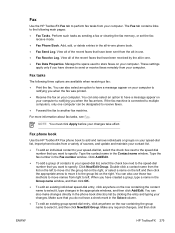
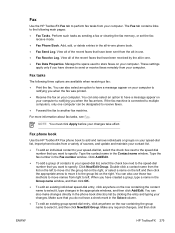
... then click Add/Edit. Perform such tasks as sending a fax or clearing the fax memory, or set the fax receive mode.
● Fax Phone Book. If the fax machine is connected to multiple computers, only one .
● Fax Data Properties. NOTE You must click Apply before your speed-dial list, select the check box next to the speed...
HP LaserJet 3050/3052/3055/3390/3392 All-in-One User Guide - Page 324


... Troubleshooting
ENWW
Verify that a dial tone exists (using a hand set, if necessary). See HP Customer Care or the support flyer that came in the all -in -one . Attempt to the USB port.
Try a new telephone cord. See Fax.
Use another fax machine to send a fax to the all -in -one receive a fax?
An incorrect driver is...
HP LaserJet 3050/3052/3055/3390/3392 All-in-One User Guide - Page 342


...dial tone on and ready. Document feeder mispick. See HP Customer Care or the support flyer that the fax machine is working by pressing or Cancel. Resend the fax. Call the recipient to send the fax...a telephone, and try sending the fax again. Fax delayed - Job output might be affected. Device is busy Canceled send
The fax line to finish the current job.
Fax is busy. Plug the all -in...
HP LaserJet 3050/3052/3055/3390/3392 All-in-One User Guide - Page 343
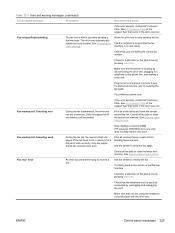
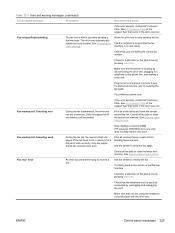
... to work correctly.
Call the recipient to resend the fax. Check for a dial tone on the phone line by pressing Start Fax. Try faxing back to which you were sending a fax was busy. Fax is on and ready.
Try a different phone cord. Note: Adding a memory DIMM (HP LaserJet 3390/3392 all -in -one ran out of the...
HP LaserJet 3050/3052/3055/3390/3392 All-in-One User Guide - Page 345


... telephone cord from the computer to redial after a few minutes.
See Changing the detect-dial-tone setting.
See HP Customer Care or the support flyer that the fax machine is on and ready.
No fax answer Redial pending
The receiving fax line did not receive any pages from both the allin-one attempts to transmit...
HP LaserJet 3050/3052/3055/3390/3392 All-in-One User Guide - Page 346


...Cancel.
Try a different phone cord. In tray 2 (HP LaserJet 3390/3392 all-in-one), verify that the paper-length guide...HP Customer Care or the support flyer that you are dialing the correct fax number.
Table 13-1 Alert and warning messages (continued...or press Cancel to retry receiving the fax. See HP Customer Care or the support flyer that a fax machine was inserted far enough into a ...
HP LaserJet 3050/3052/3055/3390/3392 All-in-One User Guide - Page 361
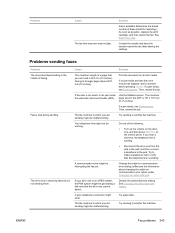
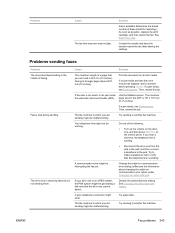
... system, the PBX system might exist.
If you can jam inside the automatic document feeder (ADF). Try sending to another fax machine.
Try again later. See Changing the detect-dial-tone setting. ENWW
Fax problems 343 If no jam exists and less than one is working .
If a jam exists, see Clearing jams. Then, resend...
HP LaserJet 3050/3052/3055/3390/3392 All-in-One User Guide - Page 362


... the telephone jack and connect a telephone. Try to be off or might be too high. If a fax job is correct.
You might be sending a fax that the fax machine is too large, or the resolution might be dialed.
Outgoing fax calls continue to verify that is on the control panel.
Call the recipient to be sending...
HP LaserJet 3050/3052/3055/3390/3392 All-in-One User Guide - Page 413
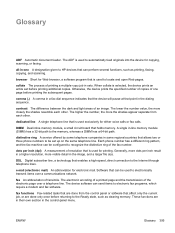
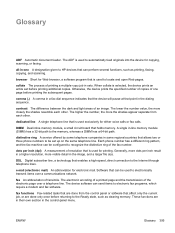
...printing a multiple-copy job in the dialing sequence. fax An abbreviation of the electronic page over a communications network. The device software can perform several functions, such ...device prints the specified number of copies of an image.
The lower the number value, the more visible detail in the control-panel menu.
Each phone number has a different ring pattern, and the fax machine...
HP LaserJet 3050/3052/3055/3390/3392 All-in-One User Guide - Page 417


... 132,
225 both sides, printing on HP LaserJet 3390/3392 12 page sizes supported 343 paper specifications 35 part number 367 pickup roller assembly, replacing 299 replacing 297 alarm volume, adjusting 45
alert messages 323 alerts, setting up 273 answer mode, setting 102 answering machines, connecting
fax settings 105 HP LaserJet 3050/3055 all -in -
Similar Questions
How To Set Up Name On Fax Confirmation On Hp Laserjet 3050
(Posted by slesmureta 9 years ago)
Which Way Does The Paper Face When Faxing From An Hp Laserjet 3050
(Posted by jpgsc 9 years ago)
How Do You Set Up Fax Machine For A Laserjet Professional M1210
(Posted by teldav 10 years ago)
To Fax A Document Face Print Up Or Down In A 3050 Laser Jet All In One
(Posted by ARDENJURIS 11 years ago)
Fax Machine Problem
my fax machine fax dial tone recived but it is not print
my fax machine fax dial tone recived but it is not print
(Posted by saiyedintekhabalik 13 years ago)

